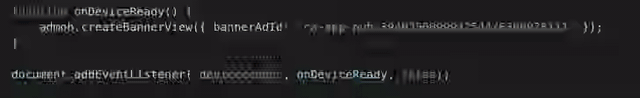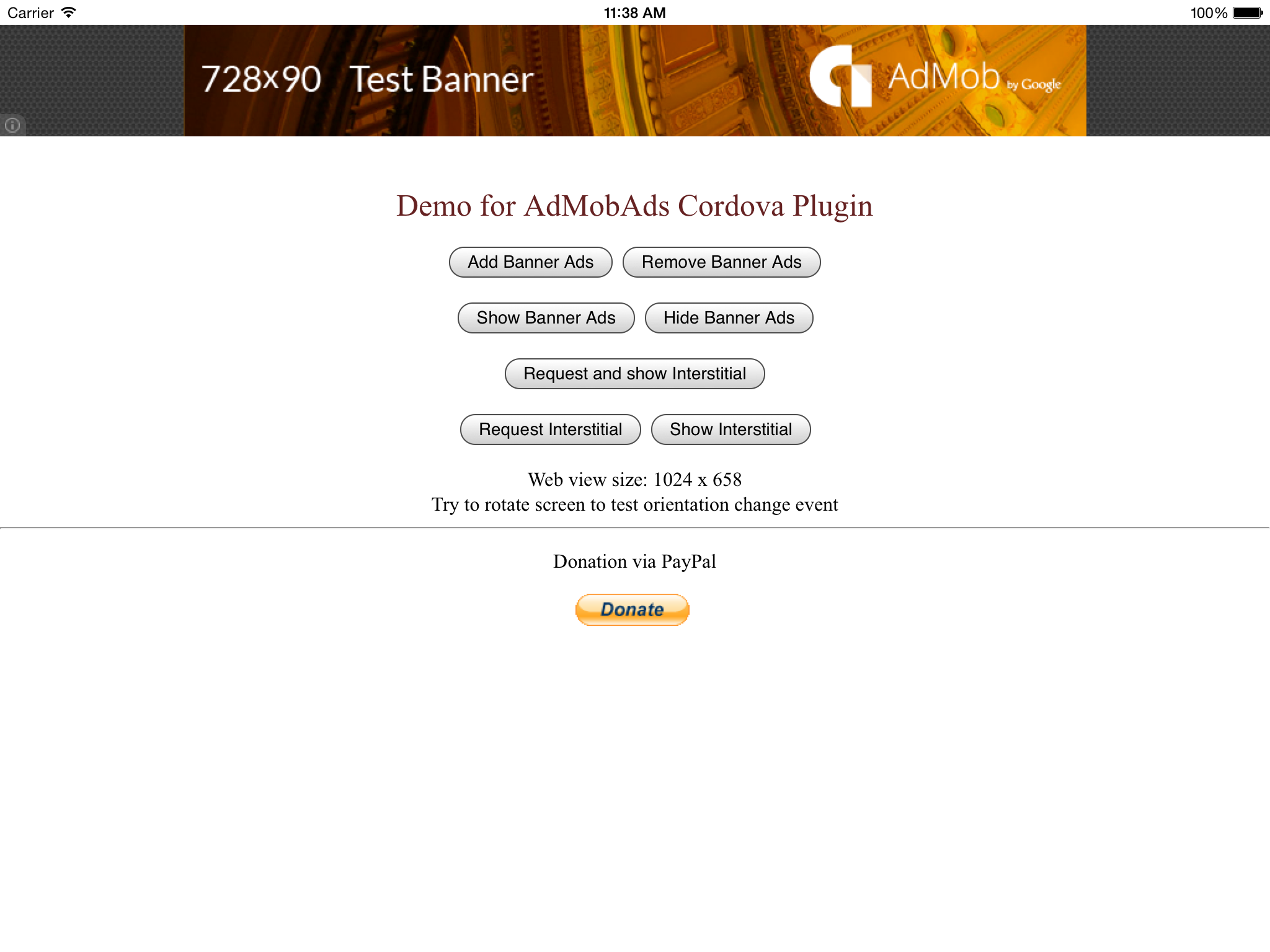This is a fork of the plugin by AppFeel that doesn't take 2% of your impressions. Changes were originally made by https://github.com/TheBosZ/admob-google-cordova . But, removed the dependency on another project for Google Admob Frameowork for iOS.
Monetize your Cordova/Phonegap/XDK apps with AdMob ads, using latest Google AdMob SDK. With this Cordova/Phonegap/XDK plugin you can show AdMob ads as easy as:
admob.createBannerView({publisherId: "ca-app-pub-XXXXXXXXXXXXXXXX/BBBBBBBBBB"});
Or
admob.requestInterstitialAd({publisherId: "ca-app-pub-XXXXXXXXXXXXXXXX/BBBBBBBBBB", interstitialAdId: "ca-app-pub-XXXXXXXXXXXXXXXX/IIIIIIIIII"});
- iOS, using AdMob SDK for iOS, v7.12.1
- Android, using Google Play Service for Android, v7.5
To install this plugin, follow the Command-line Interface Guide. You can use one of the following command lines:
cordova plugin add https://github.com/kkleokrish/admob-google-cordova-clean.git
To start showing ads, place the following code in your onDeviceReady callback. Replace corresponding id's with yours:
Note: ensure you have a proper AdMob and tappx accounts and get your publisher id's.
function onDeviceReady() {
document.removeEventListener('deviceready', onDeviceReady, false);
// Set AdMobAds options:
admob.setOptions({
publisherId: "ca-app-pub-XXXXXXXXXXXXXXXX/BBBBBBBBBB", // Required
interstitialAdId: "ca-app-pub-XXXXXXXXXXXXXXXX/IIIIIIIIII", // Optional
tappxIdiOS: "/XXXXXXXXX/Pub-XXXX-iOS-IIII", // Optional
tappxIdAndroid: "/XXXXXXXXX/Pub-XXXX-Android-AAAA", // Optional
tappxShare: 0.5 // Optional
});
// Start showing banners (atomatic when autoShowBanner is set to true)
admob.createBannerView();
// Request interstitial (will present automatically when autoShowInterstitial is set to true)
admob.requestInterstitialAd();
}
document.addEventListener("deviceready", onDeviceReady, false);If you don't specify tappxId, no tappx requests will be placed (even if you specify a tappxShare). See Tappx configuration for more detailed info.
Visit the wiki of Google AdMob Cordova plugin. Table of contents:
- Home
- Table of contents
- Change Log
- Testimonials
- Setup
- Angular.js, Ionic apps
- Tappx configuration
- Javascript API
- Complete example code
- Contributing
- Screenshots
Note that the admob ads are configured inside onDeviceReady(). This is because only after device ready the AdMob Cordova plugin will be working.
var isAppForeground = true;
function initAds() {
if (admob) {
var adPublisherIds = {
ios : {
banner : "ca-app-pub-XXXXXXXXXXXXXXXX/BBBBBBBBBB",
interstitial : "ca-app-pub-XXXXXXXXXXXXXXXX/IIIIIIIIII"
},
android : {
banner : "ca-app-pub-XXXXXXXXXXXXXXXX/BBBBBBBBBB",
interstitial : "ca-app-pub-XXXXXXXXXXXXXXXX/IIIIIIIIII"
}
};
var admobid = (/(android)/i.test(navigator.userAgent)) ? adPublisherIds.android : adPublisherIds.ios;
admob.setOptions({
publisherId: admobid.banner,
interstitialAdId: admobid.interstitial,
tappxIdiOS: "/XXXXXXXXX/Pub-XXXX-iOS-IIII",
tappxIdAndroid: "/XXXXXXXXX/Pub-XXXX-Android-AAAA",
tappxShare: 0.5,
});
registerAdEvents();
} else {
alert('AdMobAds plugin not ready');
}
}
function onAdLoaded(e) {
if (isAppForeground) {
if (e.adType === admob.AD_TYPE.INTERSTITIAL) {
console.log("An interstitial has been loaded and autoshown. If you want to load the interstitial first and show it later, set 'autoShowInterstitial: false' in admob.setOptions() and call 'admob.showInterstitialAd();' here");
} else if (e.adType === admob.AD_TYPE_BANNER) {
console.log("New banner received");
}
}
}
function onPause() {
if (isAppForeground) {
admob.destroyBannerView();
isAppForeground = false;
}
}
function onResume() {
if (!isAppForeground) {
setTimeout(admob.createBannerView, 1);
setTimeout(admob.requestInterstitialAd, 1);
isAppForeground = true;
}
}
// optional, in case respond to events
function registerAdEvents() {
document.addEventListener(admob.events.onAdLoaded, onAdLoaded);
document.addEventListener(admob.events.onAdFailedToLoad, function (e) {});
document.addEventListener(admob.events.onAdOpened, function (e) {});
document.addEventListener(admob.events.onAdClosed, function (e) {});
document.addEventListener(admob.events.onAdLeftApplication, function (e) {});
document.addEventListener(admob.events.onInAppPurchaseRequested, function (e) {});
document.addEventListener("pause", onPause, false);
document.addEventListener("resume", onResume, false);
}
function onDeviceReady() {
document.removeEventListener('deviceready', onDeviceReady, false);
initAds();
// display a banner at startup
admob.createBannerView();
// request an interstitial
admob.requestInterstitialAd();
}
document.addEventListener("deviceready", onDeviceReady, false);The MIT License
Copyright (c) 2014 AppFeel
Permission is hereby granted, free of charge, to any person obtaining a copy of
this software and associated documentation files (the "Software"), to deal in
the Software without restriction, including without limitation the rights to
use, copy, modify, merge, publish, distribute, sublicense, and/or sell copies
of the Software, and to permit persons to whom the Software is furnished to do
so, subject to the following conditions:
The above copyright notice and this permission notice shall be included in all
copies or substantial portions of the Software.
THE SOFTWARE IS PROVIDED "AS IS", WITHOUT WARRANTY OF ANY KIND, EXPRESS OR
IMPLIED, INCLUDING BUT NOT LIMITED TO THE WARRANTIES OF MERCHANTABILITY,
FITNESS FOR A PARTICULAR PURPOSE AND NONINFRINGEMENT. IN NO EVENT SHALL THE
AUTHORS OR COPYRIGHT HOLDERS BE LIABLE FOR ANY CLAIM, DAMAGES OR OTHER
LIABILITY, WHETHER IN AN ACTION OF CONTRACT, TORT OR OTHERWISE, ARISING FROM,
OUT OF OR IN CONNECTION WITH THE SOFTWARE OR THE USE OR OTHER DEALINGS IN THE
SOFTWARE.