-
Notifications
You must be signed in to change notification settings - Fork 8
2. Controls
Clément Sepulchre edited this page Nov 16, 2023
·
6 revisions
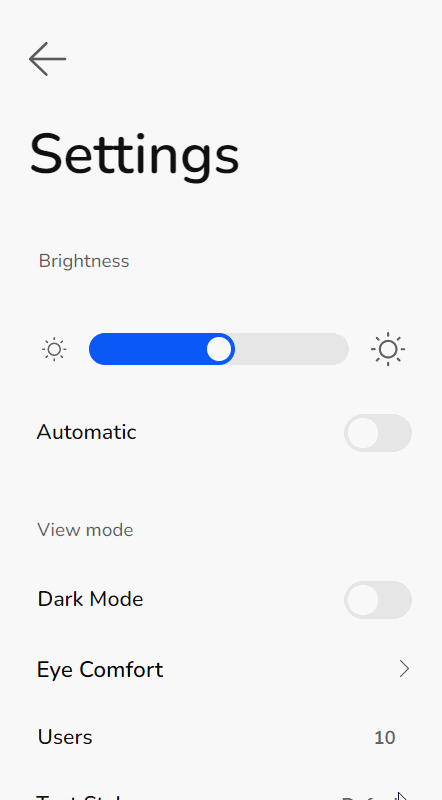
<controls:SliverPage Header="Settings">
</controls:SliverPage>
A control an animated header, back button, and an included ScrollViewer for android-inspired behavior.
Note : BackButton will automatically call MobileNavigation.Pop(), so use SliverPage with CherylUI MobileNavigation.
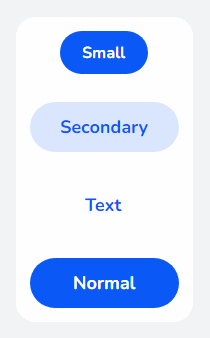
<Button Classes="Small">
<TextBlock Text="Small" />
</Button>
<Button Classes="Secondary">
<TextBlock Text="Secondary" />
</Button>
<Button Classes="Text">
<TextBlock Text="Text" />
</Button>
<Button>
<TextBlock Text="Normal" />
</Button>
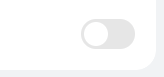
<ToggleButton Classes="Switch" />
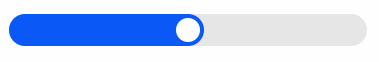
<Slider />

<StackPanel>
<TextBlock Classes="DemiBold" Margin="5,0,0,0" Text="Username" />
<TextBox Watermark="Bob" />
</StackPanel>
<Border Classes="Card />
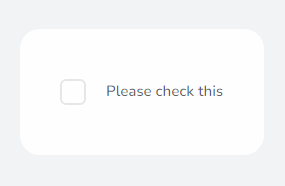
<Checkbox />
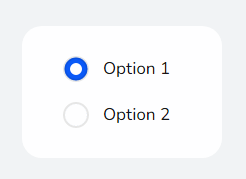
<RadioButton />

<Progressbar />