-
Notifications
You must be signed in to change notification settings - Fork 8
2. Controls
Clément Sepulchre edited this page Dec 5, 2023
·
6 revisions
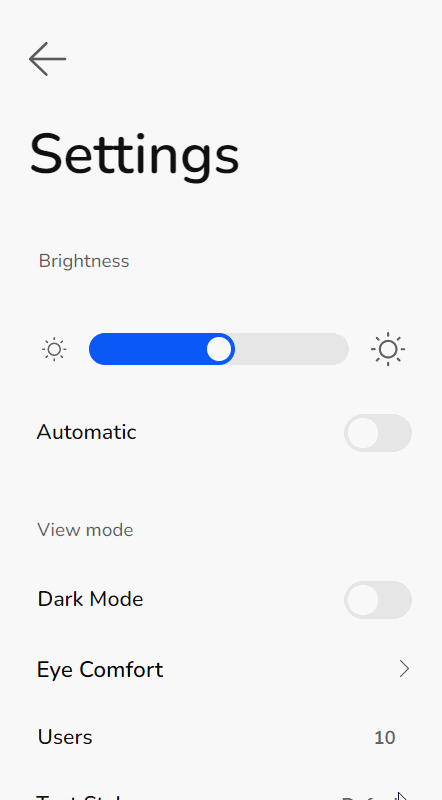
<controls:SliverPage Header="Settings">
</controls:SliverPage>
A control an animated header, back button, and an included ScrollViewer for android-inspired behavior.
Note : BackButton will automatically call MobileNavigation.Pop(), so use SliverPage with CherylUI MobileNavigation.
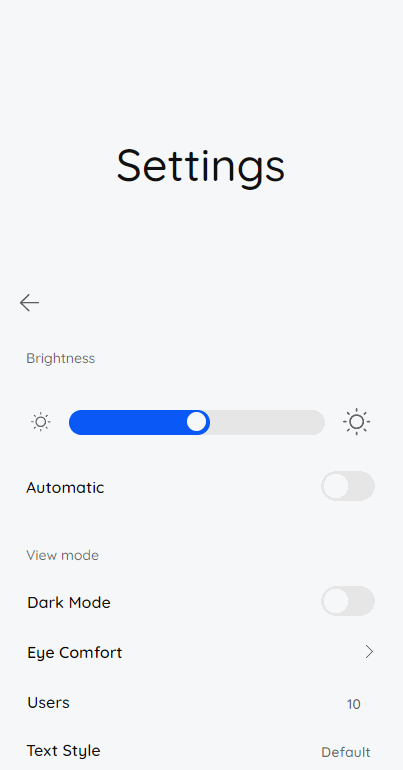
<controls:SliverPageLong Header="Settings">
</controls:SliverPageLong>
Alternative longer solution to help thumb zone access.
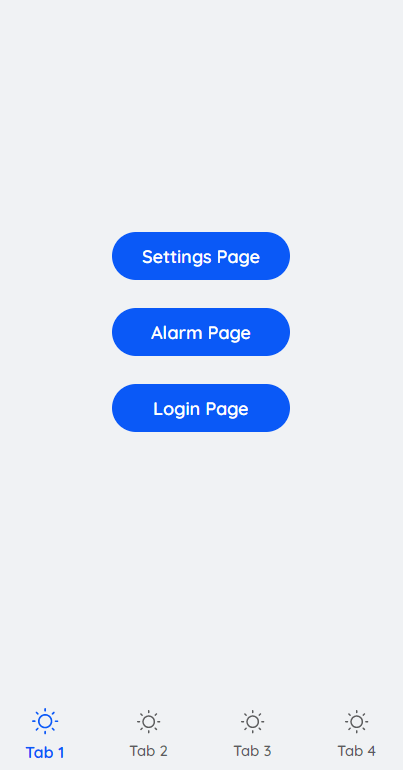
<TabControl>
<TabItem>
<TabItem.Header>
<StackPanel>
<PathIcon Classes="Tab" Data="{StaticResource weather_sunny_regular}" />
<TextBlock Classes="Tab" Text="Tab 1" />
</StackPanel>
</TabItem.Header>
</TabItem>
</TabControl>
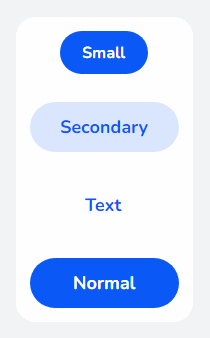
<Button Classes="Small">
<TextBlock Text="Small" />
</Button>
<Button Classes="Secondary">
<TextBlock Text="Secondary" />
</Button>
<Button Classes="Text">
<TextBlock Text="Text" />
</Button>
<Button>
<TextBlock Text="Normal" />
</Button>
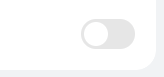
<ToggleButton Classes="Switch" />
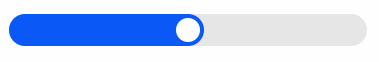
<Slider />

<StackPanel>
<TextBlock Classes="DemiBold" Margin="5,0,0,0" Text="Username" />
<TextBox Watermark="Bob" />
</StackPanel>
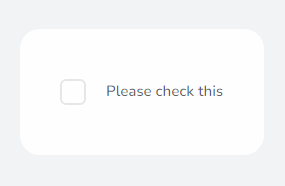
<Checkbox />
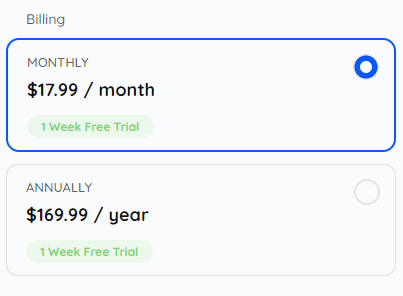
<RadioButton />
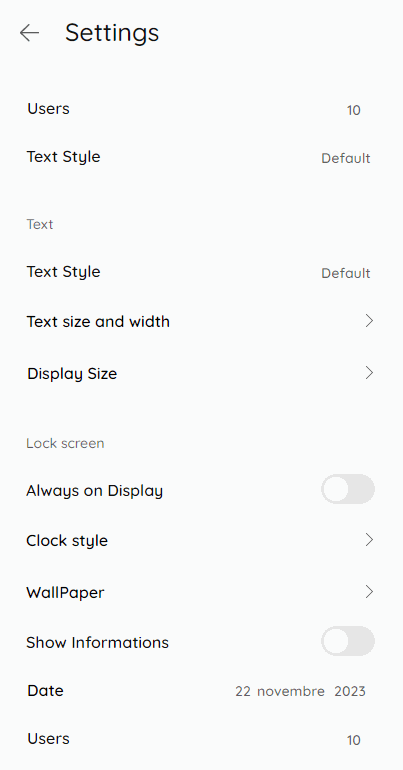
<DatePicker />
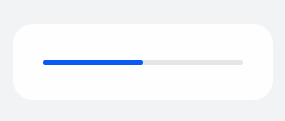
<Progressbar />

<GlassCard></GlassCard>
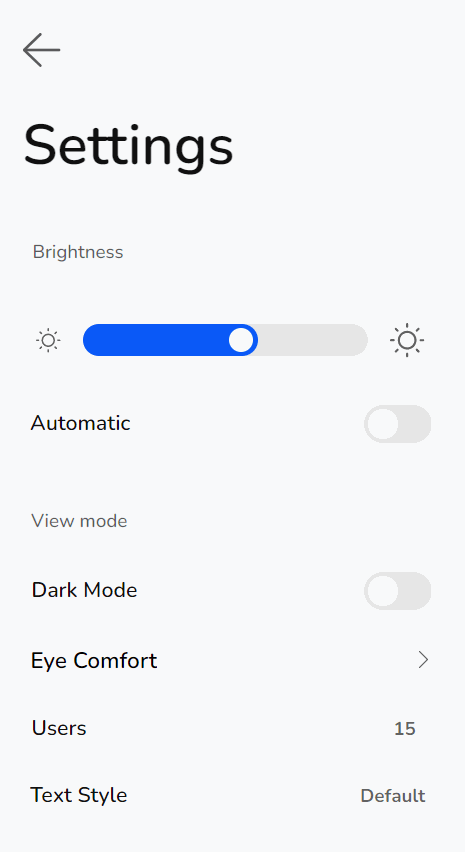
<mobilePicker:MobilePicker SubTitle="Text style of your system apps."
SelectedItem="Default"
Title="Text Style">
<mobilePicker:MobilePicker.Items>
<objectModel:ObservableCollection x:TypeArguments="system:String">
<system:String>Default</system:String>
<system:String>Italic</system:String>
<system:String>Bold</system:String>
</objectModel:ObservableCollection>
</mobilePicker:MobilePicker.Items>
</mobilePicker:MobilePicker>
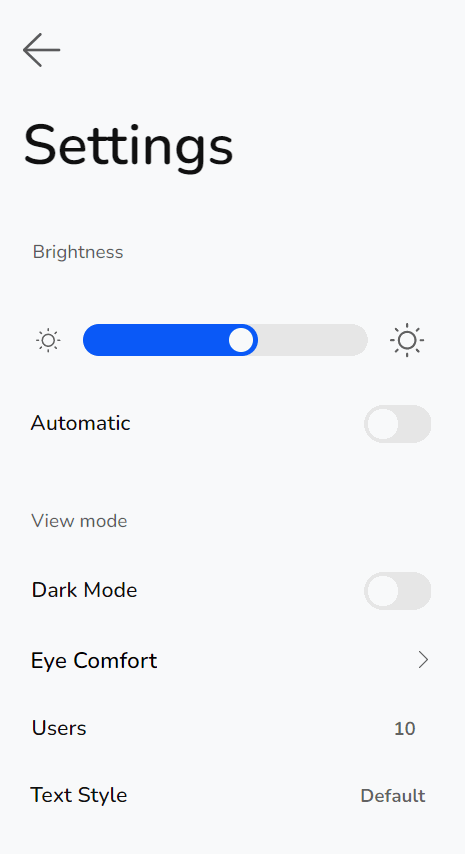
<MobileNumberPicker Value="10" Maximum="20" Minimum="20"/>
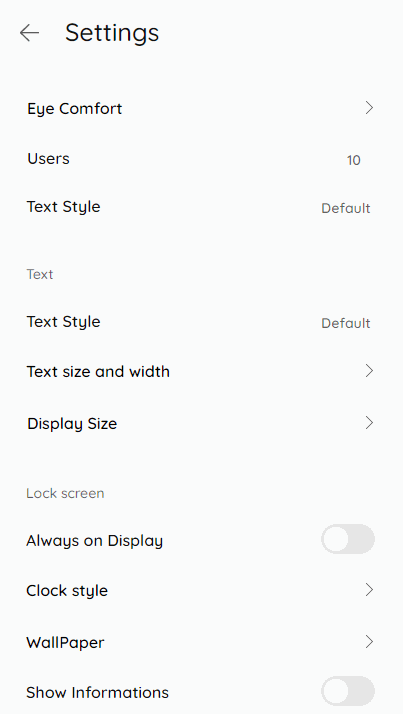
InteractiveContainer.ShowDialog(new Control());
...
InteractiveContainer.CloseDialog();
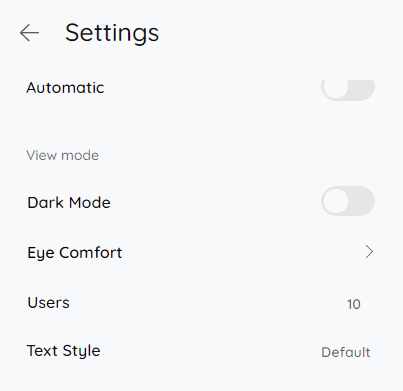
InteractiveContainer.ShowToast(new TextBlock(){Text = "Hit !"}, 5);
FormFields controls have been created to make settings pages conception easier.
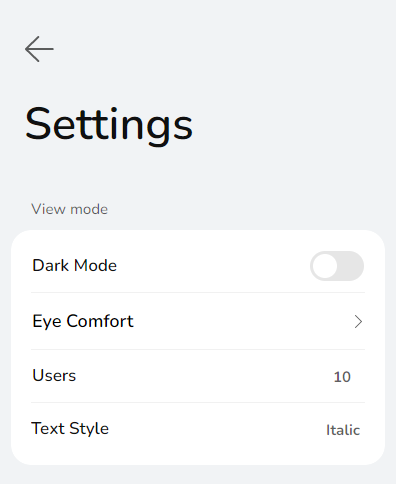
<controls:SliverPage Header="Settings">
<StackPanel>
<controls:GroupBox Header="View mode">
<StackPanel>
<formFields:FormFieldSwitch Title="Dark Mode" IsChecked="{Binding DarkMode}" />
<cherylUi:HorizontalSeparator />
<formFields:FormFieldAction Command="{Binding LaunchToast}" Title="Eye Comfort" />
<cherylUi:HorizontalSeparator />
<formFields:FormFieldNumberPicker Value="10" />
<cherylUi:HorizontalSeparator />
<formFields:FormFieldPicker DialogSubTitle="Text style of your system apps." DialogTitle="Text Style"
SelectedItem="{Binding SelectedTextStyle}" Items="{Binding TextItems" Title="Text Style" />
</StackPanel>
</controls:GroupBox>
</StackPanel>
</controls:SliverPage>