-
-
Notifications
You must be signed in to change notification settings - Fork 121
Troubleshooting
Kees Schollaart edited this page Mar 8, 2020
·
4 revisions
A couple of FAQ's
-
How do I turn on the extension for my configuration files?
Make sure the Language is set to 'Home Assistant' using the language picker:
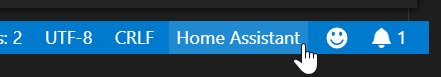
and/or pin it via a
./vscode/settings.jsonfile in your Home Assistant configuration folder:{ "files.associations": { "*.yaml": "home-assistant" } }
The VS Code docs also explain how to set the 'Home Assistant' language as default for '.yaml' or for a workspace (via a settings file).
-
How do I open files on my remote Home Assistant host?
-
I get errors on my configuration but they're wrong
Fix this schema or logic yourself (read more) or create an Issue in this repository
-
** Where do I find the logs? **
In VS Code, go to
View > Output. In the bottom of VS Code, in the Output Pane, select 'Home Assistant'.