-
Notifications
You must be signed in to change notification settings - Fork 324
New issue
Have a question about this project? Sign up for a free GitHub account to open an issue and contact its maintainers and the community.
By clicking “Sign up for GitHub”, you agree to our terms of service and privacy statement. We’ll occasionally send you account related emails.
Already on GitHub? Sign in to your account
FileBrowser icons to show git status #124
Comments
|
These are some nice icons! But I feel if applied to current file icons in FileBrowser, those git marks would be too small to see or distinguish. |
|
+1 I love how VSCode has done that
…On Wed, Aug 16, 2017 at 8:41 PM, Dave Hirschfeld ***@***.***> wrote:
If the icons are too small to show the git status themselves, perhaps we
could do something similar to Visual Studio Code where you have a separate
changes view which shows the status of all files and which are staged or
not:
[image: image]
<https://user-images.githubusercontent.com/881019/29395079-c2985faa-8351-11e7-8174-b4c13d1ef168.png>
—
You are receiving this because you are subscribed to this thread.
Reply to this email directly, view it on GitHub
<#124 (comment)>,
or mute the thread
<https://github.com/notifications/unsubscribe-auth/AABr0ISMU6Dl6DLjTphYbRkVhj-U4-V3ks5sY7aFgaJpZM4O5ruS>
.
--
Brian E. Granger
Associate Professor of Physics and Data Science
Cal Poly State University, San Luis Obispo
@ellisonbg on Twitter and GitHub
[email protected] and [email protected]
|
|
We can do something similar, a floating label showing the total number of staged and unstaged files |
|
@dhirschfeld for the screen below, do you see any issues with merging the visual of "git tracking" into the folder icon, rather than a separate icon to the left (see below)? (Sample add repo flow) |
|
@weihwang - I'd be happy with any indicator that its' a git repo. The icon on the side as above works perfectly well for that however it might be nicer to have the git icon merged with the folder icon as that would probably take up less space which is often a valuable commodity |
|
@weihwang I think another option is to add indicators to right column that (similar to vscode above), this will allow us to also reflect status of individual files in the file browser. |
|
Referenced in issues: |
|
Here's one more iteration. I don't think we need to remove "last modified" completely, unless we need the space for actions or other indicators in the future. We may need another icon for file status "tracked in a repo" such as "added, modified, deleted" as opposed to "repo indicator" Proposal to deprecate 3-letter status and opt for simpler single letter icons. Checking color contrast with dark mode next. |







It would be nice if the FileBrowser were "git aware" and could display the git status with the icons.
Coming from Windows I'm thinking of something similar to the TortoiseGit overlay icons for Windows Explorer:
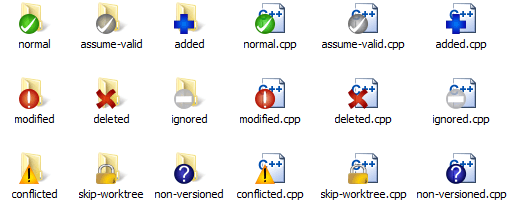
The text was updated successfully, but these errors were encountered: