-
-
Notifications
You must be signed in to change notification settings - Fork 1.6k
New issue
Have a question about this project? Sign up for a free GitHub account to open an issue and contact its maintainers and the community.
By clicking “Sign up for GitHub”, you agree to our terms of service and privacy statement. We’ll occasionally send you account related emails.
Already on GitHub? Sign in to your account
Why Controller can't close #384
Comments
|
Please follow the steps for opening the issue, explaining data such as Get version and reproduction of the problem. |
Sorry, forgot to reply. You can see my last comment. |
|
I noticed the same behavior as well. |
I had figured out. Fortunately if you execute |
|
@jonataslaw any comments? Thanks. |
|
When you do: Get.to (Page()) You are closing and creating your instance. Therefore, the instance will be created on the first route, and linked to it. This is the big problem with unnamed routes. So for now you can: Of all the combinations that exist, the only one that doesn't work is: |
|
Much appreciated. |


This is page
This is controller
When push in TruckListPage and pop. Print in console like
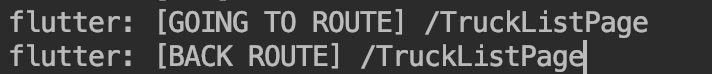
Why onClose method is not called.
The text was updated successfully, but these errors were encountered: