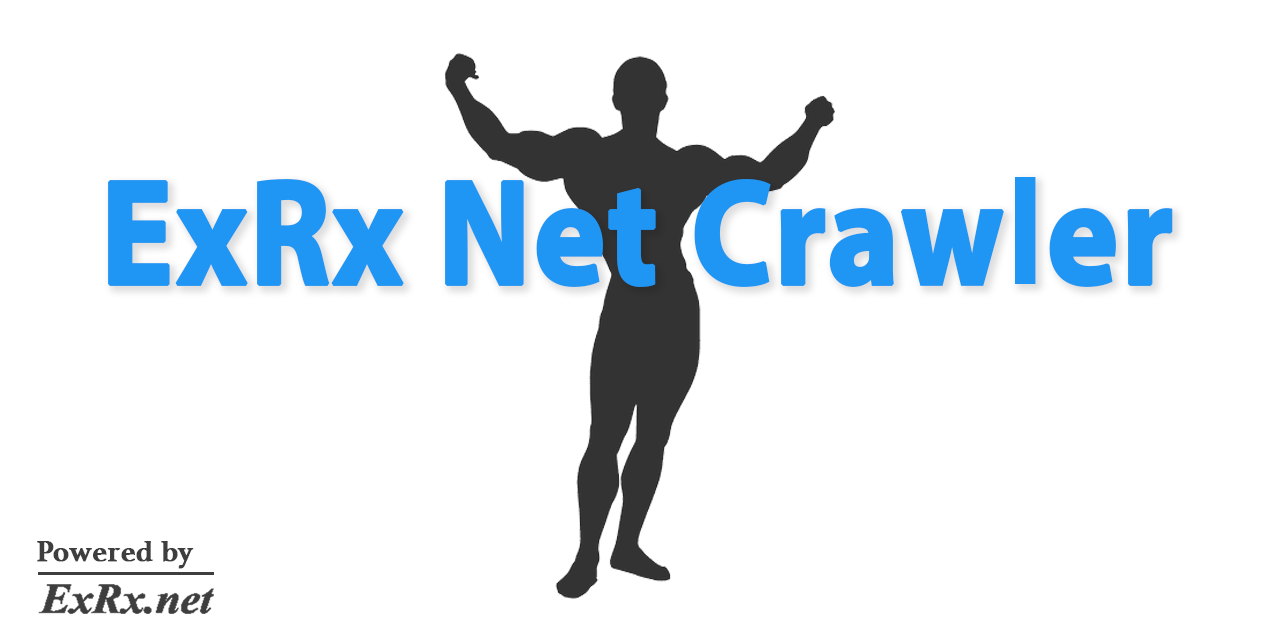ExRx.net Crawler ExRx.net Crawler is a Vue based crawling project for ExRx.net.
Here is the highlights of ExRx.net Crawler:
- Parse DOM, marge DOM nodes.
- Axios, support CORS.
- Communicate with back-end server.
- Based on the most modern and latest TypeScript -
- Material components demo.
- Docker support.
- Multi-environment support, multi-lingual (internationalisation).
- NGINX Gzip support.
- Support
Dark/Lightcolor scheme. Self-adaptive color scheme change. - Lazy router.
- Beatified noscript content.
- Correct parsing stretch exercises. Such as: Neck Retraction Stretch, Neck Rotation Stretch, etc.
- Support inputting or specifying exercise section to parse.
- Concurrency requesting and parsing DOMs.
Recommended IDE is the latest version JetBrains WebStorm.
-
Clone or download this project.
$ git clone https://github.com/johnnymillergh/exrx-net-crawler.git
-
Project setup.
npm install
npm run servenpm run buildnpm run test:unitnpm run lintDocker deployment can defer by environment. Here is the list of environments:
| # | Environment Name | Environment Alias Name | Description |
|---|---|---|---|
| 1 | development_docker | dev_dkr | |
| 2 | test | test | |
| 3 | stage | stage | |
| 4 | production | prod |
-
Compile and minify source (can be deferred by environment, if it’s
development_docker, then the command could benpm run build:dev_dkr)npm run build
-
Build Docker image and run by Docker Compose. Available Docker Compose:
- development_docker
- test
- stage
- production
Feel free to dive in! Open an issue.
This project exists thanks to all the people who contribute.
- Johnny Miller [@johnnymillergh]
- …
Support this project by becoming a sponsor. Your logo will show up here with a link to your website. [Become a sponsor]
Apache License © Johnny Miller
2020 - Present