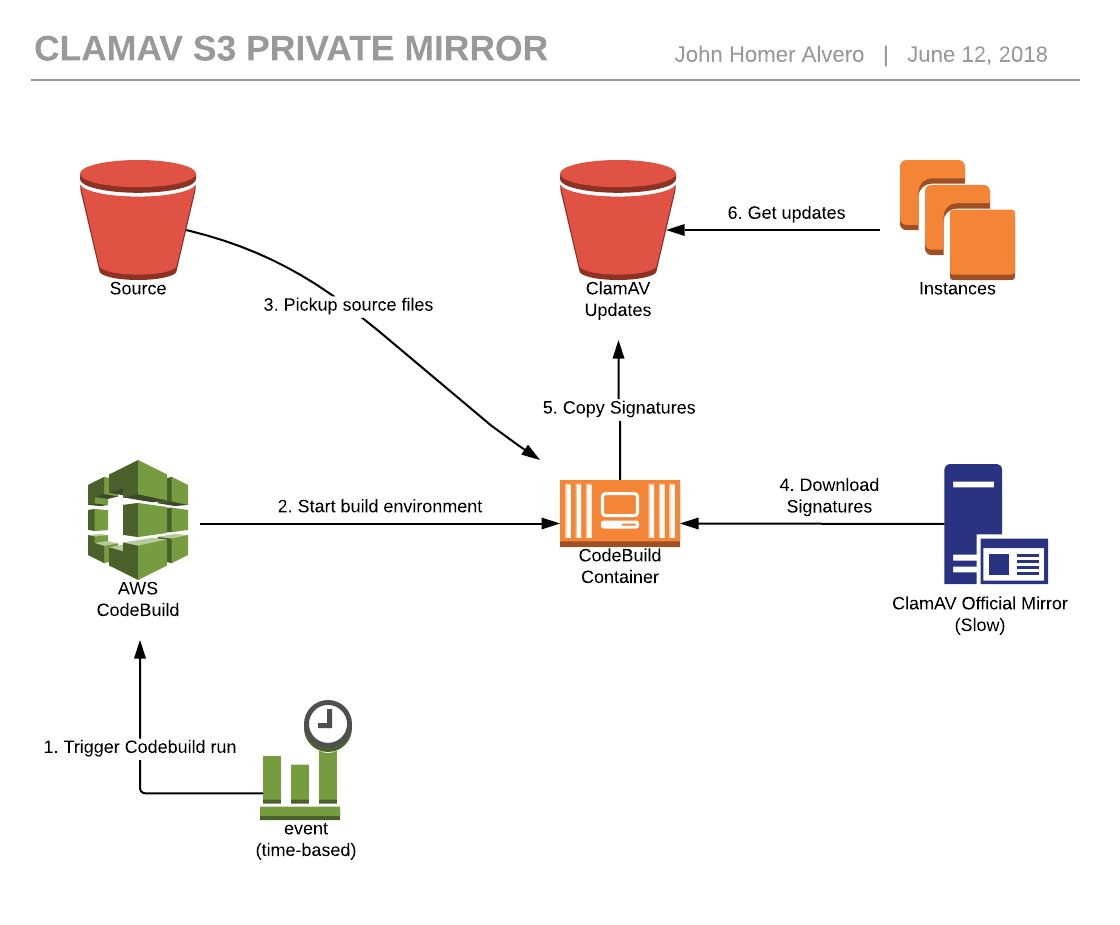- AWS cli setup properly
- Clone this repo
git clone https://github.com/johnalvero/clamav-s3-mirror.git
# Source Bucket
aws s3 mb s3://<source-bucket>
# Target Bucket
aws s3 mb s3://<target-bucket>
Before doing this step, make sure to update the target bucket location in buildspec.yml
zip clamav-mirror.zip buildspec.yml clamdownloader.pl
aws s3 cp clamav-mirror.zip s3://<source-bucket>
Open put-role-policy.json file and modify the <source-bucket> and <target-bucket> parameters.
# Create service role. Take note of the role ARN as this will be needed in create-project.json
aws iam create-role --role-name <codebuild-clamav-mirror-role> --assume-role-policy-document file://create-role.json
aws iam put-role-policy --role-name <codebuild-clamav-mirror-role> --policy-name CodeBuildServiceRolePolicy --policy-document file://put-role-policy.json
Edit the file create-project.json, update the file with the necessary parameters. The serviceRole parameter is the ARN from the create-role command.
aws codebuild create-project --cli-input-json file://create-project.json
At this point, you may already test the build process through CodeBuild service page in the AWS Management Console. If the the previous steps are done successfully, you should see files in the target bucket already after the build is finished.
This step schedules a regular run of the codebuild project.
Todo: aws iam create role aws cloudwatch put-rule
aws events put-rule --name "test-clamav-mirror-6hours" --schedule-expression "rate(6 hours)""
aws cloudwatch put-targets
aws s3 website s3://<target-bucket>/ --index-document index.html
# Modify target-bucket-policy.json to suit your configuration
aws s3api put-bucket-policy --bucket <target-bucket> --policy file://target-bucket-policy.json
This step is optional.
Tell freshclam to use the mirror. In /etc/clamav/freshclam.conf, make sure the following exists:
PrivateMirror <s3-url>
This overrides the DatabaseMirror configuration directive disabling DNS-based signature lookup.
If you want to go even further, you can setup AWS CloudFront in front of the S3 bucket serving the AV signatures.