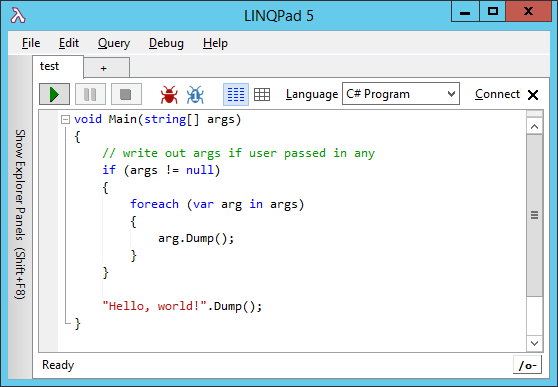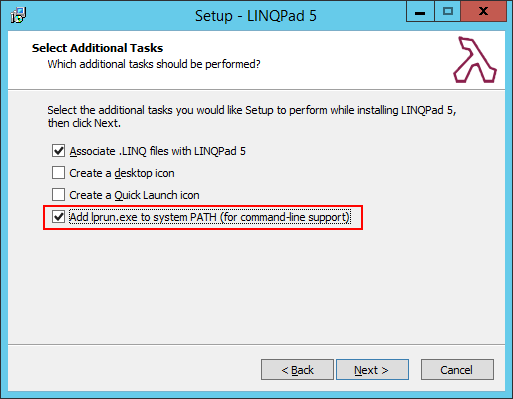Expose your snippets to the masses! View and execute your LINQPad snippets over a Web API. Post input arguments and view standard output results over HTTP.
curl -X GET "http://localhost:2473/api/run/test"
>> ["Hello, world!"]curl -X POST -H "Content-Type: application/json" "http://localhost:2473/api/snippet/run/test" -d '"Hi! Ahoy! Welcome!"'
>> ["Hi!","Ahoy!","Welcome!","Hello, world!"]curl -X GET "http://localhost:2473/api/snippet/list"
>> ["test"]Be sure you have lprun.exe in your PATH by enabling it during installation You may need to reinstall LINQPad to enable this option if you don't want to edit your PATH.
- Get the code
git clone https://github.com/jogleasonjr/linqpad-server.git - Open LinqpadServer.sln in Visual Studio 2015
3.(Optionally) Run all tests
Ctrl+R, A - Set LinqpadServer.WebApi as the startup project
- Build and Run (F5)
- Verify port settings, and test with
curl -X GET "http://localhost:2473/api/snippet/list
By default, the api will list the snippets in your ~/Documents/LINQPad Queries folder. To override this, put an alternative directory here.
The data you POST will simply transform into the args[] parameter in main(string[] args). The results will be a string array of everything sent to Console.WriteLine or the .Dump() extension method.