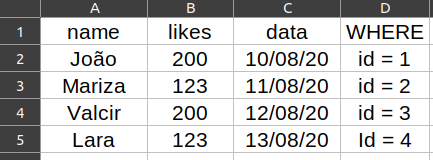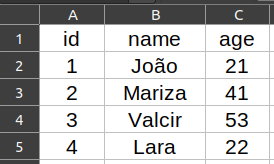SQL Generator is an SQL code generator from spreadsheet files
Access the website on Heroku.
Use the package manager pip to install the dependencies.
pip install -r requirements.txt Currently the file formats allowed are: xlsx and csv.
If you are using files in the xlsx format, the spreadsheet named with the default name "Sheet1" will be used.
Command:
python3 sql_generator.py OPERATION TABLE_NAME FILE_PATHThe first row of the spreadsheet must contain the column names and the others the data. Ex:
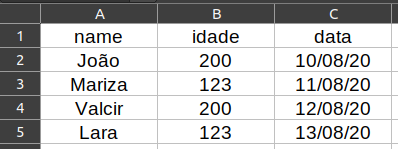
Run:
python3 sql_generator.py insert users users.xlsxThe result will be like this:
INSERT INTO users(name,idade,data) VALUES ('João',200,'2020-08-10 00:00:00'),
('Mariza',123,'2020-08-11 00:00:00'),('Valcir',200,'2020-08-12 00:00:00'),
('Lara',123,'2020-08-13 00:00:00');The first row of the spreadsheet must contain the column names, the last column of the first row must contain the WHERE clause and the other lines the data used for the update, the last column being the condition used in the WHERE clause. Ex:
Run:
python3 sql_generator.py update users users.xlsxThe result will be like this:
UPDATE users SET name = 'João', likes = 200, data = '2020-08-10 00:00:00' WHERE id = 1;
UPDATE users SET name = 'Mariza', likes = 123, data = '2020-08-11 00:00:00' WHERE id = 2;
UPDATE users SET name = 'Valcir', likes = 200, data = '2020-08-12 00:00:00' WHERE id = 3;
UPDATE users SET name = 'Lara', likes = 123, data = '2020-08-13 00:00:00' WHERE id = 4;The use for the delete operation is similar to that of update, the difference being that all the columns defined in the first row are used in the construction of the WHERE clause. Ex:
Run:
python3 sql_generator.py delete users users.xlsxThe result will be like this:
DELETE FROM users WHERE id = 1 AND name = 'João' AND age = 21;
DELETE FROM users WHERE id = 2 AND name = 'Mariza' AND age = 41;
DELETE FROM users WHERE id = 3 AND name = 'Valcir' AND age = 53;
DELETE FROM users WHERE id = 4 AND name = 'Lara' AND age = 22;