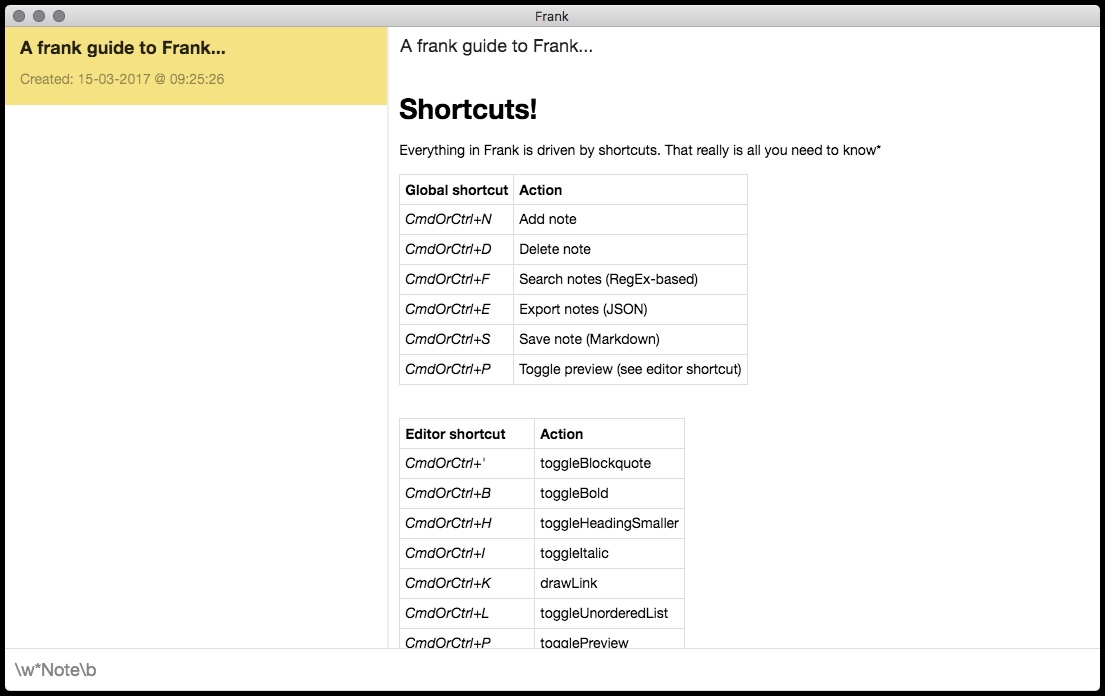*Devid app icon taken from Turbomilk
- Minimalist interface
- Shortcut driven
- Markdown support (SimpleMDE)
- Syntax highlighting (highlight.js)
- Text-based search (RegEx)
- Export (JSON)
- Local data storage (NeDB)
Everything in Frank is driven by shortcuts. That really is all you need to know*
| Global shortcut | Action |
|---|---|
| CmdOrCtrl+N | Add note |
| CmdOrCtrl+D | Delete note |
| CmdOrCtrl+F | Search notes (RegEx-based) |
| CmdOrCtrl+E | Export notes (JSON) |
| CmdOrCtrl+S | Save note (Markdown) |
| CmdOrCtrl+P | Toggle preview (see editor shortcut) |
| CmdOrCtrl+Q | Quit |
| Editor shortcut | Action |
|---|---|
| CmdOrCtrl+' | toggleBlockquote |
| CmdOrCtrl+B | toggleBold |
| CmdOrCtrl+H | toggleHeadingSmaller |
| CmdOrCtrl+I | toggleItalic |
| CmdOrCtrl+K | drawLink |
| CmdOrCtrl+L | toggleUnorderedList |
| CmdOrCtrl+P | togglePreview |
| CmdOrCtrl+Alt+C | toggleCodeBlock |
| CmdOrCtrl+Alt+I | drawImage |
| CmdOrCtrl+Alt+L | toggleOrderedList |
| Shift+CmdOrCtrl+H | toggleHeadingBigger |
*I did say it was frank...
You can find 64-bit ready-to-use .dmg (macOS), .deb (Linux) and .exe/nsis (Windows) files here: https://github.com/jjcosgrove/frank/releases
* Only required if you wish to package the source code into an 'app' yourself using this repo's source files.
You can find the install binaries for your platform via the link above. This will install Node/NPM (the package manager for Node) and is available for most common platforms and CPU architectures.
npm install -g electron
I.e. install Electron/electron globally, for easier usage. If you want more information and/or control over which variation of Electron gets installed, see: https://www.npmjs.com/package/electron
Assuming you have created a local folder called 'frank' and have entered into it from a shell/command line:
git clone https://github.com/jjcosgrove/frank.git .
npm install
npm start
Should you wish to build your own binary/app, check out the package.json for the dist* scripts as a starting point; along with the build entry further down. You should already have electron-builder installed, via:
npm install -g electron-builder
To simply build a package, use the corresponding entry for the desired platform:
npm run dist-mac
npm run dist-linux
npm run dist-win
npm run dist-all
If you want to customise the build process, then type:
build --help
And you should get some more information. Alternatively, check out the electron-builder repo.
NOTE Depending on your host OS, there may be further requirements when building for another platform/architecture. The electron-builder repo pages have further information, for e.g: Multi-Platform-Build
Bugs or feature requests/contributions can be done via: https://github.com/jjcosgrove/frank/issues
- Just me for now