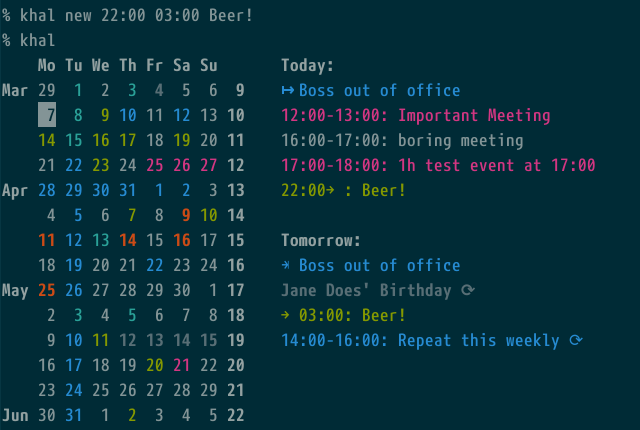Khal is a CLI (console), CalDAV based calendar program, allowing syncing of calendars with a variety of other programs on a host of different platforms.
khal is currently in a early stage of development, has a limited feature set and is probably full of bugs. If you do try it out, please make sure you have a backup of your date and please report back any bugs you might encounter.
(or rather: limitations)
- khal can sync events from CalDAV calendar collections (and load plain icalendar files over http(s))
- add simple new events to a calendar and upload them
- ikhal (interactive khal) can show and edit events in the current and next two months
- simple recurring events support (no exceptions just yet)
- you cannot edit the timezones of events
- khal should run on all major operating systems [1] (has been tested on FreeBSD and Debian GNU/Linux)
| [1] | except for Microsoft Windows |
Please do provide feedback if khal works for you or even more importantly if it doesn't. You can reach me by email at khal (at) lostpackets (dot) de , by jabber/XMPP at geier (at) jabber (dot) ccc (dot) de or via github
You can install khal from source by executing python setup.py install.
Copy and edit the supplied khal.conf.sample file (default location is ~/.config/khal/khal.conf). If you don't want to store the password in clear text in the config file, pyCardDAV will ask for it while syncing (and store it in a keychain if keychain is installed).
Make sure you have sqlite3 (normally available by default), icalendar, lxml(>2), requests (>0.10), urwid (>0.9) and pyxdg installed. Users of python 2.6 will also need to install argparse.
khal has so far been successfully tested on recent versions of FreeBSD, NetBSD, Debian and Ubuntu with python 2.6 and 2.7 against davical, owncloud and fruux.
install
python setup.py install
configure
copy khal.conf.sample to ~/.khal/khal.conf or ~/.config/khal/khal.conf and edit to your liking
syncing
khal --sync
syncs all events in the last month and next 365 days
basic usage
khal
will show all events today and tomorrow
ikhal
opens an interactive calendar browser, showing all events on the selected day. See below for usage notes on ikhal.
quick event adding
khal --new 18:00 Awesome Event
adds a new event starting today at 18:00 with summary 'awesome event' (lasting for the default time of one hour, will be configurable soon) to the default calendar
khal --new 25.10. 16:00 18:00 Another Event :: with Alice and Bob
adds a new event on 25th of October lasting from 16:00 to 18:00 with additional description
khal --new 26.07. Great Event
adds a new all day event on 26.07.
khal --new should understand the following syntax:
khal --new startdatetime [enddatetime] description
where start- and enddatetime are either datetimes or times in the formats defined in the config file. Start- and enddatetime can be one of the following:
- datetime datetime
- start and end datetime specified, if no year is given (like the non-long version of dateformat, see config file, should allow), this year is used.
- datetime time
- end date will be same as start date, unless that would make the event end before it has started, then the next day is used as end date
- datetime
- event will last for defaulttime
- time time
- event starting today at the first time and ending today at the second time, unless that would make the event end before it has started, then the next day is used as end date
- time
- event starting today at time, lasting for the default length
- date date
- all day event starting on the first and ending on the last event
- date
- all day event starting at given date and lasting for default length
At the moment default length is either 1h or 1 day (should be configurable soon, too).
Use the arrow keys to navigate in the calendar. Press 'tab' or 'enter' to move the focus into the events column and 'left arrow' to return the focus to the calendar area. You can navigate the events column with the up and down arrows and view an event via pressing 'enter'. Pressing 'd' will delete an event (a 'D' will appear in front of the events description, or 'RO' if you cannot delete that event). Pressing 'd' again will undelete that event.
When viewing an event's details, pressing 'enter' again will open the currently selected event in a simple event editor; you can navigate with the arrow keys again. As long as the event has not been edited you can leave the editor with pressing 'escape'. Once it has been edited you need to move down the 'Cancel' button and press the 'enter' key to discard your edits or press the 'Save' button to save your edits (and upload them on the next sync).
While the calendar area is focused, pressing 'n' will add a new event on the currently selected date.
Getting localized time right, seems to be the most difficult part about calendaring (and messing it up ends in missing the one imported meeting of the week). So I'll briefly describe here, how khal tries to handle timezone information, which information it can handle and wich it can't.
All datetimes are saved to the local database as UTC Time. Datetimes that are already UTC Time, e.g. '19980119T070000Z' are saved as such. Datetimes in local time and with a time zone reference that khal can understand (Olson database) are converted to UTC and than saved, e.g. 'TZID=America/New_York:19980119T020000'. Floating times, e.g. '19980118T230000' (datetimes which are neither UTC nor have a timezone specified) are treated as if the default timezone (specified in khal's config file) was specified. Datetimes with a specified timezone that khal does not understand are treated as if they were floating time.
khal expects you want all start and end dates displayed in local time (which can be configured in the config file).
VTIMEZONE components of calendars are totally ignored at the moment, as are daylight saving times, instead it assumes that the TZID of DTSTART and DTEND properties are valid OlsonDB values, e.g. America/New_York (seems to be the default for at least the calendar applications I tend to use).
To summarize: as long as you are always in the same timezone and your calendar is, too, khal probably shows the right start and end times. Otherwise: Good Luck!
Seriously: be careful when changing timezones and do check if khal shows the correct times anyway (and please report back if it doesn't).
In case of conflicting edits (locally changed event while remote event was also changed), are "resolved" by khal through overwriting the local event with the remote one (meaning local edits are lost in this case). Syncing more frequently can prevent this.
khal is written in python using among others requests, lxml, icalendar, dateutil and pysqlite. khal is open source and free software, released under the Expat/MIT license.
khal is released under the Expat/MIT License:
Copyright (c) 2013-2014 Christian Geier and contributors
Permission is hereby granted, free of charge, to any person obtaining a copy of this software and associated documentation files (the "Software"), to deal in the Software without restriction, including without limitation the rights to use, copy, modify, merge, publish, distribute, sublicense, and/or sell copies of the Software, and to permit persons to whom the Software is furnished to do so, subject to the following conditions:
The above copyright notice and this permission notice shall be included in all copies or substantial portions of the Software.
THE SOFTWARE IS PROVIDED "AS IS", WITHOUT WARRANTY OF ANY KIND, EXPRESS OR IMPLIED, INCLUDING BUT NOT LIMITED TO THE WARRANTIES OF MERCHANTABILITY, FITNESS FOR A PARTICULAR PURPOSE AND NONINFRINGEMENT. IN NO EVENT SHALL THE AUTHORS OR COPYRIGHT HOLDERS BE LIABLE FOR ANY CLAIM, DAMAGES OR OTHER LIABILITY, WHETHER IN AN ACTION OF CONTRACT, TORT OR OTHERWISE, ARISING FROM, OUT OF OR IN CONNECTION WITH THE SOFTWARE OR THE USE OR OTHER DEALINGS IN THE SOFTWARE.