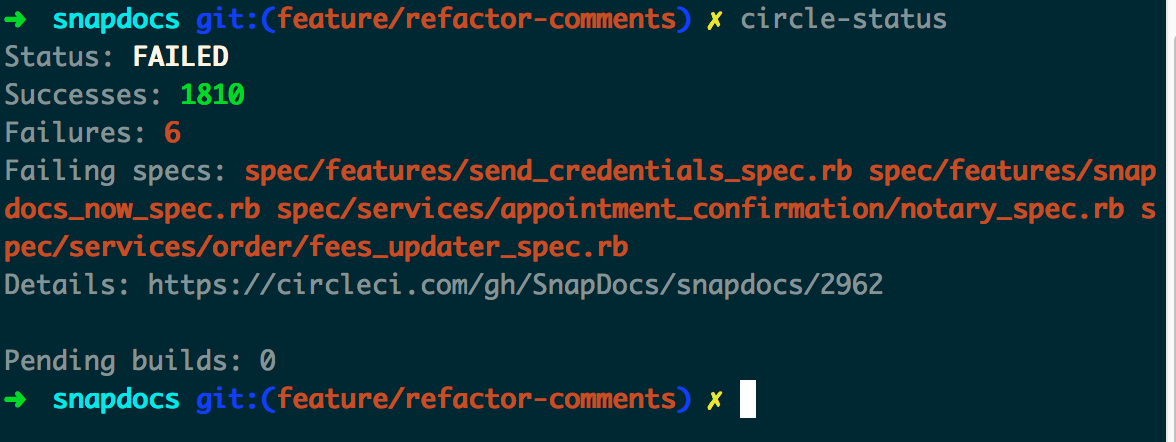This gem is a CLI tool to fetch your Circle CI server's build status report for your current git repo/branch. It was built because Circle CI's user interface lacks a way to easily get a simple list of test failure files, for use when debugging a failing spec locally.
The output looks like this:
gem install circle_statusThe circle_status tool requires a Circle API token. It can be found or created here: https://circleci.com/account/api
Put the token in your .bashrc or .zshrc file, like this:
export CIRCLE_CI_TOKEN="your token here"
Navigate to a git repository that is hooked up to Circle CI and type:
circle-status
You should see something like the following:
circle-status looks at the origin remote of your Git repo and parses out the Github Username and the Project/Repo name from the remote URL. It works with both the SSH URL and the HTTPS URL. Then it uses the API token stored in the environment variable CIRCLE_CI_TOKEN to connect to that project's Circle CI builds list, for the currently checked out branch in Git.
- Improve the feedback when
circle-statuscan't connect to the Circle API - allow for CLI flags/options to control the git username, repo, and branch
- allow for more detailed information about specs, including the failure message and a few lines of stacktrace
After checking out the repo, run bin/setup to install dependencies. Then, run rake spec to run the tests. You can also run bin/console for an interactive prompt that will allow you to experiment.
To install this gem onto your local machine, run bundle exec rake install. To release a new version, update the version number in version.rb, and then run bundle exec rake release, which will create a git tag for the version, push git commits and tags, and push the .gem file to rubygems.org.
Bug reports and pull requests are welcome on GitHub at https://github.com/[USERNAME]/circle_status.