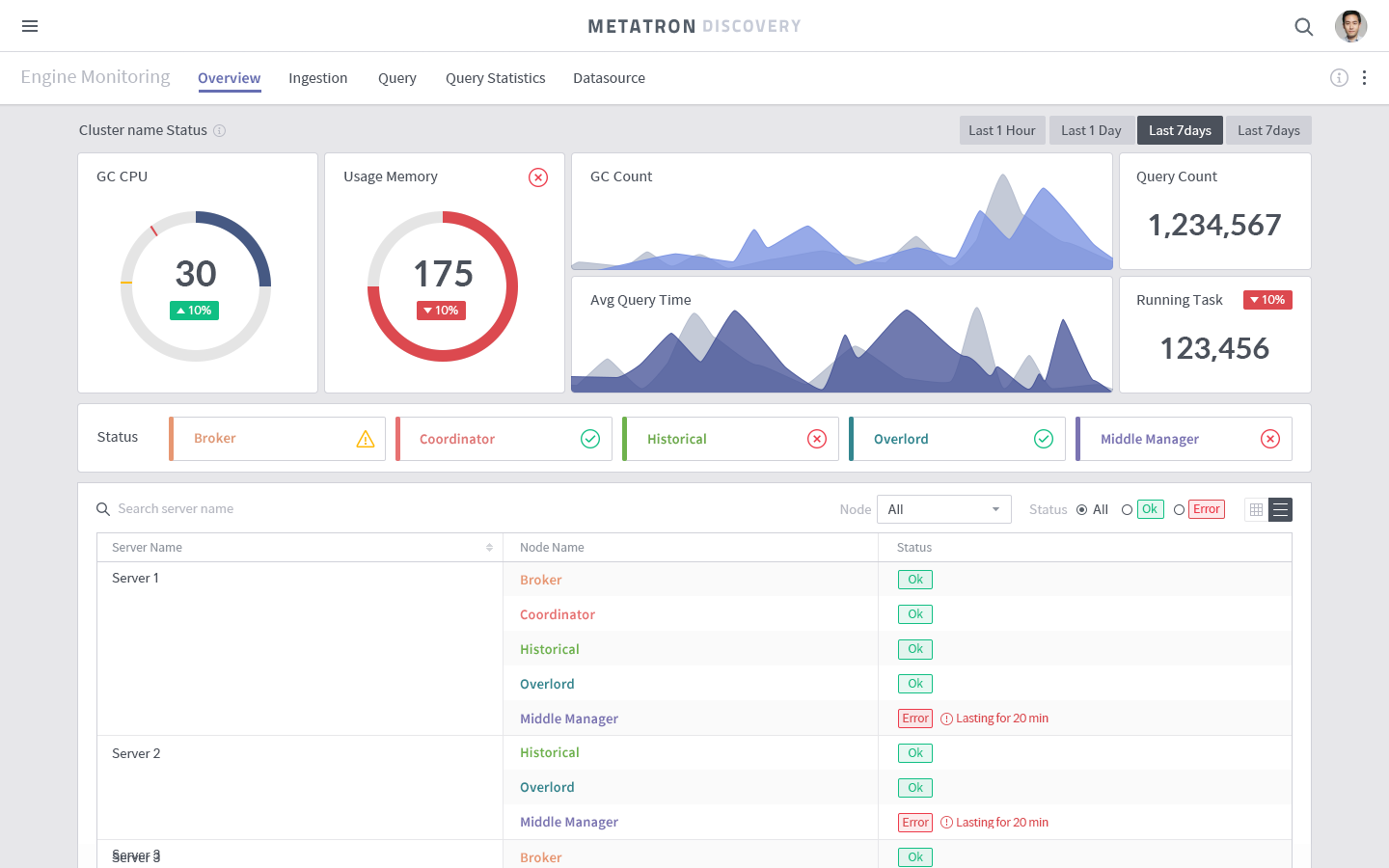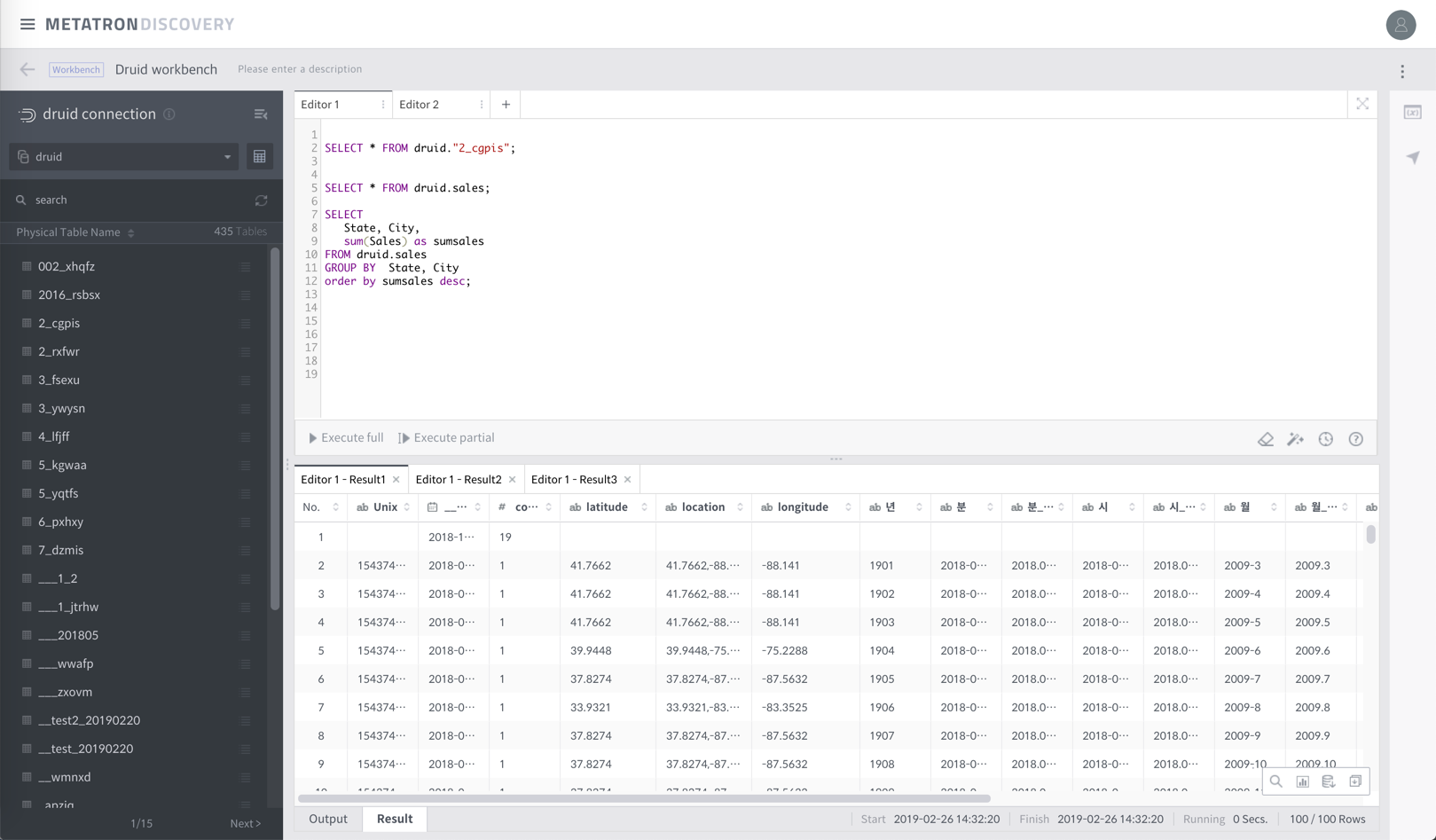Metatron Discovery is an end-to-end big data self discovery solution. To learn more about it, visit our web site. Check our blog for upcoming events and development news.
- Able to process HUGE data sets super FAST, powered by (optimized) Apache Druid.
- Single solution for data analytics from easy data preparation to fast visualization.
- Easy data analytics for everyone.
Metatron provides:
- Interactive dashboards with numerous preloaded charts.
- Query(SQL) based data exploration and GUI based data wrangling.
- Various data source connections (e.g. DBs, HIVE, or Kafka streams).
- Geo data analysis with geospatial operations.
- Job and data usage monitoring.
- Metadata management.
- 3rd party data analytics tool integration(e.g. Apache Zeppelin).
- Fine grain access control of users and workspaces.
- Overcomes Druid weaknesses(e.g. no data join function) without performance degradation using Metatron optimized Druid.
- Full API support, enabling easy integration into your environment/software.
- Multiple languages according to browser setting(Currently supporting English, Korean, Chinese).
- Available on AWS, Azure('19.3Q).
- Docker support for distributed version deploy('19.3Q).
- Monitoring Metatron engine performance('19.3Q).
- MacOS / Linux (Redhat, CentOS)
- JDK 1.8
- Druid customized version for Metatron
- Apache Maven 3.3+ for building the project
Here is the link for downloading the archive.
To install the Metatron distributed Druid, simply untar the downloaded archive. And start | stop the druid with the following commands.
$ start-single.sh | stop-single.sh Git clone this project.
$ git clone https://github.com/metatron-app/metatron-discovery.gitBuild through Maven 3.3+.
$ mvn clean install -DskipTestsBuilding the whole project takes some time especially for the "discovery-frontend". Please wait a few minutes.
If the build succeeds, you can find an archive file under "discovery-distribution/target"
Untar the archive binary file of Metatron Discovery.
$ tar zxf metatron-discovery-{VERSION}-{TIMESTAMP}-bin.tar.gzInitialize and run with the following command.
$ bin/metatron.sh --init start
⚠️ Cautions!--initoption initialize whole data.
Add this argument only the first time or when you want to reset your development environment.
Running options are provided as well.
$ bin/metatron.sh [--config=directory] [--init] [--management] [--debug=port] {start|stop|restart|status}To access Metatron Discovery, go to http://localhost:8180. (The default admin user account is provided as Username: admin, PW: admin.)
Metatron support RESTful APIs. Please refer to the following details how to using the REST API
This project welcomes contributions and suggestions. If you encounter any bugs or want to request new features, feel free to open an GitHub Issue in the repo so that the community can find resolutions for it. Or reports bug to our discussion forum. Although, please check before you raise an issue. That is please make sure someone else hasn’t already created an issue for the same topic.
Need help using Metatron Discovery? Check our FAQs or ask away on our discussion forum! Our fellow community members will be glad to help you out! Or you can check out our user manual on our website as well.
Metatron Discovery is available under the Apache License V2.