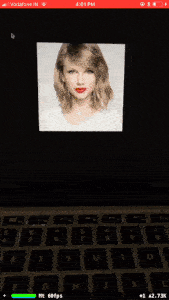Point the phone at a celebrity (or a picture of a celebrity), the name and the date of birth of the celebrity will be printed on screen as an AR object.
The app uses the iOS vision API to detect faces on the screen, it then crops out the face and sends this image to ClarifAI to identify the celebrity. The name of the celebrity is then used to get their date of birth from TheMovieDB.
Hasura is used to host a nodejs express app which receives the celebrity name and then queries TheMovieDB accordingly to get the date of birth.
$ hasura quickstart jaison/arkit
$ cd arkit
$ git add . && git commit -m "First commit"
$ git push hasura masterGet an account at TheMovieDB and then get an API key (head to your account settings).
Once you have the API key, add this to your hasura secrets
$ hasura secret update mbd.api.token <your-mdb-api-token># Assuming you are inside the arkit directory
$ cd iOS_app
# The app uses Alamofire to make the API calls, install the pod
$ pod installOnce you have installed the pods, open up the iOS app in Xcode (ArSample.xcworkspace).
Navigate to HasuraApiHelper.swift and change CLUSTER_NAME to your Hasura cluster name.
To know the name of your cluster,
$ hasura cluster statusstatic let CLUSTER_NAME = <Your-Cluster-Name> //Replace <Your-Cluster-Name> with the name of your clusterRun the iOS, give the app some time to set up the camera, once that is done, point it at an image of a celebrity and tap on the screen.