A browser extension that lets you synchronize the scrolling position of multiple tabs
ENGLISH | 한국어
Synchronize Tab Scrolling is a tool that automatically synchronizes scroll positions between two tabs, enabling users to conveniently compare and read the original and translated documents without the hassle of manual scrolling.
This extension provides convenience for users reading original and translated documents across multiple tabs. When the user scrolls in one tab, the linked tab automatically scrolls to the same position, allowing for easy comparison and reading of the original and translated texts. This feature is particularly useful when translating documents or referencing multilingual documents simultaneously.
To get started, simply follow these steps:
- Open multiple tabs in different windows.
- Click on the extension icon.
- Select two or more tabs you want to synchronize scrolling.
Then, simply click the 'Start sync' button and scroll through the tabs. To stop synchronizing tabs, just click the extension icon once more and select the 'Stop sync' button or close the synchronized tabs.
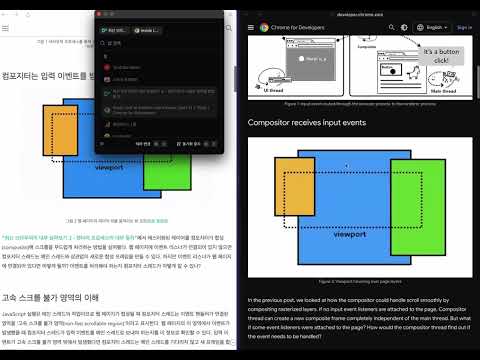
The Synchronize Tab Scrolling extension has no ads, no analytics, no trackers, and no use of cookies. It is also an open-source project.
Due to security and technical limitations, this extension does not function on the following types of pages:
- Browser internal pages (e.g., chrome://, about:, moz-extension://)
- Extension store pages
- Data URLs (data:)
- Developer tools (devtools:)
- Source view pages (view-source:)
- Google services (e.g., Google Accounts, Analytics, Search Console, Docs, Drive, Gmail, Sheets, Calendar, Slides, Meet, Photos)
On these pages, the corresponding items in the tab list will appear disabled.
I use it myself to improve usability and catch bugs, but if you encounter any issues, please report it below:
- Email: [email protected]
- GitHub: Report a bug on github issue
This project is licensed under the MIT License. For more details, please refer to the LICENSE file.








