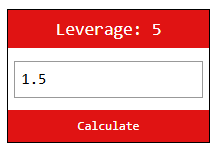Supports: Chrome, Edge, Brave, etc.
(those that are using Chromium)
You can Drag/Drop it where ever you want to.
Calculate the leverage required based on your Max Risk.
Let's say you want to risk 8% of your total account, then the leverage is going to be 5.
There is also another version of this code that does the same thing but with dynamic Quantity
Quantity
- Download Leverage.zip
- Unzip the leverage.zip
- Go to: "Manage Extensions" in your browser
- Developer Mode
- Load unpacked
- Set downloaded folder
- Click on the exntesion (Leverage)
=> Set your Max Loss (Example: 8%)
=> Set the Fee (Example: 0.1%)
NOTE: You need to go to the leverage file as well, means you should be able to see manifest.json file
NOTE: Don't add "%"
NOTE: You can simply press Enter it will calculate it as well
- Manage Extension
- Site access
- On specific sites: (example.com / tradingview.com / binance.com, etc.)
- Stop Loss: 1.5%
- Account Max Risk: 8%
- Fee: 0.1%
- Leverage: 5
How does it look like in a page:

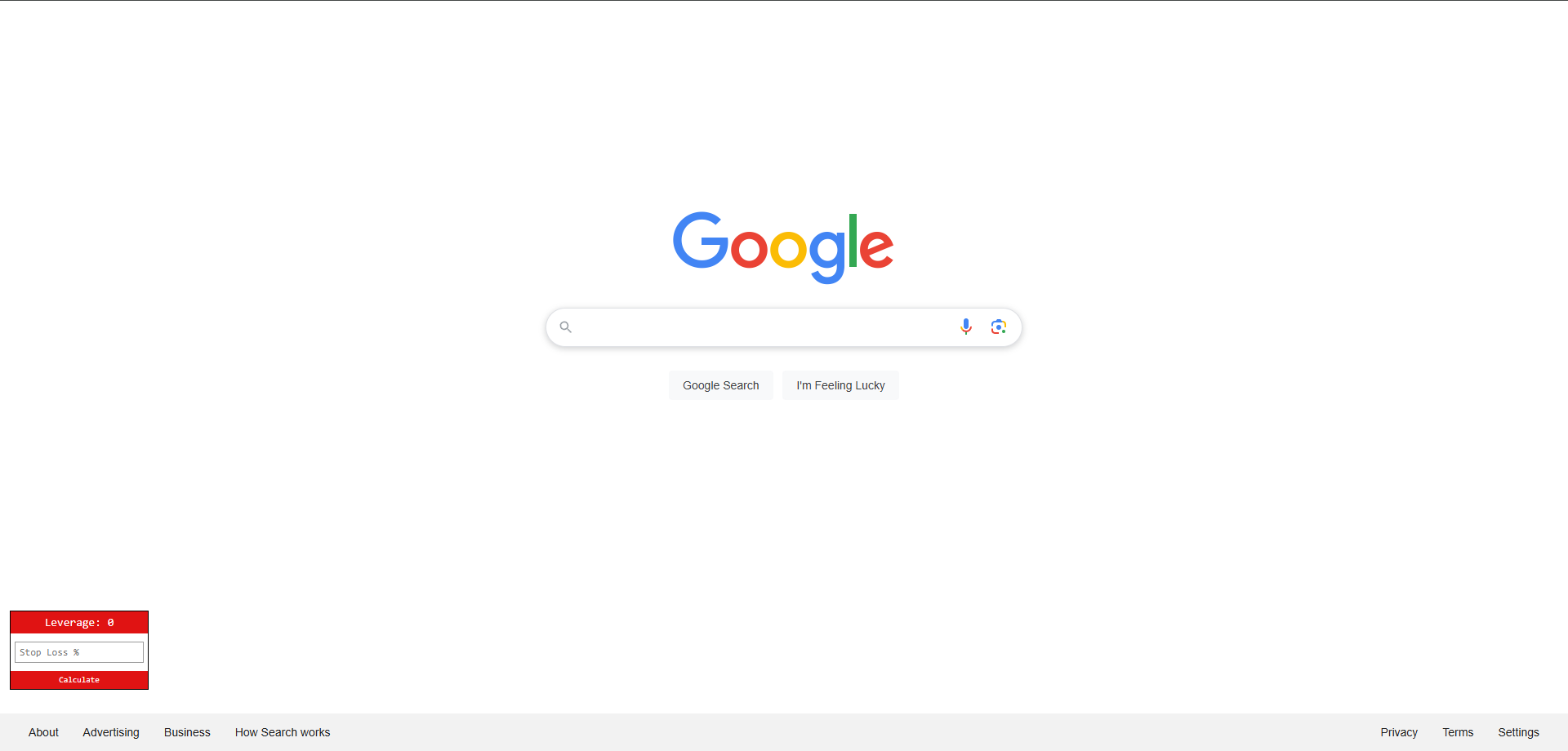
Feel free to publish it in the Chrome Web Store.