Not in active development. Please follow this repository https://github.com/iamBedant/Multiplatform-Sample
| Android | iOS |
|---|---|
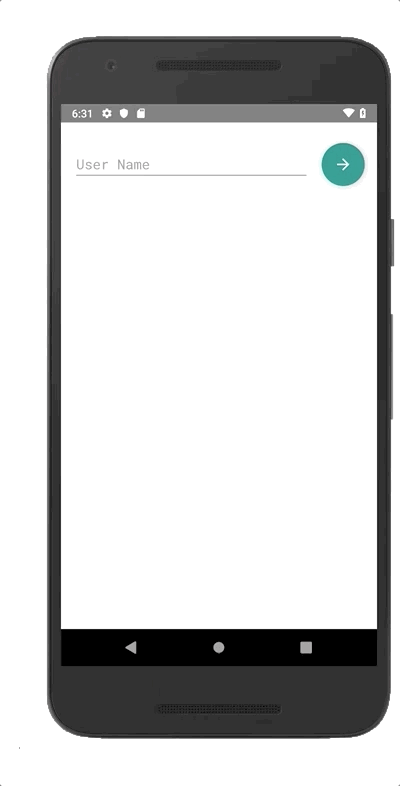 |
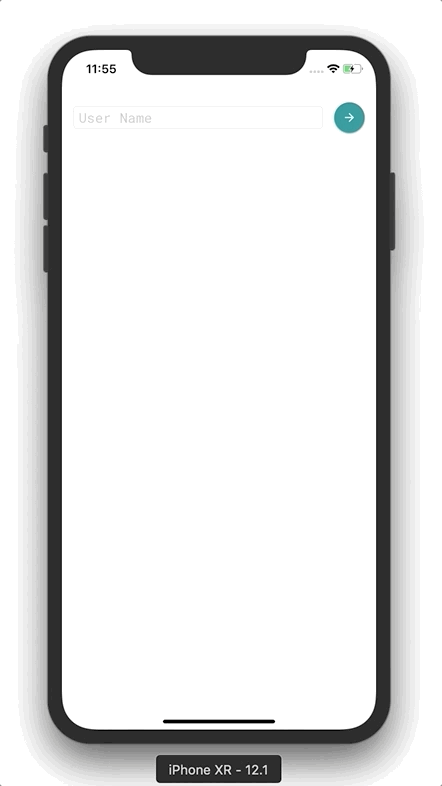 |
- Share business logic between all platforms.
- Architecture / UI
- Ktor
- coroutines
- kotlinx-serialization
- Install Android Studio
- Create a file called
local.propertiesin the root directory with the following content:
## This file does *NOT* get checked into your VCS, as it
## contains information specific to your local configuration.
# Location of the SDK. This is only used by Gradle.
sdk.dir=/Users/{your-username}/Library/Android/sdk
Replace {your-username} in local.properties with your actual username.
- Open the project on Android Studio or Intellij IDEA.
- Select
appconfiguration and hitRun.
- Run
./gradlew build -x teston root directory. - Open
iosAppproject in Xcode - Run the project.
- Add
HttpClientlogging. https://github.com/ktorio/ktor/issues/722 - Add common db Support.