- Clone this repo or download the latest release zip file.
- Unzip, if needed, and open the folder in VS Code.
- From the terminal type:
npm install - Copy your image layers into the
layersfolder. - Use the
src/config.jsfile to set up your layers and NFT information.
-
NFT Forge Website Repo: https://github.com/himanshu-03/NFT-Forge-Website
-
NFT Forge Live Website: https://himanshu-03.github.io/NFT-Forge-Website/
-
NFT Product Contracts: https://polygonscan.com/address/0x33cfce113d154f1920ea0b48053ad801636f8293
-
Head over to
src/config.jsin the project directoryconst namePrefix = "OyePaaji"; const description = "OyePaaji is a collection of 999 NFTs living on the Polygon blockchain. With over 50+ hand-drawn traits."; const baseUri = "ipfs://NewUriToReplace"; const solanaMetadata = { symbol: "OP", seller_fee_basis_points: 1000, external_url: "https://himanshu-03.github.io/NFT-Forge-Website/", creators: [ { address: "", // Update your own wallet address share: 100, }, ], };
-
Add your NFT Name, Description, Symbol, and External URL for your NFT project.
-
The
seller_fee_basis_pointsis royalty fees which is measured in basis per points (bps) where 100bps = 1% -
Add your wallet address in the
addresssection.const layerConfigurations = [ { growEditionSizeTo:100, layersOrder: [ { name: "SHIRT" }, { name: "HEAD" }, { name: "FACE" }, { name: "BEARD" }, { name: "MASK" }, { name: "SPECS" }, ] }, ];
-
Update the layers in
layersOrderas per your designs and assign thegrowEditionSizeTowith a number of NFTs you wish to generate. -
Run the below command for generating NFTs with unique DNA.
npm run generate
-
Head over to
utils/nftport/uploadFiles.jsin the project directory.const AUTH = ''; // Add your own NFTPort API Key const TIMEOUT = 1000;
-
Mention your own NFTPort API Key in the
AUTH. You can generate your NFTPort API Key here -
Run the below command for uploading your NFT Arts on IPFS Cloud Storage and getting a unique metadata_uri for each of them.
node utils/nftport/uploadFiles.js
Step 3 - Updating the Metadata of the files with the unique metadata_uri generated by uploading on IPFS
-
Head over to
utils/nftport/updateMetas.jsin the project directory.const AUTH = ''; // Add your own NFTPort API Key const TIMEOUT = 1000;
-
Mention your own NFTPort API Key in the
AUTH. You can generate your NFTPort API Key here -
Run the below command for updating your metadata file with the unique metadata_uri generated by uploading on IPFS
node utils/nftport/uploadMetas.js
-
Head over to
utils/nftport/mint.jsin the project directory.const AUTH = ''; // Add your NFTPort API Key const CONTRACT_ADDRESS = ''; // Add your contract address const MINT_TO_ADDRESS = ''; // Add your wallet address const CHAIN = 'polygon'; const TIMEOUT = 2000;
-
Update the
AUTH,CONTRACT_ADDRESS,MINT_TO_ADDRESSwith your NFTPort API Key, Contract Address and Wallet Address respectively.Note: You can find your
CONTRACT_ADDRESSby logging into your NFTPort account and hovering here. -
Run the below command for successfully minting the NFT's on OpenSea
node utils/nftport/mint.js