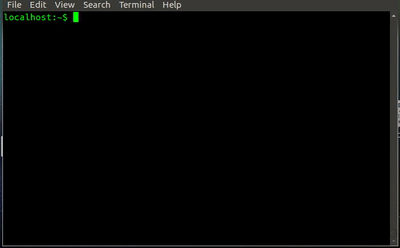A snake game that can be played via regular telnet. Also has a secondary function as a (basic) honeypot that collects IPs and user inputs.
mvn clean install
then you can run the jar in the target folder with
java -jar telnet-snake-{VERSION}.jar start
java -jar jarfile [options] command [command options]
Options:
-h, --help
Display usage
-v, --version
Display version
Commands:
start Start server
Usage: start
sql Run SQL commands
Usage: sql [options]
Options:
-s, --sql
SQL command, if absent interactive SQL terminal is shown
display Display games
Usage: display [options]
Options:
-n, -l, --limit
Number of games to display (if not specified all)
toplist Display toplist
Usage: toplist [options]
Options:
-n, -l, --limit
Number of entries to display
stop Stop the running server
Usage: stop
To start the server
java -jar telnet-snake-{VERSION}.jar start
To stop the server
java -jar telnet-snake-{VERSION}.jar stop
To display all user inputs (could be a lot and you might want to limit it after a while):
java -jar telnet-snake-{VERSION}.jar display
The default configurations are found in default_settings.properties.
At the moment the installation can only be done manually, the following steps are needed:
-
For security user create a non privlidged user
sudo useradd -m telnetsnake sudo passwd telnetsnake # enter some super secret password -
Database is stored by default in /opt/telnet-snake/snake_game.db, create this folder and make it writable to the user who will run the telnet-snake application:
sudo mkdir /opt/telnet-snake sudo chown telnetsnake:telnetsnake /opt/telnet-snake -
Logs by defaults are stored at /var/log/telnet-snake, create this directory and make it writable by the user who will run the telnet-snake:
sudo mkdir /var/log/telnet-snake sudo chown telnetsnake:telnetsnake /var/log/telnet-snake -
For security reasons don't run the telnet-snake at an admin port, so you will need to create a redirect from telnet port:
iptables -A PREROUTING -t nat -i eth0 -p tcp --dport 23 -j REDIRECT --to-port 2323 -
[OPTIONAL] If you want to override the settings, copy properties file to /etc/telnet-snake/config.properties
sudo mkdir /etc/telnet-snake sudo wget -O /etc/telnet-snake/config.properties https://raw.githubusercontent.com/helospark/telnet-snake/master/src/main/resources/default_settings.properties sudo chown -R telnetsnake:telnetsnake /etc/telnet-snake # Modify the /etc/telnet-snake/config.properties file to your liking -
Copy the executable jar created by mvn clean install to the directory where you want to run it:
sudo cp ~/Download/telnet-snake-{version}.jar /opt/telnet-snake/telnet-snake.jar sudo chown telnetsnake:telnetsnake /opt/telnet-snake/telnet-snake.jar -
Now you can run it. If you start it with ssh (or want to exit the process for some other reasons), make sure to
disownthe process.su telnetsnake cd /opt/telnet-snake java -jar telnet-snake.jar & disown -a -
You can exit the session and the application will run in the background
exit
Your first (and usually the last) step should be to check logs:
cat /var/log/telnet-snake/gameplay.log
cat /var/log/telnet-snake/general.log
If there are no logs, make sure that /var/log/telnet-snake/ location is writable by the user who is running the application.
Get all user inputs as raw text:
java -jar telnet-snake-{version}.jar sql -s "SELECT userInput from snake_game_result WHERE LENGTH(userInput)>0;"
On Linux integration with the following tools are recommended:
Logrotate is used to rotate logs after some time (or some filesize) to a different file, gzip and remove old logs
Logrotate should be on Linux by default, you can enable logrotate for telnet-snake by creating a file
/etc/logrotate.d/telnetsnake
with content:
telnetsnake
Fail2ban can be used to automatically add IPs to your firewall, who try to abuse this service (for example by trying to open too many connections), or continuously connecting to the service to waste bandwidth. Under environment/fail2ban folder I have defined 3 filters
- Too many accepted connection (repeated disconnect - connect)
- Too many denied connection (continuously connecting)
- Too many exception (if a user found a way to get exceptions from this application, that's a problem, so we ban them)
Also append the content of jail.conf at the end of you fail2ban's jail.conf.
Telnet was not designed to play games on it, therefore the telnet client itself imposes some limitations. I observed the followings:
- Linux telnet client buffers input, which means enter has to be pressed to input the new direction of the snake. But it also buffers the output so the game is stable.
- Windows telnet on the other hand does not buffer, so you can press direction changing keys just like a real game, but it does not buffer output causing it to be flickery (as the lines jump up and down). Usually becomes less of an issue, after a couple of seconds.