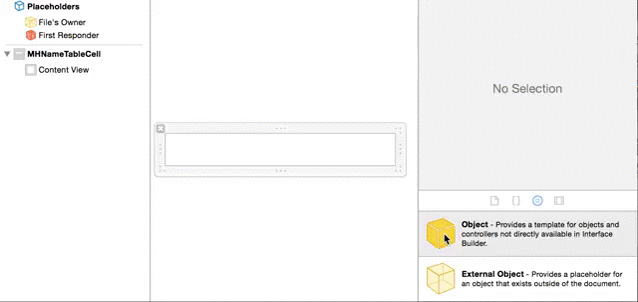Data binding and MVVM for iOS
- super simple UI bindings by using BIND DSL
- data transforms by using subclasses of
NSValueTransformerandBNDAsyncValueTransformer - automagic unbinding - no more KVO exceptions on
dealloc - MVVM out of the box
BIND offers a streamlined interface to create your view - viewModel and viewModel - model bindings.
You can utilize these bindings by subclassing from classes implementing BNDView and BNDViewModel protocols. The following example binds some properties of the viewModel with it's corresponding view.
@implementation MHNameTableCell
BINDINGS(MHPersonNameViewModel,
BINDViewModel(name, ~>, textLabel.text),
BINDViewModel(ID, ~>, detailTextLabel.text),
BINDViewModelCommand(reverseNameCommand, onTouchUpInside),
nil);
...some other code...
@endHow does this work and what does this do? A view or a viewController implementing BNDView protocol,
exposes properties viewModel and bindings. Whenever viewModel gets updated (say on cell reuse),
the bindings are updated as well, which guarantees that the correct viewModel is bound to a correct view.
Similar to this, you can also bind viewModel with model. You can do this by creating a viewModel subclass of BNDViewModel, and define your bindings like so:
@implementation MHPersonNameViewModel
BINDINGS(MHPerson,
BINDModel(fullName, <>, name),
BINDModel(hexColorCode, <>, hexColorCode),
BINDModel(ID.stringValue, ~>, ID),
nil);
...some other code...
@endKVO is ugly and it will crash your app if you forget to remove your observer.
You can use BIND for the same purposes as you would use KVO.
Let's say you have a UILabel *nameLabel and a viewModel representing the contents of the nameLabel.
When the viewModel changes it's name value for whatever reasons, this should automatically be visible
on the label.
viewModel.name = @"Kim";
BIND(viewModel, name, ~>, nameLabel, text);
//nameLabel.text says Kim at this point.
viewModel.name = @"Hobbit";
//nameLabel.text says Hobbit at this point. Now say you just want to observe that the name value has changed in the viewModel.
You can do that by using the observe action.
[BINDO(viewModel,name) observe:^(id observable, id value, NSDictionary *observationInfo) {
//fired when viewModel changes it's name property
}];Notice that in the examples above the binding is not assigned to any instance variable.
The bindings are automagically broken when the observable is deallocated.
As of version 1.1.0, BIND is automatically handling unbinding of bound objects. This means no more KVO exceptions like the following:
"NSInternalInconsistencyException", "An instance 0xF00B400 of class XYZ was deallocated while key value observers were still registered with it.
You can, however, unbind the binding manually by calling unbind method like so:
BNDBinding *binding = BIND(engine, rpm, ~>, car, speed);
...
[binding unbind];You can change the way the values are transformed by using the transform: operation. Let's take the previous example, and assume that there is a requirement that the name should be displayed uppercase in the label.
...
viewModel.name = @"Kim";
[BIND(viewModel, name, ~>, nameLabel, text) transform:^id(id sender, id value) {
return value.uppercaseString;
}];
//nameLabel.text says @"KIM" at this point.
viewModel.name = @"Hobbit";
//nameLabel.text says @"HOBBIT" at this point.
...Observe operation was covered in earlier examples. Use observe operation to passively observe when bound values are being changed, similar to KVO.
[BINDSR(viewModel,name,~>,nameLabel) observe:^(id observable, id value, NSDictionary *observationInfo){
//Fired when name changes on the viewModel.
}]; BIND also lets you assign your own subclasses of NSValueTransformer to transform values coming from object
to other object and reverse.
Using an NSValueTransformer subclass instead of a block transform is a design decision you have to make depending on the amount of logic you are putting in the transform. The NSValueTransformer subclass is easier to test and it's reusable, but for trivial transforms it might be better to use the transform: operation.
You can build your subclass of NSValueTransformer and easily assign it to the binding. When assigning a value transformer, you can either use it's class name or transformer name. If you pass in a class name that hasn't yet been registered, BIND will register that NSValueTransformer, and use the class name as the registered transformer name on any subsequent calls, thus saving memory and processing time.
...
viewModel.name = @"Kim";
//Set the transformer by using BINDT() macro
BINDT(viewModel, name, ~>, nameLabel, text, UppercaseStringTransformer);
//nameLabel.text says @"KIM" at this point.
viewModel.name = @"Hobbit";
//nameLabel.text says @"HOBBIT" at this point.
...
//Trivial transformer implementation
@interface UppercaseStringTransformer : NSValueTransformer
@end
@implementation UppercaseStringTransformer
- (NSString *)transformValue:(NSString *)string {
return string.uppercaseString;
}
- (NSString *)reverseTransformValue:(NSString *)string {
return string.lowercaseString;
}
@end Passing UppercaseStringTransformer tells the binding to use the UppercaseStringTransformer subclass of NSValueTransformer to transform the values.
You can reverse the transformation direction if you need to by adding a ! modifier before transformer name like so BINDRT(viewModel, name, ~>, nameLabel, text, !, UppercaseStringTransformer).
Let's say you want to grab an image from the web asynchronously by using a transformation from an NSURL to a UIImage. You can do this by creating a BNDAsyncValueTransformer subclass and implementing it's transform and reverse transform methods. Following is a trivial example of the implementation of such a class.
...
BINDT(self,viewModel.imageURL,~>,self,imageView.image,BNDURLToImageTransformer);
...
@implementation BNDURLToImageTransformer
- (void)asyncTransformValue:(NSURL *)value
transformBlock:(BNDAsyncValueTransformBlock)transformBlock {
NSURLRequest *request = [NSURLRequest requestWithURL:value];
[NSURLConnection sendAsynchronousRequest:request
queue:[NSOperationQueue new]
completionHandler:^(NSURLResponse *response, NSData *data, NSError *connectionError) {
if (data) {
UIImage *image = [UIImage imageWithData:data];
transformBlock(response.URL, image);
}
}];
}
+ (BOOL)allowsReverseTransformation {
return NO;
}
@endNote that bidirectional asynchronous binding is not supported and will throw an exception.
Observe the symbol ~> in the expression name ~> textLabel.text.
BIND syntax lets you configure the way that the binding is reflected on the bound objects values.
It offers six different direction and intial value assignment configurations:
name ~> textLabel.text /// left object passes values to right object
name <~ textLabel.text /// right object passes values to left object.
name <> textLabel.text /// binding is bidirectional. Initial value is passed from left to right object.
name !~> textLabel.text /// left object passes values to right object with no initial value assignment.
name <~! textLabel.text /// right object passes values to left object with no initial value assignment.
name <!> textLabel.text /// binding is bidirectional with no initial value assignment. You can use shorthand operators to create most of your bindings. Shorthands were designed for brevity of expression, while still keeping the clarity of bound properties.
UILabel *nameLabel ... //a label instance
UITextField *nameField ... // a textfield instance
id viewModel ... //a viewModel containing property name
UIButton *button ... //a button instance
BINDS(nameField,~>,nameLabel);
nameField.text = @"Kim";
//nameLabel.text says Kim at this point.
BINDSR(viewModel,name,~>,nameLabel);
viewModel.name = @"Hobbit";
//nameLabel.text says Hobbit at this point.
BINDSL(nameField,~>,viewModel,name);
nameField.text = @"Cartman";
//viewModel.name says Cartman at this point.
[BINDOS(button) observe:^(id observable, id value){
//Fired when you press the button.
}];
The shorthands are mnemonics really, so you might interpret them as
BINDSbind shorthandBINDSRbind shorthand rightBINDSLbind shorhand leftBINDOSbind observe shorthand
This architecture offers an obvious distribution of responsibility and a clear split between your business logic and your presentation layer, which makes the code easier to test and maintain.
The following graph represents a proposed MVVMC app architecture, which we will explain in further detail.

The Data Controller is responsible for transforming the Model from external sources; i.e. a web service to a View Model which forms a 1:1 relationship with View elements (View or View Controller).
BIND offers a protocol BNDDataController which exposes the following method:
- (void)updateWithContext:(id)context
viewModelsHandler:(BNDViewModelsBlock)viewModelsHandler;Every data controller should ideally expose only this method to the owning View Controller. Calling this method should trigger a series of events, like fetching Model from a web service and then transforming that Model to a View Model which maps to your View.
The View Controller holds a reference to it's Data Controller and kicks off a request for the View Model.
Usually the best time to refresh the View Model would be in UIViewController's viewWillAppear: callback method.
- (void)viewWillAppear:(BOOL)animated {
__weak typeof(self) weakSelf = self;
[self.dataController updateWithContext:someContext
viewModelsHandler:^(NSArray *viewModels, NSError *error) {
weakSelf.viewModels = viewModels;
//Do stuff with view models here
//like call reloadData on the tableView.
}];
}For your convenience, BIND offers an abstract class BNDViewController which holds an IBOutlet property dataController. You can assign this property from code or XIB (think dependency injection).
BIND offers the following abstract subclasses for the View elements:
BNDViewBNDTableViewCellBNDCollectionViewCellBNDViewController
These subclasses hold a weak reference to the viewModel and a strong reference to an array of bindings.
Think of a common scenario when presenting UITableView cells:
- (UITableViewCell *)tableView:(UITableView *)tableView cellForRowAtIndexPath:(NSIndexPath *)indexPath {
id <BNDViewModel> viewModel = self.viewModels[indexPath.row];
UITableViewCell <BNDView> *cell = [tableView dequeueReusableCellWithIdentifier:viewModel.identifier];
...
cell.viewModel = viewModel;
return cell;
}Given you are using a BNDTableViewCell subclass, When you assign the viewModel reference with it's corresponding View Model, the array of associated bindings is automatically iterated and the bindings between the View and the View Model are refreshed. Bindings are explained in more detail in sections above.
The View Model plays the middle man role between your business logic and the View. Upon receiving the View Model from the Data Controller, the View Controller should assign the View Model to it's designated View so that the bindings between the View and the View Model are created. View model may contain sub viewModels but it should never create them. The creation of view models is the sole responsibility of the DataController.
Your ususal PONSO or whatever model, BIND doesn't care about what you are dealing with as long as you transform it to a View Model before serving it to the View.
Let's say you are building a table view based app and you want to show names of different persons in the cells.
Assume that the PersonViewModel view model has a property name which you want to display on you cell's textLabel.
BNDTableViewCell exposes an interface for assigning the viewModel, which should happen on each tableView:cellForRowAtIndexPath: call, and bindings which is a xib collection outlet of bindings which will be updated with each subsequent viewModel assignment.
We will bind the cell's textLabel.text key path with the name key path of your view model.
The easiest way to do this is to use BINDINGS macro with BINDViewModel to create your BNDView bindings,
like in the following example.
@interface PersonTableViewCell : BNDTableViewCell
@end
@implementation PersonTableViewCell
BINDINGS(PersonViewModel, //you must provide the viewModel's class over here,
BINDViewModel(name, ~>, textLabel.text), //add as many bindings you like,
nil); //and nil terminate the list when done.
...
@endThe code in this example assigns the binding to the array of bindings property (BNDTableViewCell). Any subsequent calls to setViewModel: will automatically refresh the binding by calling [binding bindLeft:self.viewModel withRight:self]; making sure that your objects are bound on cell reuse.
Optionally, if you want to do some additional operations when viewModel is set, you can override viewDidUpdateViewModel: method. This method is called after each call to setViewModel: on the cell,
use this instead of overriding setViewModel:.
@implementation PersonTableViewCell
...
- (void)viewDidUpdateViewModel:(id <BNDViewModel> )viewModel {
}
...
@endBIND lets you create your bindings from XIBs. The easiest way to do this is to use
the BNDTableViewCell class or create it's subclass. BNDTableViewCell exposes an interface
for assigning the viewModel, which should happen on each tableView:cellForRowAtIndexPath: call,
and bindings which is a xib collection outlet of bindings which will be updated with each subsequent viewModel assignment.
In the gif above you can observe a simple procedure of adding a binding to a cell which is a subclass of BNDTableViewCell. The steps are as follows:
- create an empty XIB and name it the same as your
BNDTableViewCellsubclass - from Objects Library drag in a
Table View Celland change it's class to subclass you created. - next, from Objects Library drag in an
Objectand change it's class toBNDBinding - add a keypath, change it's "Type" to
String, "Key Path" toBIND, and type a BIND expression as the "Value" (In the example above I'm connecting my viewmodel'snamekeypath totextLabel.textof the cell) - right click on your table view cell and find the Outlet Collection called
bindings - connect the previously created Binding with the outlet collection.
- in your table view delegate's
tableView:cellForRowAtIndexPath:you should set theviewModelproperty of the cell with your view model
Clone BIND, open BIND.xcworkspace and check out BINDApp target.
- pod 'BIND'
#import "BIND.h"
This library emerged from my exploration of different architectures for iOS apps. It draws some ideas from other similar projects like
- ReactiveCocoa as of version 1.3+
- KJSimpleBinding
- KeyPathBindings
- objc-simple-bindings