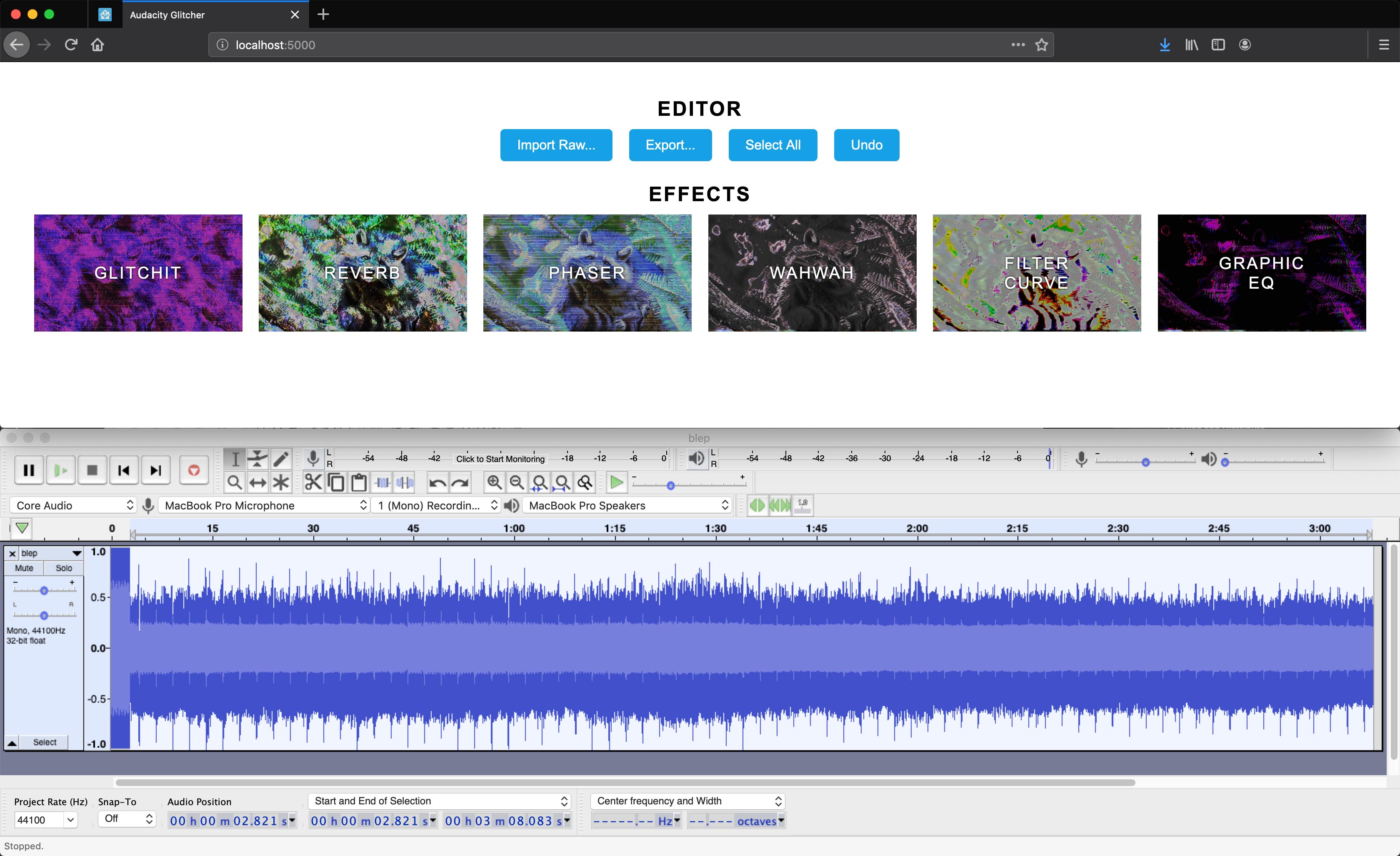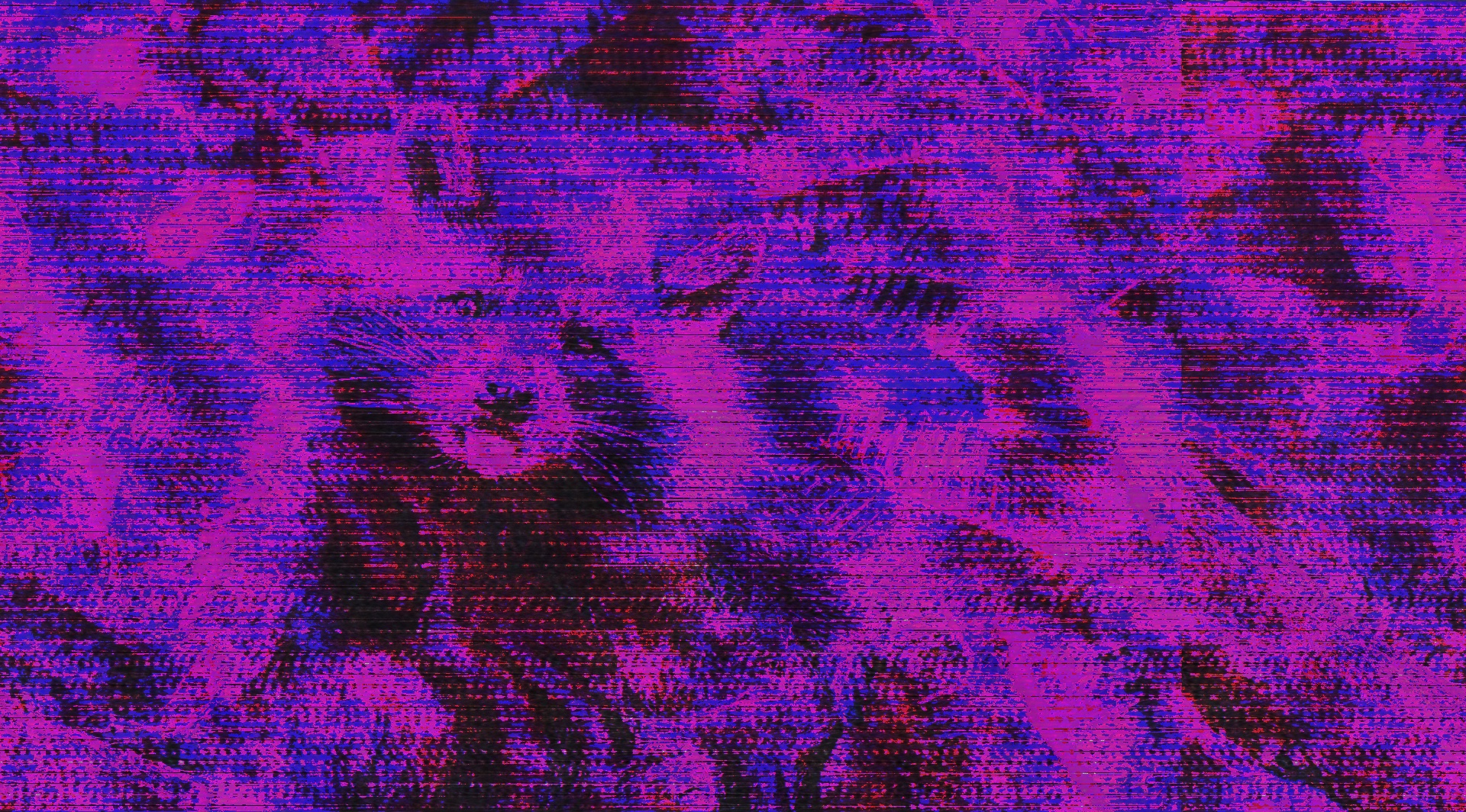Python scripts for glitching images with Audacity.
- Install these dependencies on your computer:
- Enable
mod-script-pipein Audacity - Install Flask (
pip install flaskorpip install -r requirements.txt)
- Open a new Audacity project
- Open a new terminal window and navigate to the root of this repository
- Run
python server.pyto start the Flask server - Navigate to localhost:5000 in your browser
- Import your image file
- Apply as many effects as you want!
- Export your file
- Check your results, and repeat!
If you're new to glitching in Audacity, these tutorials will help you understand what's going on under the hood.
- databending and glitch art primer, part 2: sonification, by stAllio!
- Databending using Audacity, by hellocatfood
- Tutorial on Databending and Glitch Art, by Paul Weiner
- Databending using Audacity Effects, via questionsomething
Useful links for anyone looking to write their own scripts.
- Audacity Scripting Wiki
- List of available scripting commands
- Python test file for determining if
mod-script-pipeis running - Example Python Scripts
You can see some of my glitch work at zoewolfe.gay.