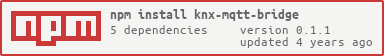A KNX / MQTT bridge
Bridges KNX and MQTT using the knx.js library. A Dockerfile is also provided for creating a working docker container.
KNX events are written to the MQTT topic knx/x/y/z where x/y/z is the group
address. Writing to KNX is done by sending an MQTT message to topic
knx/x/y/z/write with the value to write as the message. Again x/y/z is the
group address to write to. The bridge also supports reading of values by sending
an MQTT message to knx/x/y/z/read.
It's highly recommended to provide an ETS export of all the group addresses and their corresponding datapoint types. By doing this, values will be automatically converted from and to its raw type. If you are reading or writing to an unknown group address the raw byte buffer is what's being communicated and you would need to convert back and forth yourself.
Providing an ETS export is done by exporting an XML of all group addresses and its datapoint types from the ETS software. This file is then referenced from the configuration file.
npm install -g knx-mqtt-bridge
KNX_MQTT_CONFIG=config.yaml knx-mqtt-bridge
See config.example.yaml for a configuration example. By default, the bridge will
try to connect to a KNX router using the multicast address. If you prefer
unicast you can add ipAddr and ipPort to the options block under knx in the
configuration file.
Writing values to a mapped group address is straight forward. Send a message to
knx/x/y/z/write with the value to write. However, if the group address is not
mapped to a datapoint you can still write to that group address but you would
have to provide the raw buffer yourself. Again, you can still write to
knx/x/y/z/write, however knx-mqtt-bridge need to know the datapoint type of
the address you are writing to for proper conversion. This is especially true
for dpt1, dpt2 and dpt3. In this case you pass that information to the topic,
like so: knx/x/y/z/write/dpt1. For instance, if you would want to send a
1/true to light switch using mosquitto_pub it could look something like this:
mosquitto_pub -h localhost -t 'knx/1/1/65/write/dpt1' -m "{\"type\":\"Buffer\",\"data\":[1]}".
For any datapoint other than dpt1, dpt2 or dpt3 you don't need to pass that
additional information.
| Package | Version | Dev |
|---|---|---|
| js-yaml | 3.12.0 | ✖ |
| knx | >=2.3.0 | ✖ |
| mqtt | ^2.18.1 | ✖ |
| winston | 3.0.0 | ✖ |
| xml-js | 1.6.4 | ✖ |
- Apache-2.0 : http://opensource.org/licenses/Apache-2.0