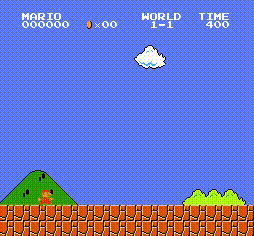基于超级玛丽游戏的pytorch版本强化学习实践教程
rl(ppo) course with super-mario-bros
你可以直接在jupyter notebook中开始学习(course.ipynb、course2.ipynb)
play with docker (ON your local computer with display),just run:
推荐使用docker直接运行,可以无需关注软件环境
docker run --gpus all -v /tmp/.X11-unix:/tmp/.X11-unix registry.cn-shanghai.aliyuncs.com/tcc-public/super-mario-ppo:localdisplay if you want debuge the code and exec into container ,command like this:
docker run --gpus all -it -v /tmp/.X11-unix:/tmp/.X11-unix registry.cn-shanghai.aliyuncs.com/tcc-public/super-mario-ppo:localdisplay /bin/bashtrain the model:
python ppo_lstm.pytest on super-mario-bros(see the video of agent):
python test_lstm.pyconda create -n ppo python=3.7
conda activate ppopython request:
torch torchvision
gym_super_mario_bros
spinup(要用源码安装:https://spinningup.openai.com/en/latest/user/installation.html)
opencv-python
train:
python ppo_lstm.pytest:
python test_lstm.pythe notebook can be find at course.ipynb、course2.ipynb
remarks(添加请备注):github rl
you can find some ppo info on https://tianchi.aliyun.com/specials/promotion/aicamprl