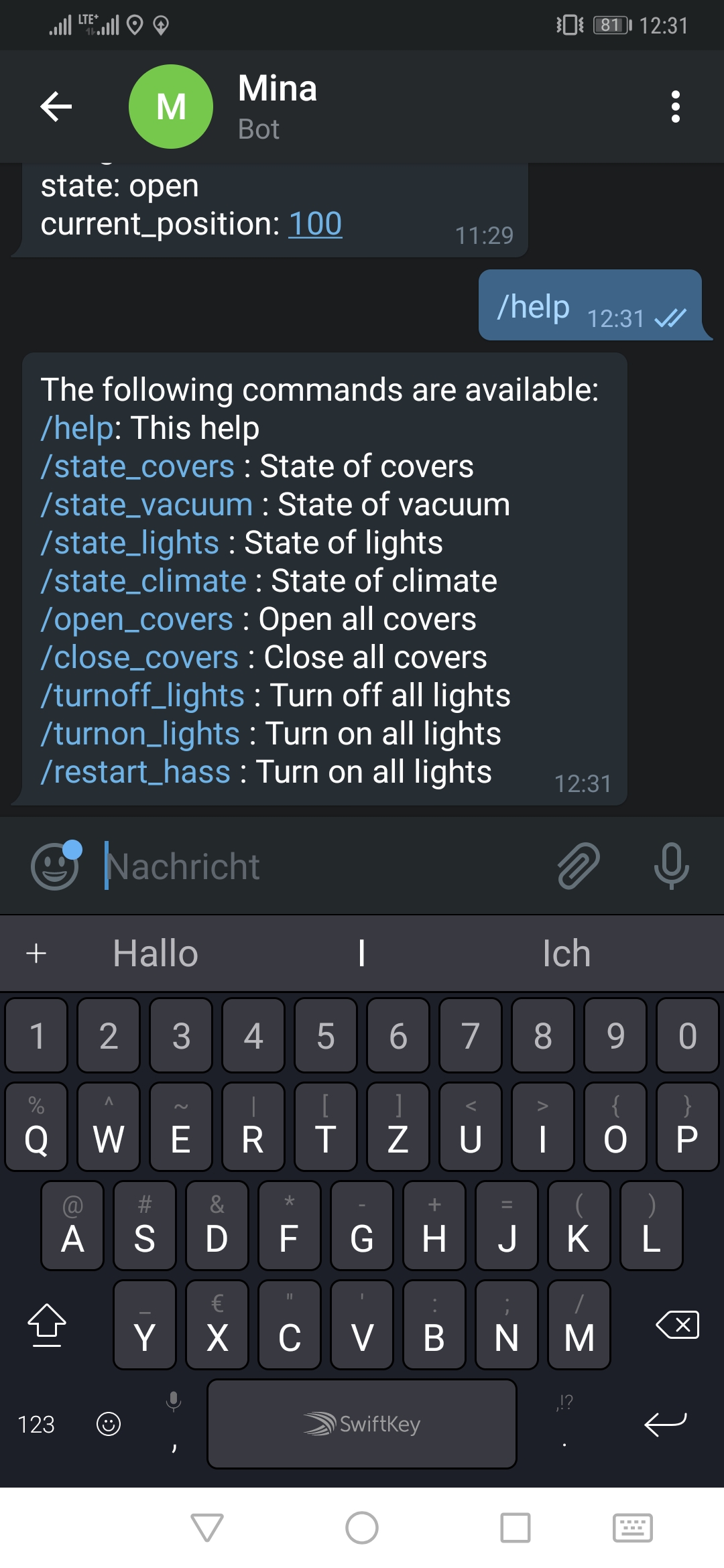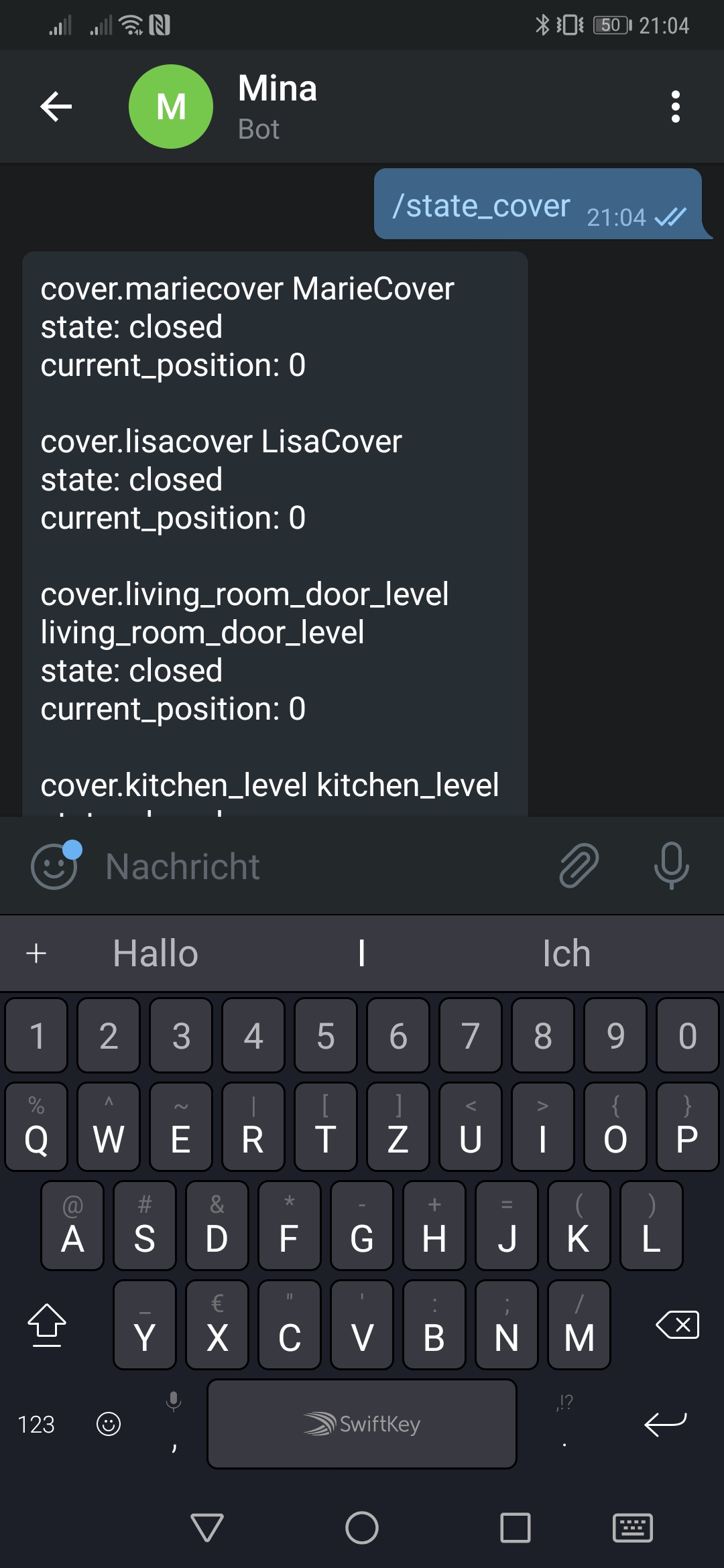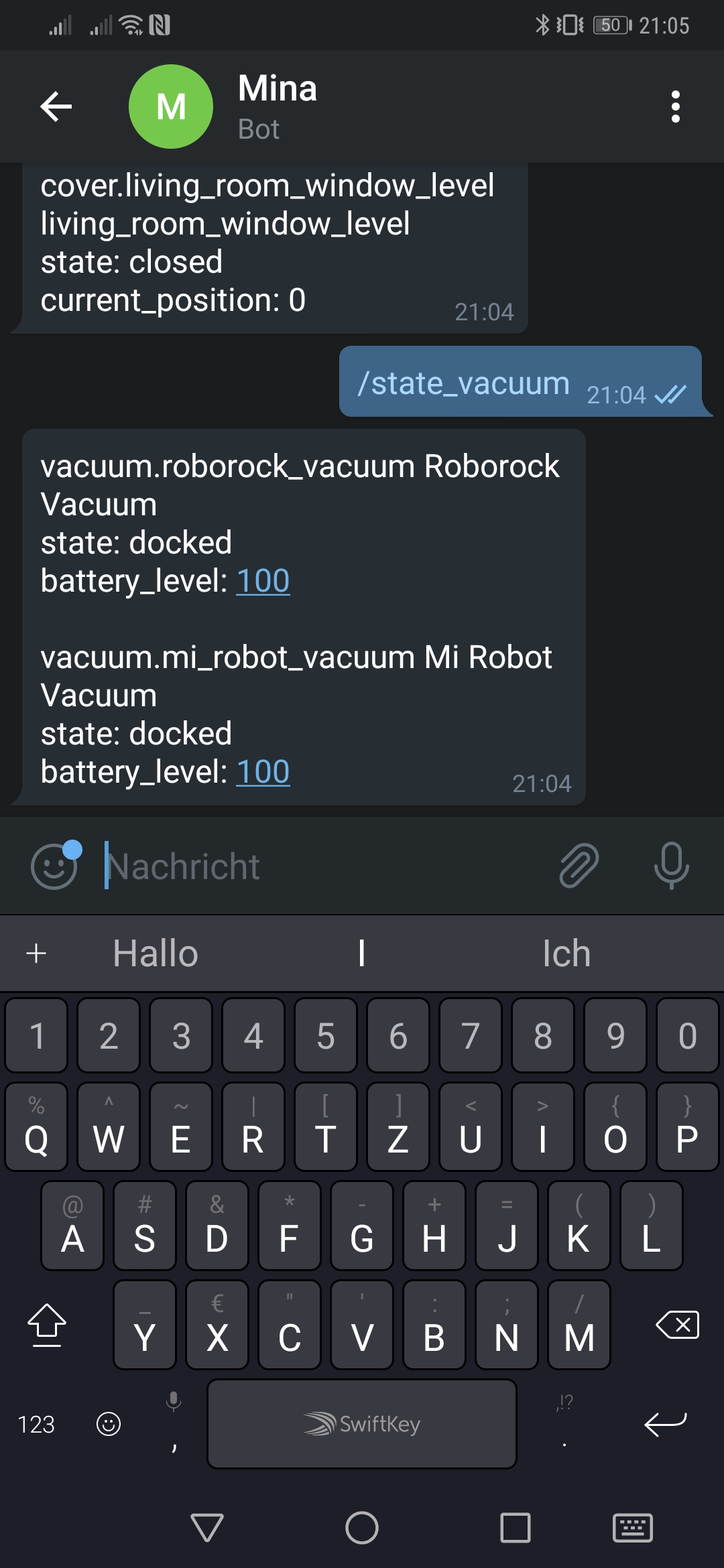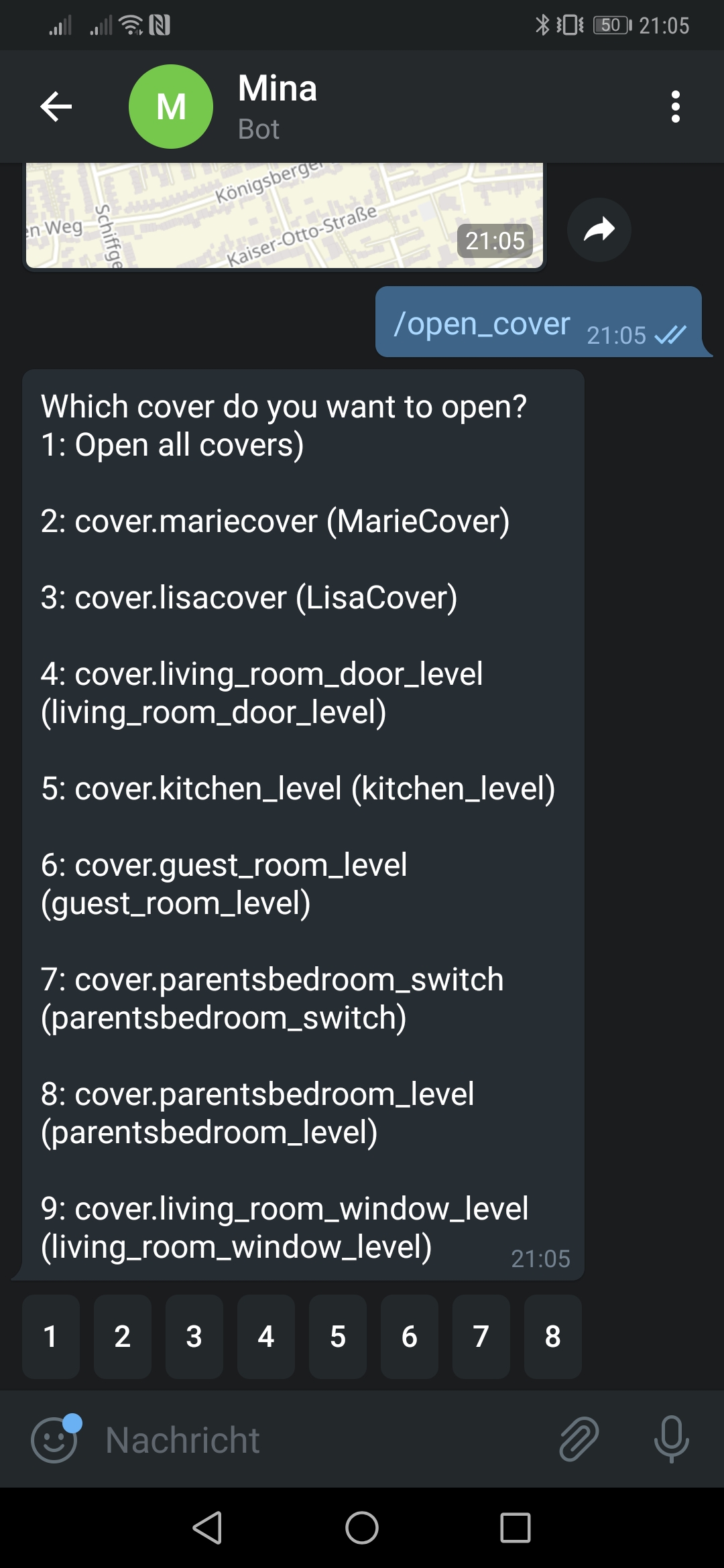Simple bot to control your home-assistant via a telegram chatbot. As a requirement, the telegram platform has to be configured in home-assistant (https://www.home-assistant.io/components/notify.telegram/).
Currently the bot provides a simple request/response command interface. The following commands are available:
- /help: Help
- /state_cover: State of cover
- /state_vacuum: State of vacuum
- /state_light: State of light
- /state_climate: State of climate
- /state_person: State of person
- /open_cover: Open cover
- /close_cover: Close cover
- /turnoff_light: Turn off light
- /turnon_light: Turn on light
- /start_vacuum: Start vacuum
- /stop_vacuum: Stop running vacuum
- /restart_hass: Restart hass
- /state_system: State of home-assistant
- /state_sensor: State of sensors
- /get_version: Get version of telegrambot
- /turnon_automation: Turn on automation
- /turnoff_automation: Turn off automation
- /trigger_automation: Trigger automation
- /state_automation: State of automation
- send location message from telegram: for each defined zone in home-assistant the travel time from the current location sent is computed
1: Just copy the following files to your /appdaemon/apps dir.
- TelegramBot.py
2: Please take care that you checkout out all used submodules of the project. Here is a good explanation how to do that. Otherwise get Helper.py from https://github.com/foxcris/appdaemon-helper and copy it to the local helper dir.
3: Copy the following folders to your /appdaemon/apps dir:
- helper Only the Helper.py script is needed. All other files are used during development.
4: To your apps folder of appaemon and add the following configuration to your apps.yaml (example data shown for some parameters)
TelegramBot:
module: TelegramBot
class: TelegramBot
debug: True
extend_system: sensor.date,sensor.heartbeat
extend_light: switch.light
filter_blacklist:
- unwanted_entity
- another_unwanted_entity
filter_whitelist:
- sample
routing:
waze:
region: EU
avoid_toll_roads: True
hass:
token: !secret ha_token
ha_url: http://hass:8123
The token is stored i a separate secret.yml file. However you can also directly enter the token.
| Configuration parameter | Description |
|---|---|
| extend_system | comma separated list of complete entities to include in the system report |
| extend_light | comma separated list of complete entities to include in the commands /state_light /turnoff_light /turnon_light |
| filter_blacklist | List of python regex to exclude entities from being reported/used from telegrambot. As the most simple regex you can just list all entities you want to remove. |
| filter_whitelist | List of python regex to whitelist entities from being reported/used from telegrambot. Becareful, mosttime you do not want to use this! |
| routing | currently only waze is supported. region can be 'US','EU','IL','AU' and is used to select the correct routingserver from waze. avoid_toll_roads is a boolean to enable/disable the use of toll roads in the travel time computation. |
| hass | the url and port of home assisstant, for example http://192.168.1.31:8123. The ha_token is a long-lived access token you have to create for the plugin to communicate with HA. You can create it in HA in the administrator section of HA (login to admin account, than in the left pane the lowest button: administrator, scroll to bottom: long-live acces token). |
The following logic is used to apply the blacklist and whitelist:
- If the blacklist is empty - nothing is filtered out
- If the whitelist is empty - nothing is filtered out
- If both the blacklist and whitelist are non-empty, first the blacklist ist applied and then the whitelist
- All contributions are welcome!
- A PR must be accompanied with some tests for the new feature
- Please take care that:
- The code is readable and is optimally documented
- The code passes all tests
For the unit test the Appdamon-Test-Framework is used together with pytest. I am using some addition features of the framework which are currently not merged in the original repository. My own fork, which i use for development can be found here.
All necessary requirements are listed in the pyproject.toml. I use poetry to handle virtual environments.