-
Notifications
You must be signed in to change notification settings - Fork 233
FAQ
To use the built-in Wild Shape feature, open the character sheet of the actor that you would like to transform, then drag the actor they should transform into onto that character sheet (e.g. open the Druid's character sheet and drag the Wolf actor onto it). In the resulting pop-up dialog, click the Wild Shape button. This must be done by the Gamemaster, unless the System Setting "Allow Polymorphing" is enabled, the player must also have "Observer" access to the actors they can transform into and the permissions to "Create New Actors" and "Create New Tokens". To exit Wild Shape, open the actor sheet and click the Restore Transformation button in the sheet's title bar. Because Players cannot have permissions to delete actors, if used by a player the transformed actor will remain, if used by the Gamemaster the transformed actor will be deleted.
Unsoluble has a great video guide available here https://www.youtube.com/watch?v=YjcugG_akk4
Note
As of 2.1.0 Unlinked Tokens can use the Restore Transformation feature, this video was recorded prior to version 2.1.0)
There are two ways to create a Spell Scroll from a spell, either by using the Right Click context menu and using the "Create Scroll" option or by dragging a Spell onto an Actor's Inventory tab. A dialog will be displayed with options as to what description should be shown and what levels the spell should be created at (defaults to the spell's base level). A reference to the spell scroll rules or their entire text from the SRD rules will be added to the spell's description.
Foundry publishes official premium modules for the updated Player's Handbook and Dungeon Master's Guide, and the upcoming Monster Manual is available for pre-order. Until the revised SRD is published in 2025 this will be the only way to access pre-made content from the new rulebooks in the system. Once the revised SRD is made available, the content will be added to the system in the same way the SRD 5.1 content is currently available.
Important
The current Dungeons & Dragons 5th Edition system will remain compatible with all content based on both the 2014 and the 2024 rulebook update.
For the places where the 2024 rules and 2014 rules are mutually exclusive, there is a system setting that allows for toggling between them:
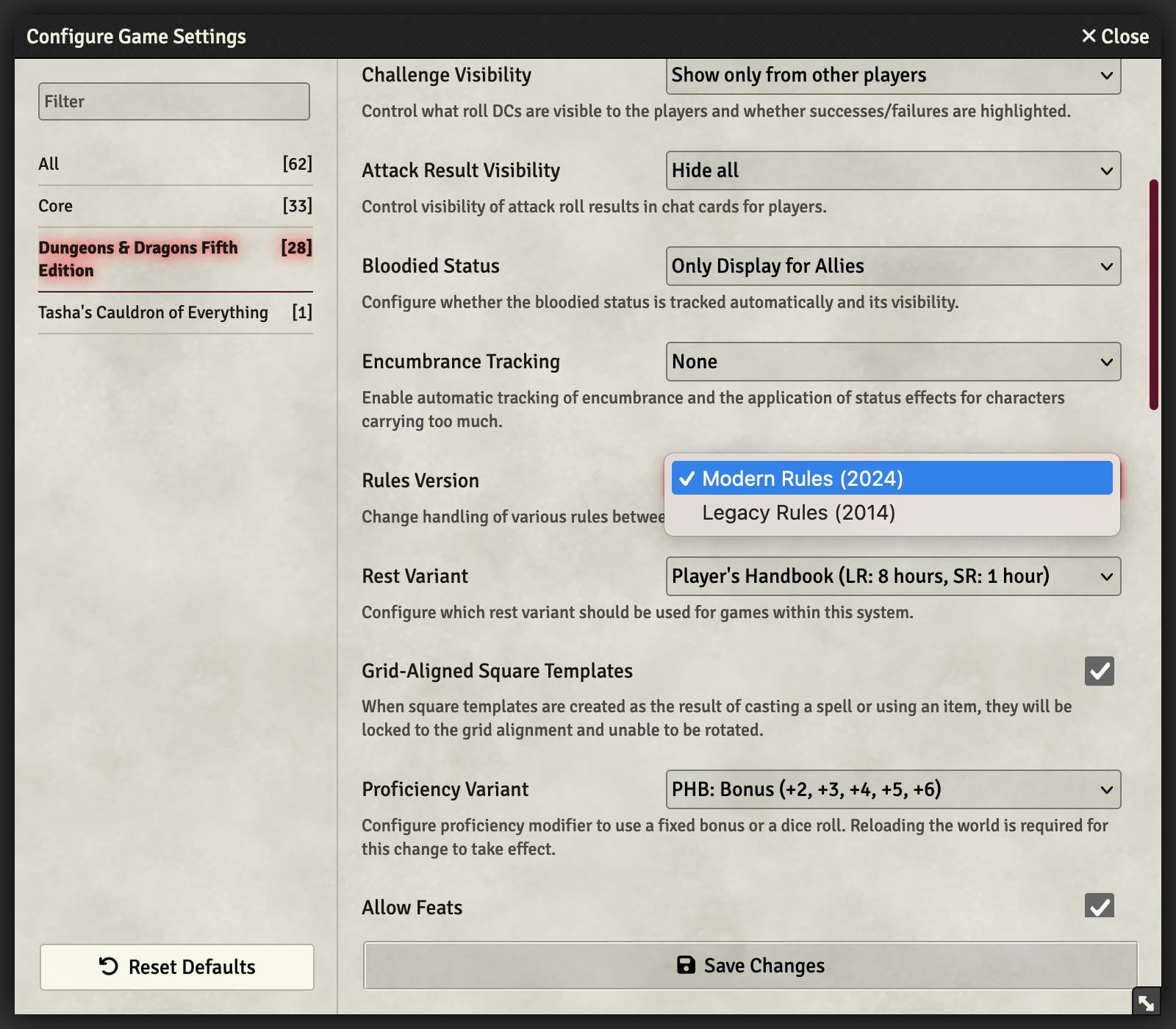
This rule affects a number of things in the system including:
- DC 30 cap on saving throws to maintain concentration
- Exhaustion effects
- Recovered hit dice on a Long Rest
- Alert adding to initiative rolls
- Jack of All Trades applying to initiative
- Remarkable Athlete effect
- Former Half Progression for spell slots that rounds down
- Initial DC & attack to hit for player-crafted spell scrolls
- Language organization & presence of "Common Sign Language"
- Wild Shape transformation preset
- Several wording changes
- Armor Proficiency -> Armor Training
- Exotic Languages -> Rare Languages
- Race -> Species
- Radius -> Emmanation
