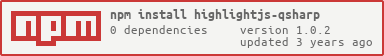Q# syntax support for highlight.js
This repository provides syntax highlighting for Microsoft's Q# language using highlight.js
Simply include the Highlight.js library in your webpage or Node app, then load this module.
Simply load the module after loading highlight.js. You'll use the minified version found in the dist directory. This module is just a CDN build of the language, so it will register itself as the Javascript is loaded.
<script type="text/javascript" src="/path/to/highlight.min.js"></script>
<script type="text/javascript" src="/path/to/highlightjs-qsharp/dist/qsharp.min.js"></script>
<script type="text/javascript"> hljs.initHighlightingOnLoad(); </script>This will find and highlight code inside of <pre><code> tags; it tries to detect the language automatically. If automatic detection doesn’t work for you, you can specify the language in the class attribute:
<pre>
<code class="qsharp">
...
</code>
</pre><script type="text/javascript" src="https://unpkg.com/highlightjs-qsharp/dist/qsharp.min.js"></script>- More info: https://unpkg.com
If you're using Node / Webpack / Rollup / Browserify, etc, simply require the language module, then register it with Highlight.js.
var hljs = require('highlightjs');
var hljsQsharp = require('highlightjs-qsharp');
hljs.registerLanguage("qsharp", hljsQsharp);
hljs.initHighlightingOnLoad();hightlightjs-qsharp is released under the MIT License. See LICENSE file for details.
Vyron Vasileiadis [email protected]
- The official site for the Highlight.js library is https://highlightjs.org/.
- The Highlight.js GitHub project: https://github.com/highlightjs/highlight.js
- Learn more about Q#: https://docs.microsoft.com/en-us/azure/quantum/user-guide/