Demonstration of how to integrate kafkajs with nestjs and create a priority messaging queue.
Fololowing is the architecture of the application.
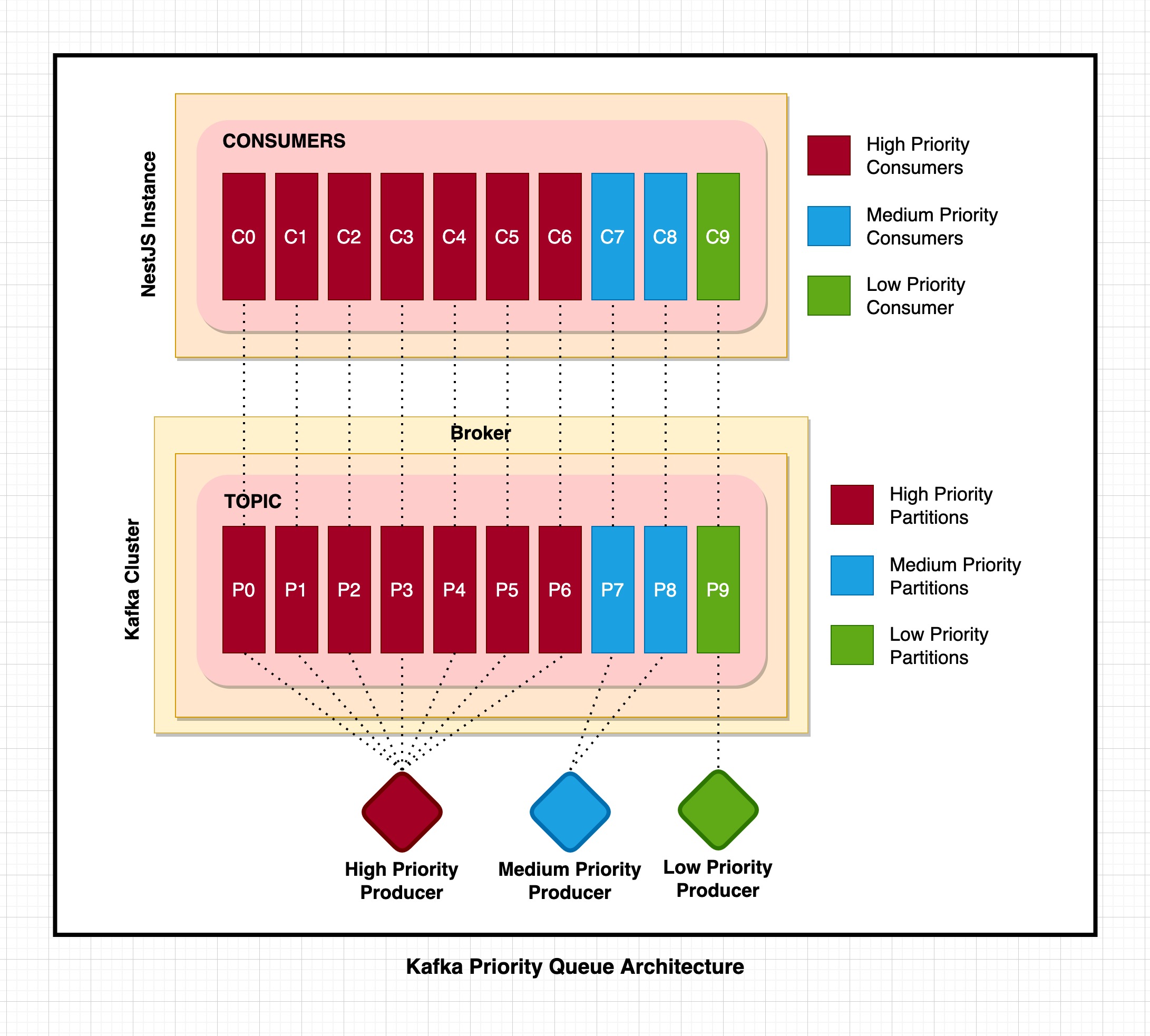
- A topic with 10 partitions is created by the
kafka-admin.service.tsfile. - The
producer.service.tshas the logic to push messages as per their priority in their respective partitions. - The
app.service.tsproduces messages with the correct key whenlocalhost:3000is queried. - The
test.consumer.tsfile creates 10 consumers. - The
consumer.service.tsfile maps the consumers to the respective partitions.
- Install JDK8
- Install and run the following
- zookeeper - It keeps a track of kafka clusters and brokers within it.
- kakfa - The message streaming service from apache.
- How to install kafka: https://kafka.apache.org/quickstart
- Copy the contents of .env.example file in .env file
Nestjs-kafkajs-integration requires Node.js v16+ to run.
Install the dependencies and devDependencies and start the server.
cd nestjs-kafkajs-integration
npm i
npm run start:devFaizal Vasaya
MIT
Free Software, Hell Yeah!







