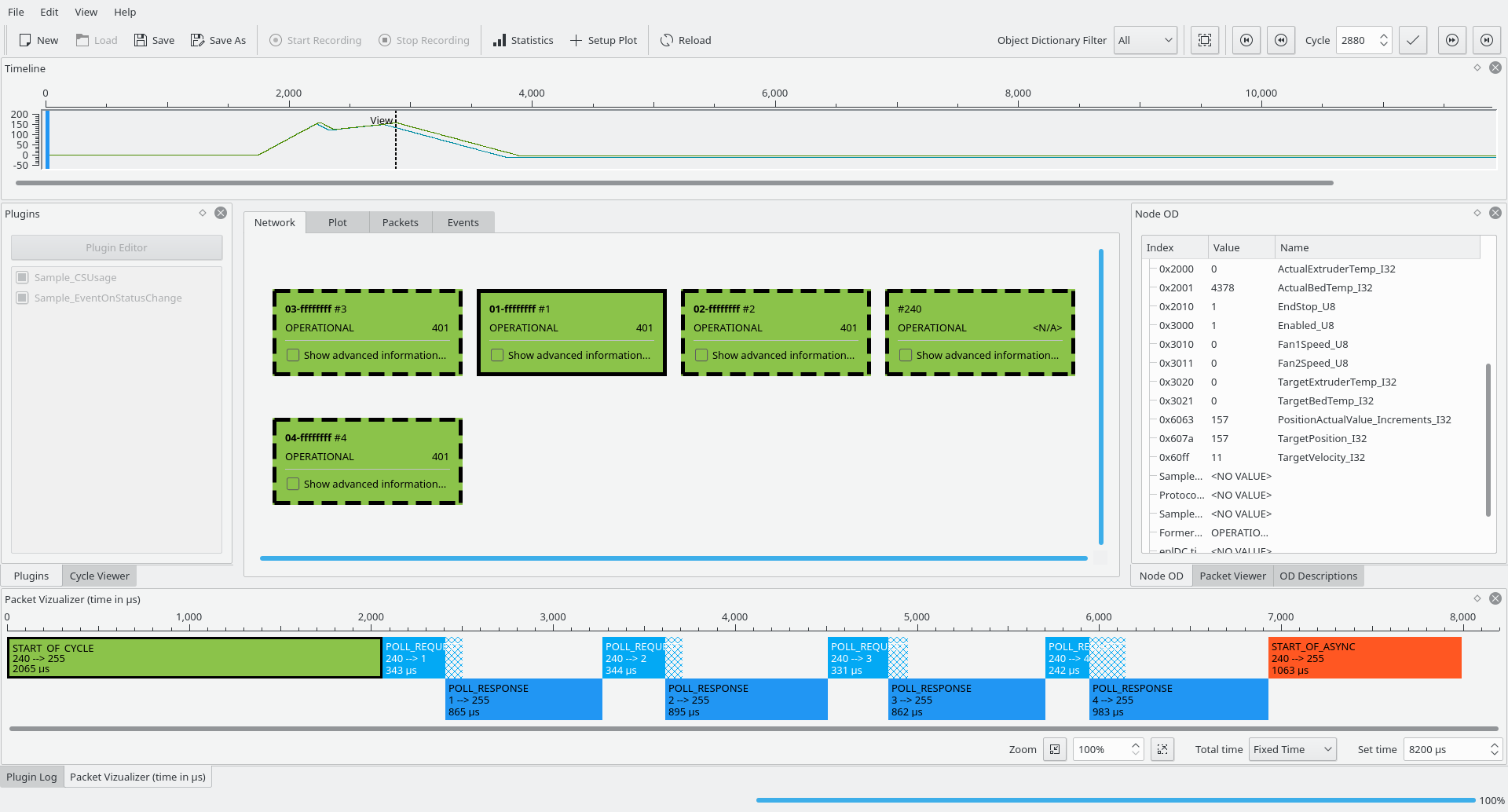EPL-Viz is a visualizer for ethernetPOWERLINK setups.
| OS | Dowbload link | Version |
|---|---|---|
| Linux | https://github.com/epl-viz/EPL-Viz/releases/download/v1.3.2/EPLViz-x86_64.AppImage | v1.3.2 |
| Windows | https://github.com/epl-viz/EPL-Viz/releases/download/v1.3.1/EPL-Viz-1.3.1-win64.msi | v1.3.1 |
| Source | https://github.com/epl-viz/EPL-Viz/archive/v1.3.2.tar.gz | v1.3.2 |
See INSTALL.md for instructions
-DUSE_SYSTEM_PACKETS=<ON/OFF>Looks for dependencies in the system, don't use the submodules-DDISABLE_TESTS=<ON/OFF>Flag to disable all tests-DENABLE_CODE_COVERAGE=<ON/OFF>Enables / Disables code coverage with gcov-DWireshark_DIR=<path/to/custom/wireshark/lib/wireshark>Needed for globals.h, dir should contain cmake files List not complete
Hardware timestamps (if supported) can offer more accurate timestamps.
To enable hardware timestamps check the box in Settings --> Backend --> General --> Enable Hardware timestamps.
In some scenarios debugging the network traffic that came before the first SoC is neccessary.
When enabled every SoA is treated as a SoC, before the firtst SoC is detected.
To enable Pre SoC Cycles check the box in Settings --> Backend --> Input Handler --> Enable Pre SoC Cycles.
-
I can't start a live recording
FAILED_TO_CAPTURE_ON_INTERFACE