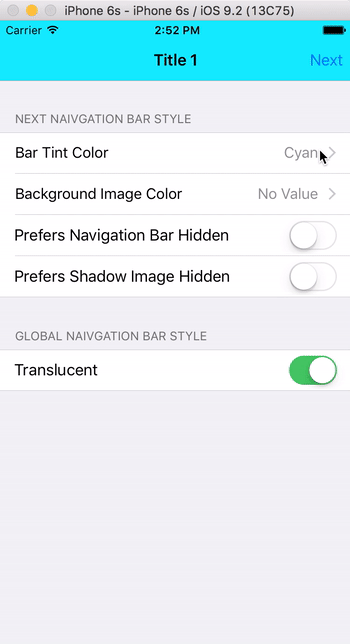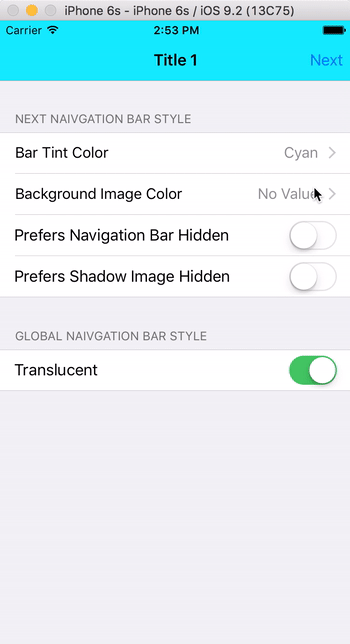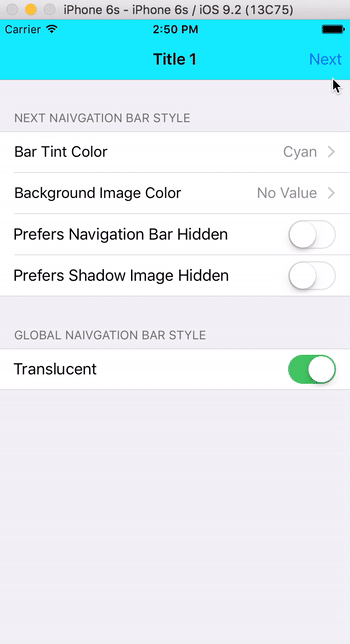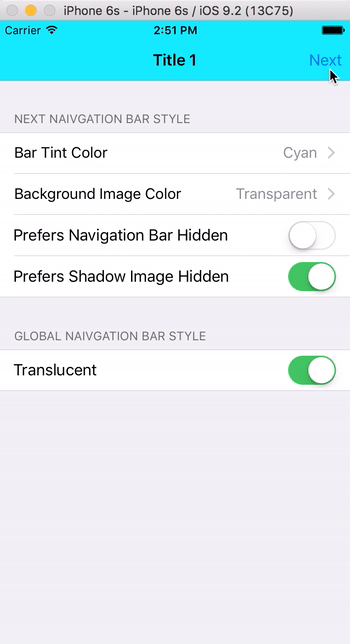KMNavigationBarTransition 中文介绍
A drop-in universal library helps you to manage the navigation bar styles and makes transition animations smooth between different navigation bar styles while pushing or popping a view controller for all orientations. And you don't need to write any line of code for it, it all happens automatically.
The design concept of the library is that what you only need to care about is the background style of the navigation bar in the current view controller, without handling the various background styles while pushing or popping.
The library can capture the background style of the navigation bar in the disappearing view controller when pushing, and when you pop back to the view controller, the navigation bar will restore the previous style, so you don't need to consider the background style after popping. And you also don't need to consider it after pushing, because it is the view controller to be pushed that needs to be considered.
You don't need to import any header file when using this library, the library uses Method Swizzling to achieve the effect.
It is recommended to set the default background style of the navigation bar in the viewDidLoad method of the base view controller. When you need to change it, generally, you only need to do it in the viewDidLoad method of the current view controller, but if you need to support peek and pop on 3D Touch, you can do it in the viewWillAppear: method.
The following are some suggestions to set the background style of the navigation bar, and you can see the Example for details.
-
There are two methods to set the background style of the navigation bar,
setBackgroundImage:forBarMetrics:andsetBarTintColor:. It is recommended to use the former, you can see Known Issues for the details. -
It is better not to change the value of the
translucentproperty arbitrarily after initialization, otherwise the interface layout would be prone to confusion. -
When the value of the
translucentproperty istrue, you can use the following mehod to make the navigation bar transparent:navigationController?.navigationBar.setBackgroundImage(UIImage(), forBarMetrics: .Default) navigationController?.navigationBar.shadowImage = UIImage() // shadowImage is the 1px line
-
You can change the alpha value of the background color of the navigaiton bar by changing the alpha value of the image in the
setBackgroundImage:forBarMetrics:method. -
You can use the following method to show or hide the navigation bar in
viewWillAppear::override func viewWillAppear(animated: Bool) { super.viewWillAppear(animated) navigationController?.setNavigationBarHidden(hidden, animated: animated) }
You'd better not do it in neither
viewWillDisappear:nor other methods performing transitions, because it is not easy to manage. Again, what you only need to care about is the style of the navigation bar in the current view controller.Of course, you'd better not hide the navigaion bar, it might triggers some apple's bug with interactive pop gesture.
You can install the latest release version of CocoaPods with the following command:
$ gem install cocoapodsSimply add the following line to your Podfile:
pod 'KMNavigationBarTransition'Then, run the following command:
$ pod installCarthage is a decentralized dependency manager that builds your dependencies and provides you with binary frameworks.
You can install Carthage with Homebrew using the following command:
$ brew update
$ brew install carthageTo integrate KMNavigationBarTransition into your Xcode project using Carthage, specify it in your Cartfile:
github "MoZhouqi/KMNavigationBarTransition"
Run carthage update to build the framework and drag the built KMNavigationBarTransition.framework into your Xcode project.
- iOS 7.0+
On iOS 8.2 or below, if you set the value of the translucent property to true and set the barTintColor for the background color, and then change the barTintColor, the background color of the navigation bar will flash when the interactive transition is cancelled.
To avoid this from happening, it is recommended to use setBackgroundImage:forBarMetrics: instead of setBarTintColor: to change the background color of the navigation bar.
KMNavigationBarTransition is released under the MIT license. See LICENSE for details.