-
Notifications
You must be signed in to change notification settings - Fork 8.3k
New issue
Have a question about this project? Sign up for a free GitHub account to open an issue and contact its maintainers and the community.
By clicking “Sign up for GitHub”, you agree to our terms of service and privacy statement. We’ll occasionally send you account related emails.
Already on GitHub? Sign in to your account
[Visualize] user should be able to reverse color palette in tag cloud #116634
Comments
|
Pinging @elastic/kibana-vis-editors (Team:VisEditors) |
|
@stratoula I think we discussed this back when switching to the EUI palettes, right? |
|
Yes we had discussed it back then. We decided to go that way in order to not introduce changes to our users with the compatibility palette. I like the idea of adding a switch or re-discuss it :) |
|
+1 |
Hi, this pretty much sums up the issue we have at our company with visualizations. 100% errors or the highest number should be red when the color palette is "status". This is now in green, which doesn't reflect the information. Is there any updates on building this feature? |
## Summary This PR introduces the new color mapping feature into Lens. The color mapping feature is introduced as a standalone sharable component available from `@kbn/coloring`. The [README.md](https://github.com/elastic/kibana/blob/ddd216457d66912de43c7688ae99044c2c34bbd2/packages/kbn-coloring/src/shared_components/color_mapping/README.md) file describes the components and the logic behind it. The Color Mapping component is also connected to Lens and is available in the following charts: - XY (you can specify the mappings from a breakdown dimension - Partition (you can specify the mappings from the main slice/group by dimension) - Tag cloud (you can specify the mappings from the tags dimension) This MVP feature will be released under the Tech Preview flag. This PR needs to prove the user experience and the ease of use. UI styles, design improvements and embellishments will be released in subsequent PRs. The current MVP-provided palettes are just a placeholder. I'm coordinating with @gvnmagni for a final set of palettes. close #155037 close #6480 fix #28618 fix #96044 fix #101942 fix #112839 fix #116634 ## Release note This feature introduces the ability to change and map colors to break down dimensions in Lens. The feature provides an improved way to specify colors and their association with categories by giving the user a predefined set of color choices or customized one that drives the user toward a correct color selection. It provides ways to pick new colors and generate gradients. This feature is in Tech Preview and is enabled by default on every new visualization but can be turned off at will. 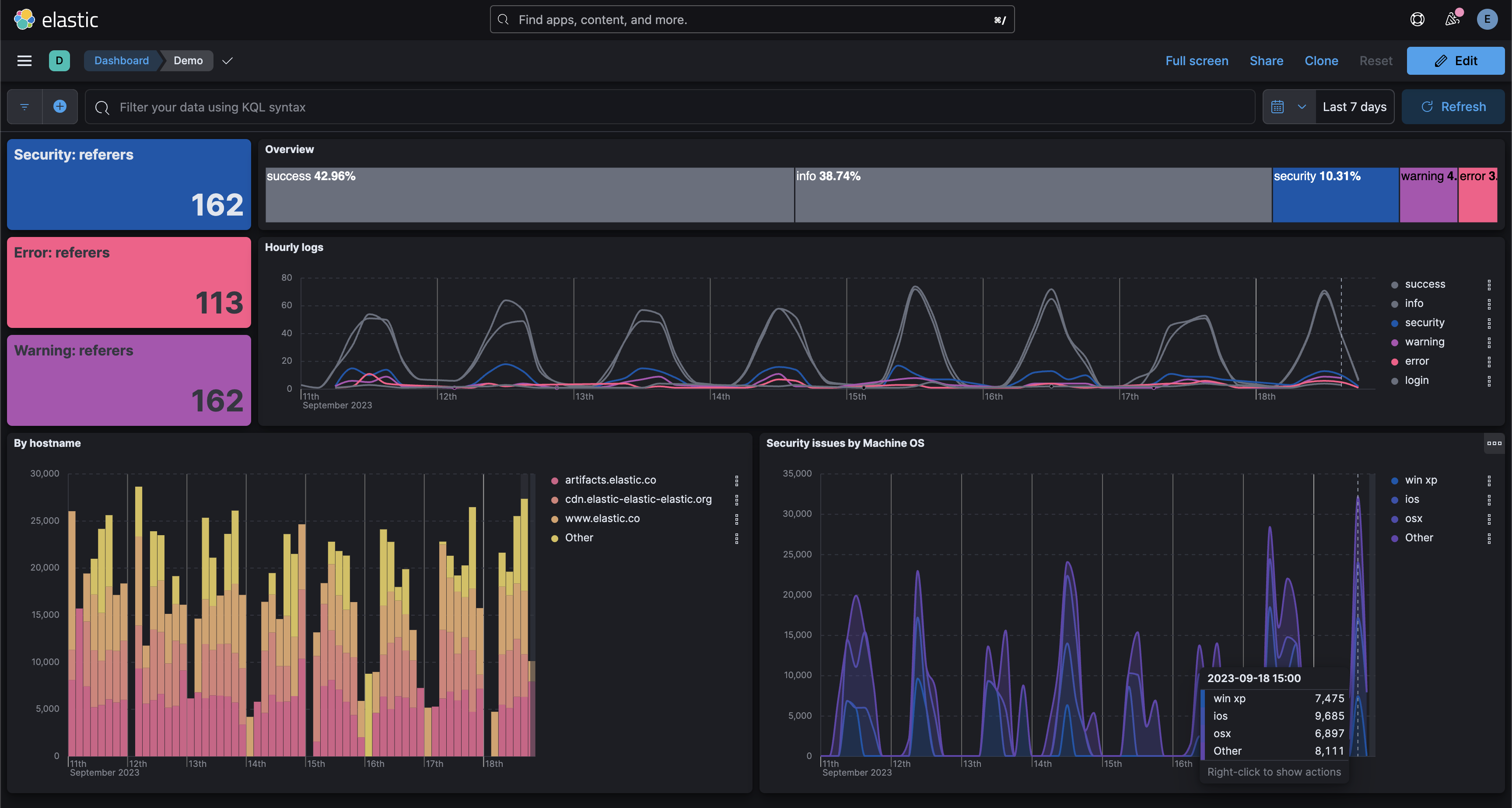
In tag cloud visualization user can choose a color palette, but it feels like the colors are reversed - the biggest (more frequent) items get the lightest, less prominent colors. I think it should be reversed or we should add an option to reverse it to not break setups of the current users.

The text was updated successfully, but these errors were encountered: