This work is licensed under a Creative Commons Attribution-NonCommercial 4.0 International License.
hifvwm is a configuration for FVWM (version 2.6.7 with patches) that provides a feature-rich set of window manager defaults. hifvwm is designed for clean, simple, elegant, productive window management.
https://www.bilibili.com/video/av30852322/
-
Smart window management
hifvwm provides a feature-rich set of smart window managements.
-
Capable of manipulating dozens or even hundreds of windows simultaneously
Most existing OS running on PC provides 1 desktop with a linear taskbar (such as Windows, MAC, Gnome2/3, Unity, KDE). These desktop environments confuse users while running dozens of window programs in 1 desktop and showing the titles in a linear taskbar. It is quit laborious to locate and switch the target window from these bunch of windows(even Window 10 and Gnome 3 have multiple desktops, the users couldn't see the whole bunch of windows clearly).
-
Cognitively straightforward
hifvwm provides a series of smart operations which favors human intuition. For example, while switching desktop, the non-overlapped, last focused window in the desktop view is focused automatically.
-
Task oriented
hifvwm provides easy-to-configure and easy-to-manage configuration structure. Users could set desktop number and page (sub-desktop) number as they want. This makes it easy for users to manipulate/organize windows. For example, I could organize my windows as following structure:
Windows (Specific program, such as "GVIM", "Firefox") -> Pages (Sub-Task, specific functions, such as "Programing", "Web browsing") -> Desktops (Tasks, such as "research project 1", "research project 2") -> hifvwm
hifvwm also provides a series of smart window switch operations. For example, hifvwm could recognize current window type, and navigate to any window opened with the same type. If, there are 100 windows running on my PC and if there are 20 Firefox windows, hifvwm could provides the Firefox window list (length is 20, instead of 100) for user to switch.
-
View space saving
Since most of the monitor nowadays are widescreen, it is not advisable to put the taskbar and menu bar horizontally, such as Windows/MAC/Gnome/KDE default, cause we do not need that wide screen to browse web page or edit text. hifvwm take the advantage of widescreen, puts large elements (such as program icons, desktop thumbnails) vertically aligned to the left and right edge.
-
Optimised key / mouse operation / mouse gesture
For example,
- hifvwm uses "Win" + "Space" to full-screen window, for they are the large keys, and full-screen is the most frequently used operation.
- hifvwm use "Win" + "B" operation to navigate to Emacs Org-mode window (note book), then hit these keys again, it goes back automatically.
-
Good-looking
hifvwm provides a good-looking configuration default. hifvwm uses background of Bing.com as wallpaper and updates daily automatically. hifvwm provides a neat, transparent tool/task/desktop bar, and a feature rich conky configuration.
-
Optimized positions
hifvwm optimized the position of each elements to make it cognitively straightforward.
| Alipay | |
|---|---|
 |
 |
 |
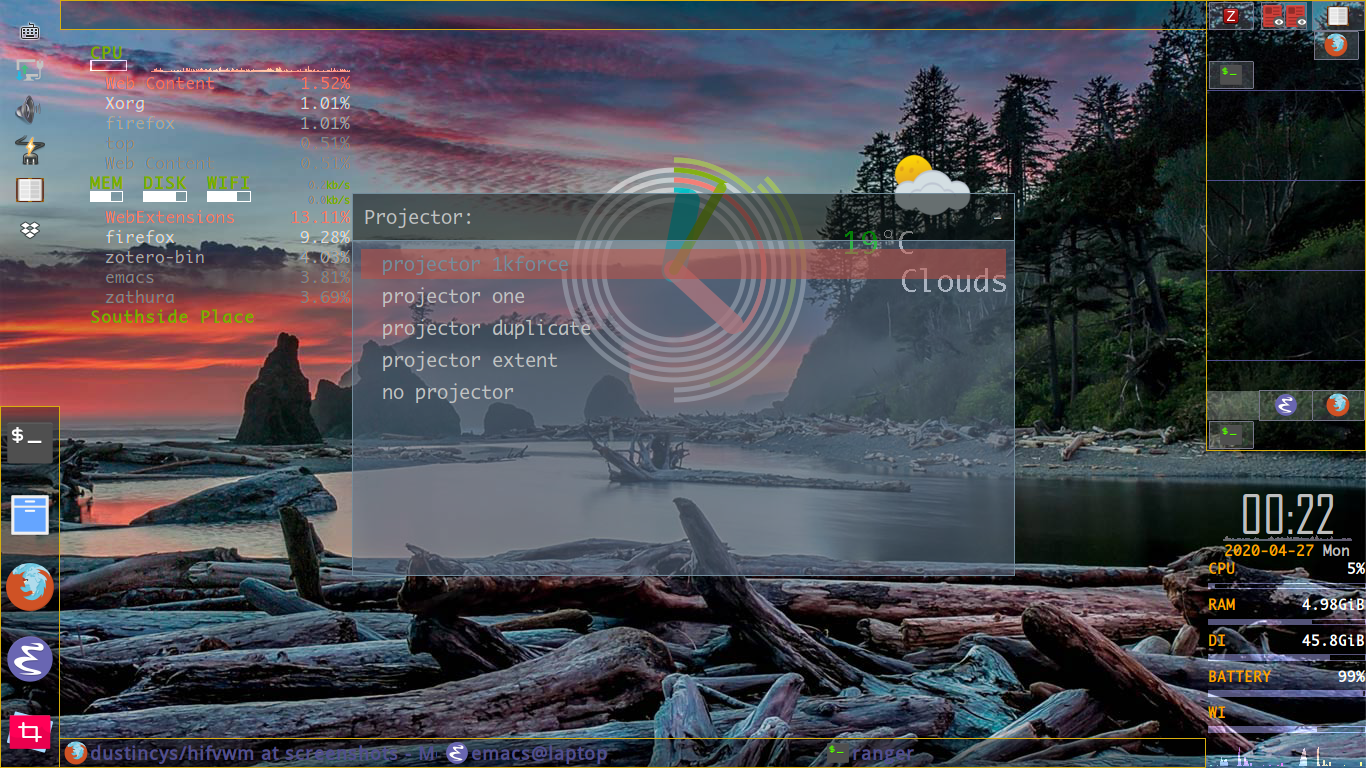 |
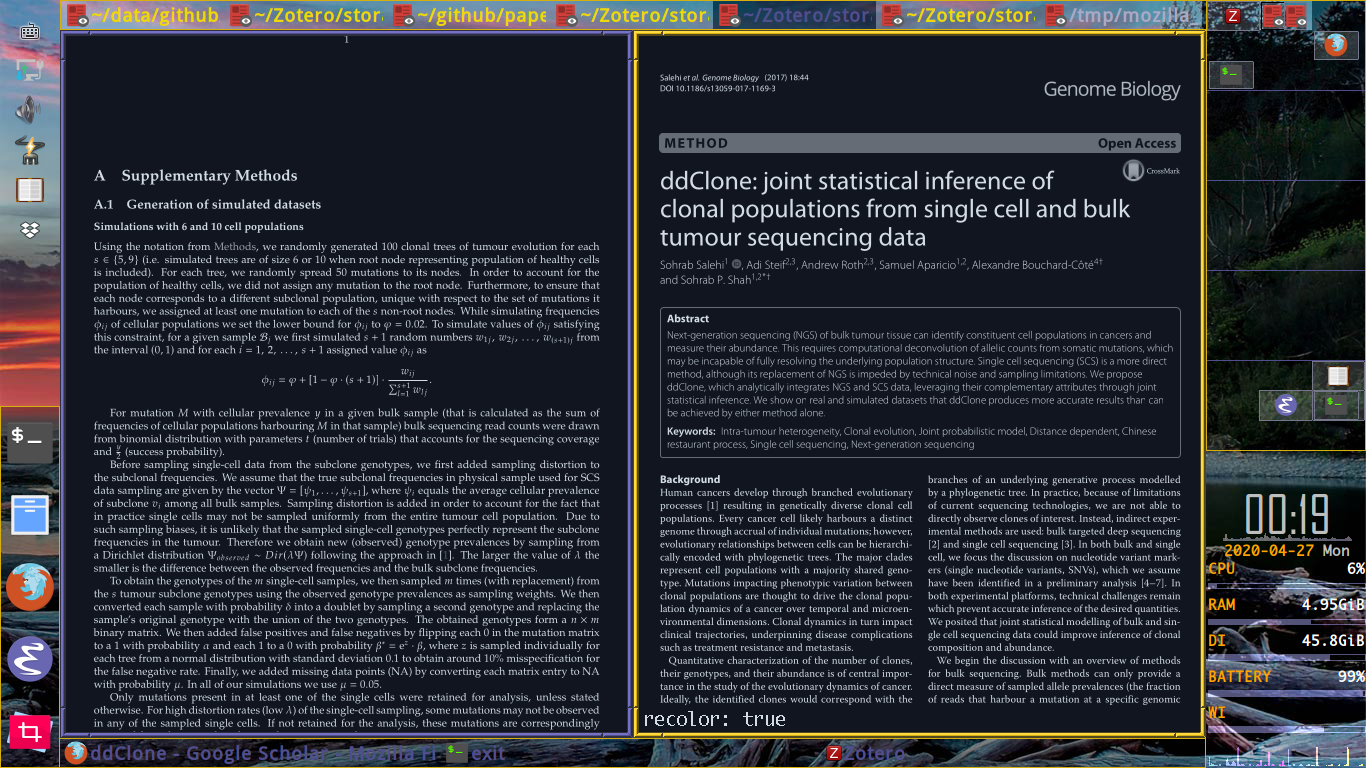 |
|---|---|---|
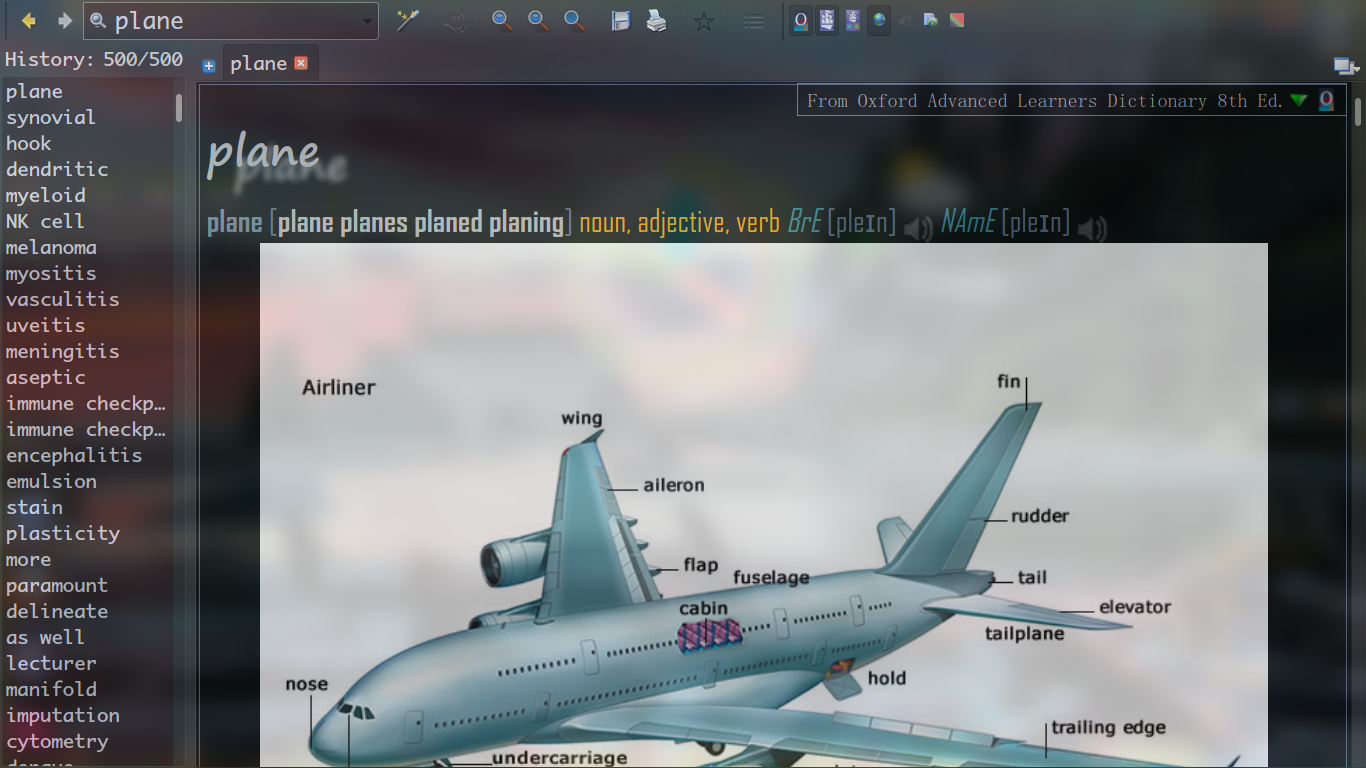 |
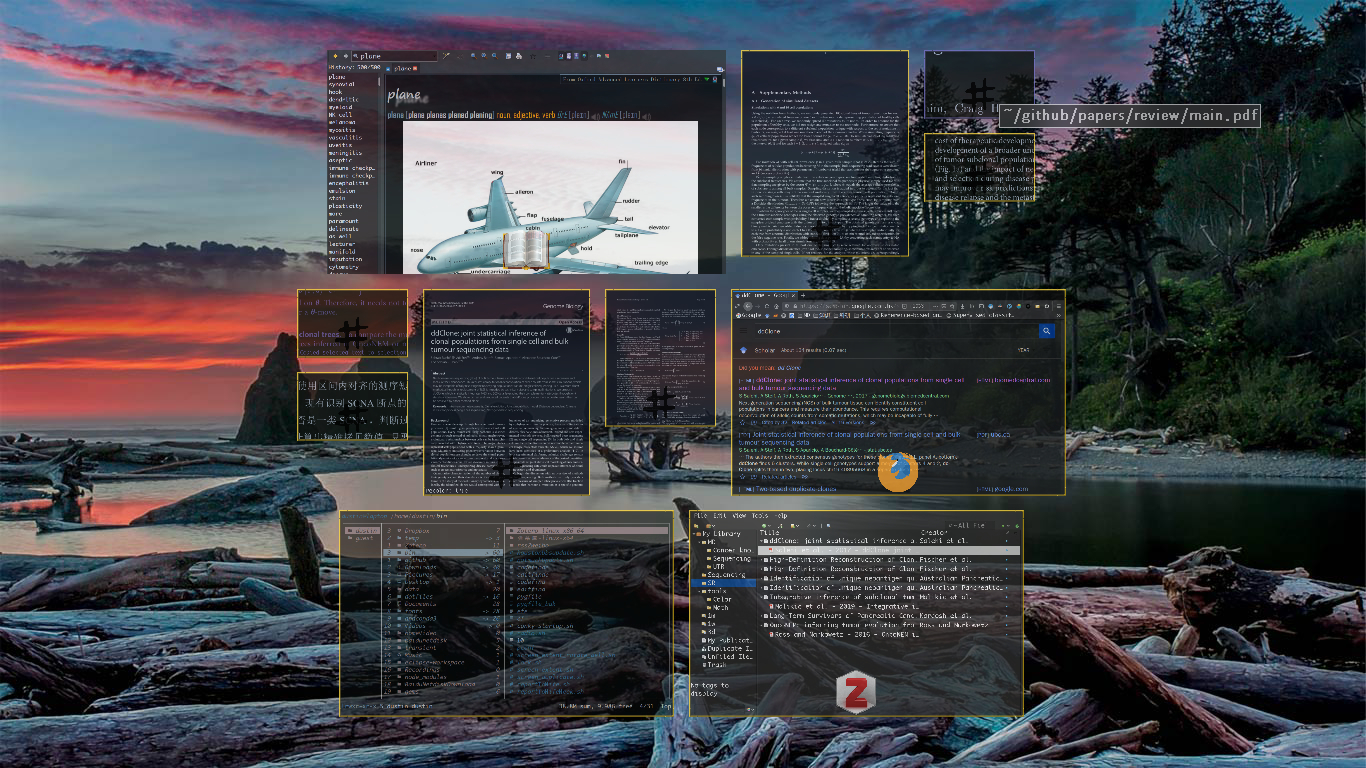 |
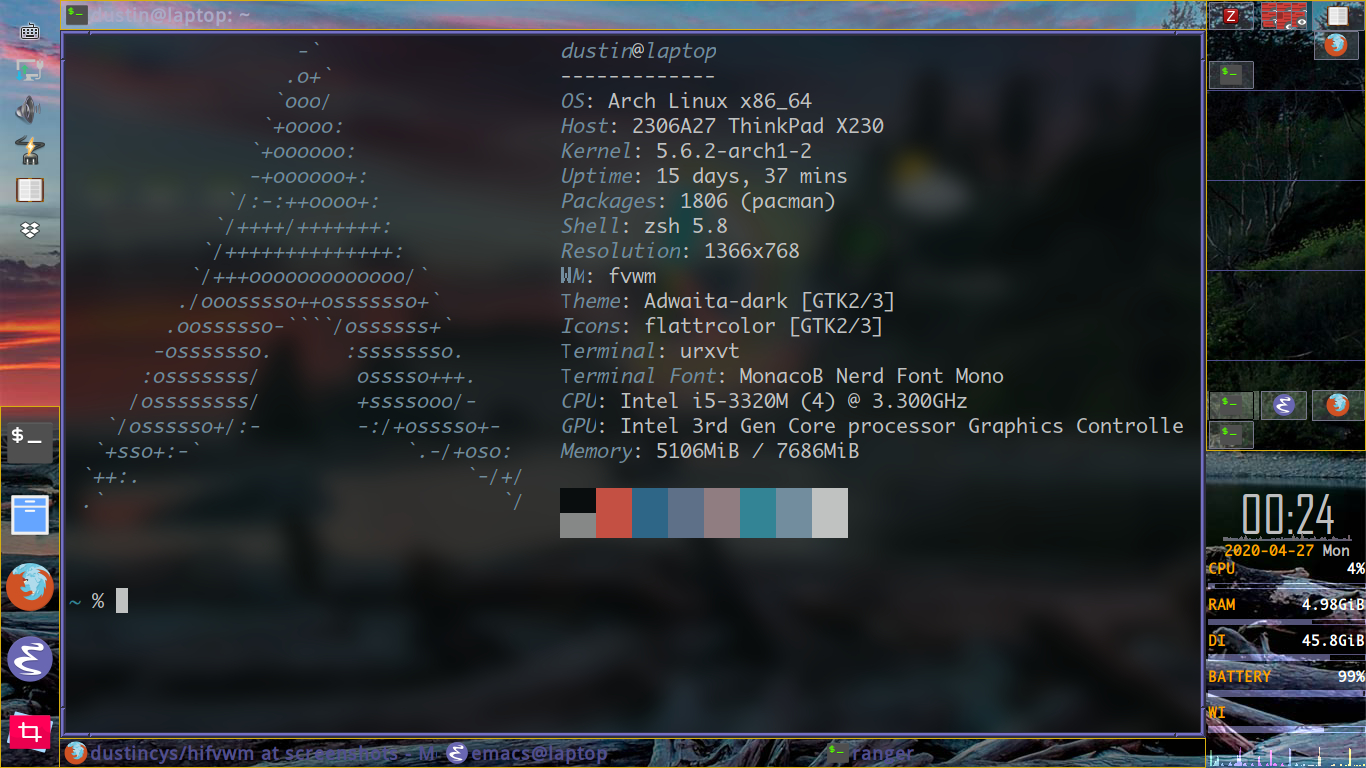 |
Thank you!
