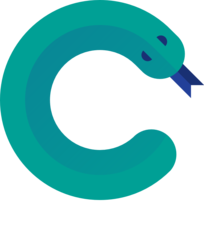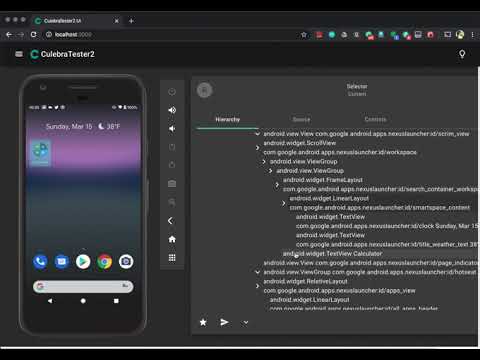CulebraTester: Snaky Android Testing
Android testing can be complicated, time-consuming, and tedious. What if it didn’t have to be?
CulebraTester2 provides an API that facilitates the creation of tests and test automation tools and UI's. Not sure what we mean?
Continue reading and see how you can run this early preview.
| This is an alpha version of CulebraTester2 expect changes |
- Have your device or emulator connected to
adb - Install APKs
- Download prebuilt app and instrumentation APKs from Github Actions
- or build from source and install
- Copy
local.properties.SAMPLEtolocal.propertiesand adapt the values to your environment ./culebratester2 install(or run./gradlew installDebug installDebugAndroidTest)
- Copy
- Start server
bash <(curl -sL https://git.io/JT5nc) start-server- alternatively if you checked out the source you can run
./culebratester2 start-serverinstead
- alternatively if you checked out the source you can run
- Open http://localhost:9987/ with a browser or
curl - You should see
CulebraTester2: Go to http://localhost:<port>/help for usage details. - If the previous request worked, you can try something more ambitious like http://localhost:9987/v2/uiDevice/screenshot
- Take a look at CulebraTester2 API or its spec
openapi.yamlfor more info - When you are done testing, navigating to http://localhost:9987/quit will terminate the server
Detailed information can be found in the CulebraTester2 wiki wiki
CulebraTester2 is the new backend for AndroidViewClient/culebra.
It can be used similarly to other backends with the following command options
-h, --use-uiautomator-helper use UiAutomatorHelper Android app
for example
$ dump -ah emulator-5554 | jq
⚠️ CulebraTester2 server should have been started and port redirected.{
"id": "hierarchy",
"text": "Window Hierarchy",
"timestamp": "2020-10-12T02:18:45.639Z",
"children": [
{
"id": 0,
"parent": -1,
"text": "",
"package": "com.android.systemui",
"checkable": false,
"clickable": false,
"index": 0,
"content_description": "",
"focusable": false,
...or set useuiautomatorhelper=True when you create a ViewClient object.
CulebraTester2 is a new implementation in Kotlin of culebra.
A Python client implementation can be found at CulebraTester2-client.
This previous version API specification can be found at here.
The script simple-calculator-test shows a rudimentary usage of this API by
- starting Calculator activity
- finding one of the digit buttons (can be specified or a random one is selected)
- clicking on that button
We mentioned CulebraTester2 provides an API that facilitates the creation of test automation tools and UIs.
Here we are, this is in the making.
Found issues? Use https://github.com/dtmilano/CulebraTester2-public/issues
Have questions? Use https://stackoverflow.com/questions/tagged/androidviewclient.