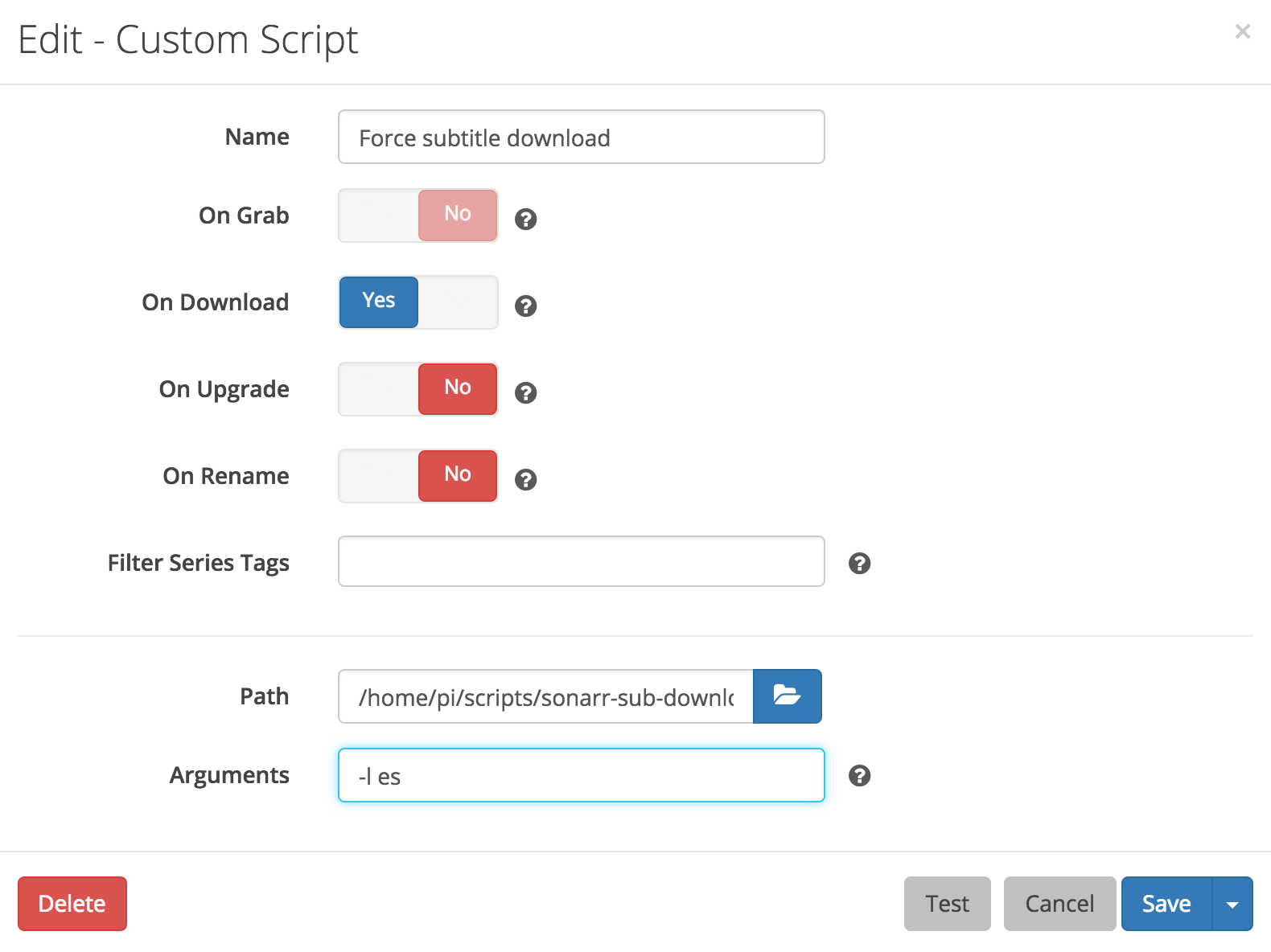Sonarr custom post processor script for handling subtitle download.
Lazily edited to work with docker containers. The initial run doesn't actually search subtitles, but only adds it to 'wanted' so in order for this to work the wanted search script has to be added to crontab.
You should use the same volume for the series folder in the subliminal as you use in the sonarr docker container.
This project contains 2 main bash scripts for handling Sonarr subtitle download after a TV show has been downloaded.
The script sub-downloader.sh works perfectly as a Custom Post Processor Script for Sonarr.
The script search-wanted.sh` looks for those subtitles that were not found in previous executions of the first one.
Behind the scenes, both scripts uses subliminal as subtitle downloader engine.
Have Docker available, this will run subliminal.
-
Download the latest release (zip or tar.gz) file.
-
Uncompress the file
unzip sonarr-sub-downloader-0.1.zip # or tar -xvf sonarr-sub-downloader-0.1.tar.gz -
Open Sonarr, go to:
<your-sonar-host>:<port>/settings/connect -
Click in the '+' => Custom Script
-
Choose a name for your script, recommended: "Subs Downloader"
-
Enable only "On Download"
-
Choose the path in which the script
sub-downloaderhas been cloned. -
The script requires 1 argument, a comma-separated language list for the subtitles to download, for example, for download English and Spanish subtitles:
-l es,en -
How the configuration should look like
-
Open wanted/search-wanted.sh and edit the INVOLUMEPATH= and REALPATH= to correspond the proper path of the docker volumes and real path of the location where sonarr downloads the episodes to
-
./wanted/install.sh -
Check that the crontab has been setup correctly
crontab -l
MIT
Original developer: Ezequiel Bergamaschi - [email protected]
Edited by Driminicus to run in docker containers.