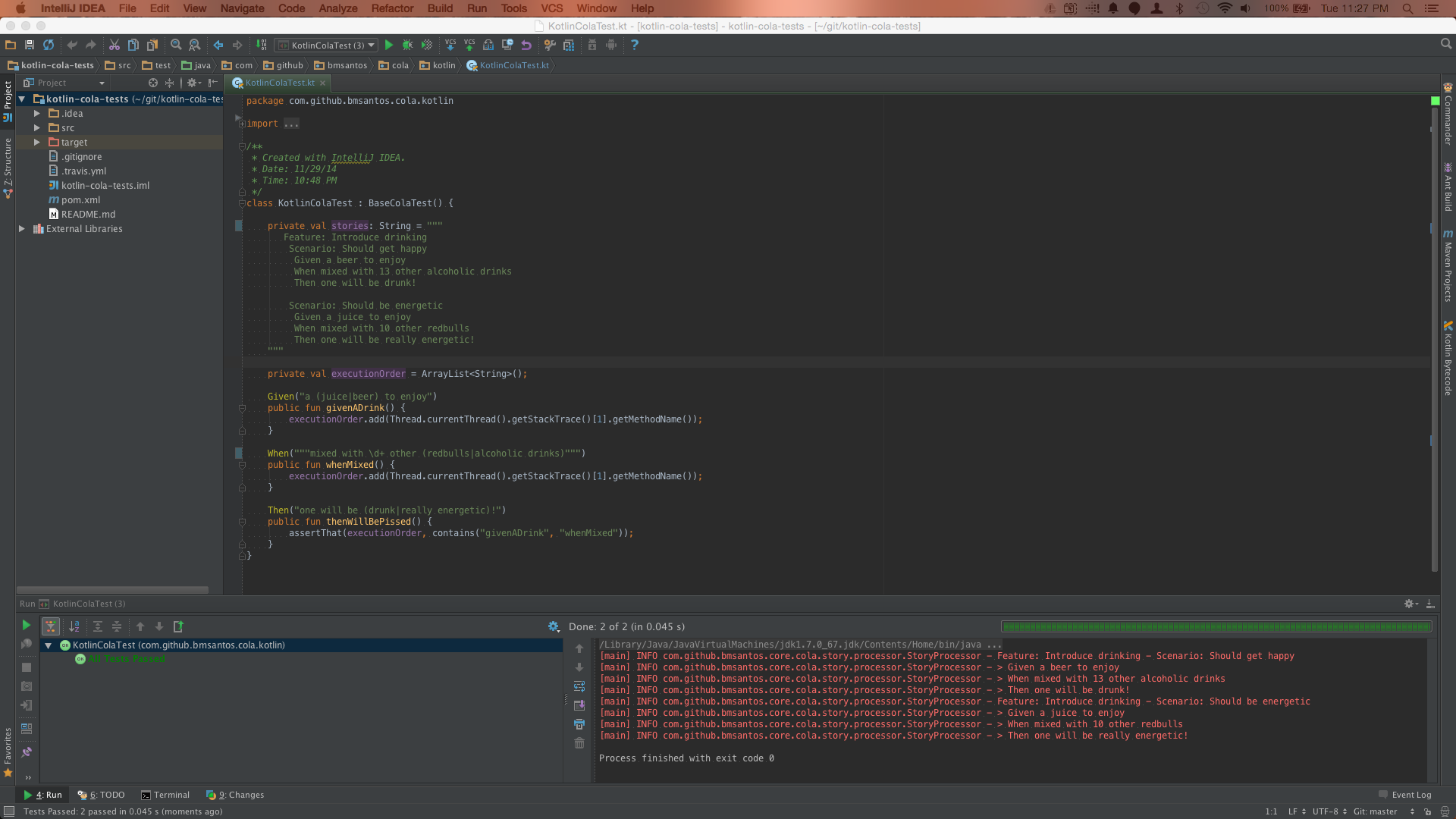-
Notifications
You must be signed in to change notification settings - Fork 5
IntelliJ IDEA Plugin
Bruno Santos edited this page Apr 5, 2016
·
8 revisions
See it at JetBrains plugin repository
Note: If using instrumentation to run your tests then this plugin is not required.
From the IntelliJ IDEA menu:
Preferences -> Plugins -> Browse Repositories
Search for **COLA Tests**
COLA Tests requires JDK 7 or above. If IDEA is being executed with a lower version then the following error will occur:
"StartupAbortedException com.intelliJ.diagnostic.PluginException: .... Unsupported major.minor version 51.0 "
This error will most probably occur on all OSX systems because, in such boxes, IDEA runs on Apple JDK 6 by default. You can set it to use JDK 7 or above. See here how.
Licensed under the Apache License, Version 2.0 (the "License").