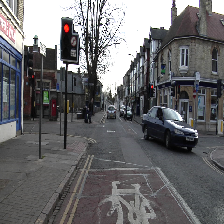Semantic segmentation with The One Hundred Layers Tiramisu: Fully Convolutional DenseNets for Semantic Segmentation
Updated by alex zhang
What are updated:
- Installation guide from the scratch
- update some code to make it supported by TensorFlow 2.2.0
- Provide OpenVINO 2021.3 support
- provide OpenVINO Inference code for benchmark in Intel CPU/iGPU/VPU ...
Original paper: https://arxiv.org/abs/1611.09326
Keras implementation of 100 layer Tiramisu for semantic segmentaton. Model FC-DenseNet103 from the paper above.
Tested with:
Python 3.8.2
Tensorflow 2.2.0
Keras 2.4.3
conda create -n tf2_2 python=3.8
pip install --ignore-installed --upgrade tensorflow==2.2.0
conda install cudatoolkit=10.1 cudnn=7.6.5
pip install keras==2.4.3 pillow
Before running a demo, download weights trained on CamVid data from the following link and place it under models\
https://drive.google.com/file/d/1T7GP7h0Q8DMLCQ3vgQdadBrFD_vZ9io3/view?usp=sharing
or Download from Baidu-online-storage Link:https://pan.baidu.com/s/1Jy3NwJQOZN4C8TDh5739Mw PWD:9xy0
Test network trained with CamVid data on custom image by running:
python run_tiramisu_camvid.py
With optional arguments:
optional arguments:
-h, --help show this help message and exit
--path_to_test_file PATH_TO_TEST_FILE
Path to the image you would like to test with. Default
is: images/testImage0.png
--path_to_result PATH_TO_RESULT
Path to the folder and filename where the result of
segmentation should be saved. Default is:
images/test_image1_outcome.png
--path_to_model PATH_TO_MODEL
Path to the h5 file with the model weight that should
be used for inference. Default is:
models/my_tiramisu.h5
--path_to_labels_list PATH_TO_LABELS_LIST
Path to file defining classes used in camvid dataset.
Only used if convert_from_camvid = True. Default is
camvid-master/label_colors.txt
Run the following to train with default configuration (training on CamVid dataset) - Please download the dataset from Baidu-online-storage Link:https://pan.baidu.com/s/1Jy3NwJQOZN4C8TDh5739Mw PWD:9xy0
Save the png files into camvid-master\train #This folder is for images camvid-master\trainannot #This folder is for the image annotations
python train.py
with optional arguments:
--output_path OUTPUT_PATH
Path for saving a training model as a *.h5 file.
Default is models/new_model.h5
--path_to_raw PATH_TO_RAW
Path to raw images used for training. Default is
camvid-master/train/
--image_size IMAGE_SIZE
Size of the input image. Default is [360, 480]
--path_to_labels PATH_TO_LABELS
Path to labeled images used for training. Default is
camvid-master/trainannot/
--path_to_labels_list PATH_TO_LABELS_LIST
Path to file defining classes used in camvid dataset.
Only used if convert_from_camvid = True. Default is
camvid-master/label_colors.txt
--log_dir LOG_DIR Path for storing tensorboard logging. Default is
logging/
--convert_from_camvid CONVERT_FROM_CAMVID
Flag that defines if camvid data is used. If enabled
it maps camvid data labeling to integers. Default:
True
--training_percentage TRAINING_PERCENTAGE
Defines percentage of total data that will be used for
training. Default: 70 training 30 validation
--no_epochs NO_EPOCHS
Defines number of epochs used for training. Default:
250
--learning_rate LEARNING_RATE
Defines learning rate used for training. Default: 1e-3
--patience PATIENCE Defines patience for early stopping. Default: 50
--path_to_model_weights PATH_TO_MODEL_WEIGHTS
Path to saved model weights if training should be
resumed. Default: models/new_model.h5
--train_from_zero TRAIN_FROM_ZERO
Boolean, defines if training from scratch or resuming
from saved h5 file. Default: True
Tensorboard is supported to view run:
tensorboard --logdir=path/to/log-directory
Starting from the 2020.4 release, OpenVINO™ supports reading native ONNX models. Core::ReadNetwork() method provides a uniform way to read models from IR or ONNX format, it is a recommended approach to reading models. Example:
InferenceEngine::Core core;
auto network = core.ReadNetwork("model.onnx");
STEP1: Installation keras2onnx refer to: https://pypi.org/project/keras2onnx/ install from source:
pip install -U git+https://github.com/microsoft/onnxconverter-common
pip install -U git+https://github.com/onnx/keras-onnx
STEP2: Convert the Keras h5 model to ONNX model, run the convert_to_onnx.py script as below:
from keras.models import Model
from keras.layers import *
from tiramisu.model import create_tiramisu
import keras2onnx
# Set the weight file name
keras_model_weights = "models/my_tiramisu.h5"
onnx_model_weights = keras_model_weights.split('.')[0]+'.onnx'
# Load model and weights
input_shape = (224, 224, 3)
number_classes = 32 # CamVid data consist of 32 classes
# Prepare the model information
img_input = Input(shape=input_shape, batch_size=1)
x = create_tiramisu(number_classes, img_input)
model = Model(img_input, x)
# Load the keras model weights
model.load_weights(keras_model_weights)
onnx_model = keras2onnx.convert_keras(model, model.name)
# Save the onnx model weights
keras2onnx.save_model(onnx_model, onnx_model_weights)run the convert_to_onnx.py script
python convert_to_onnx.py
STEP3: Install OpenVINO 2021.2: openvino_2021.2.185
STEP4: Initialize the OpenVINO environment
c:\Program Files (x86)\Intel\openvino_2021.2.185>bin\setupvars.bat
STEP5: Convert the onnx model to IR model
c:\Program Files (x86)\Intel\openvino_2021.2.185\deployment_tools\model_optimizer>python mo_onnx.py --input_model d:\100-tiramisu-keras\models\my_tiramisu.onnx --output_dir d:\100-tiramisu-keras\models
STEP6: run the ov_infer_demo.py to do the inference based on OpenVINO
D:\100-tiramisu-keras>python ov_infer_demo.py -d CPU
You will get the inference result.
CamVid dataset: http://mi.eng.cam.ac.uk/research/projects/VideoRec/CamVid/