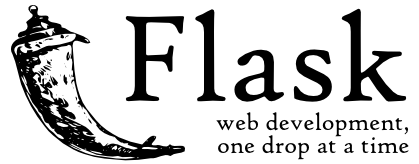- As we know, some people have difficulty reading large amounts of text due to dyslexia and other learning disabilities. Some people have basic literary levels. They often get frustrated trying to browse the internet because so much of it is in text form or on other hand some people prefer to listen or watch a news article (or something like this) instead of reading. So to solve all these problems a concept comes into mind that is ”text to speech”. Text-to-speech (TTS) technology reads aloud digital text. It can take words on computers, smartphones, tablets and convert them into audio. We will be using Google Text to Speech commonly known as the gTTS API. It is very easy to use the library which converts the text entered, into an audio file which can be saved as a mp3 file. It supports several languages and the speech can be delivered in any one of the two available audio speeds, fast or slow.
Clone the repository
https://github.com/dipesg/Text2Speech.gitCreate virtual environment
conda create -n venv python=3.7 -yActivate virtual environment
conda activate venvInstall Requirements
pip install -r requirements.txtRun this file in command prompt in same directory where our files reside and in same virtual environment. Thats It.
python clientApp.pyAuthor: Dipesh Silwal
Email: [email protected]