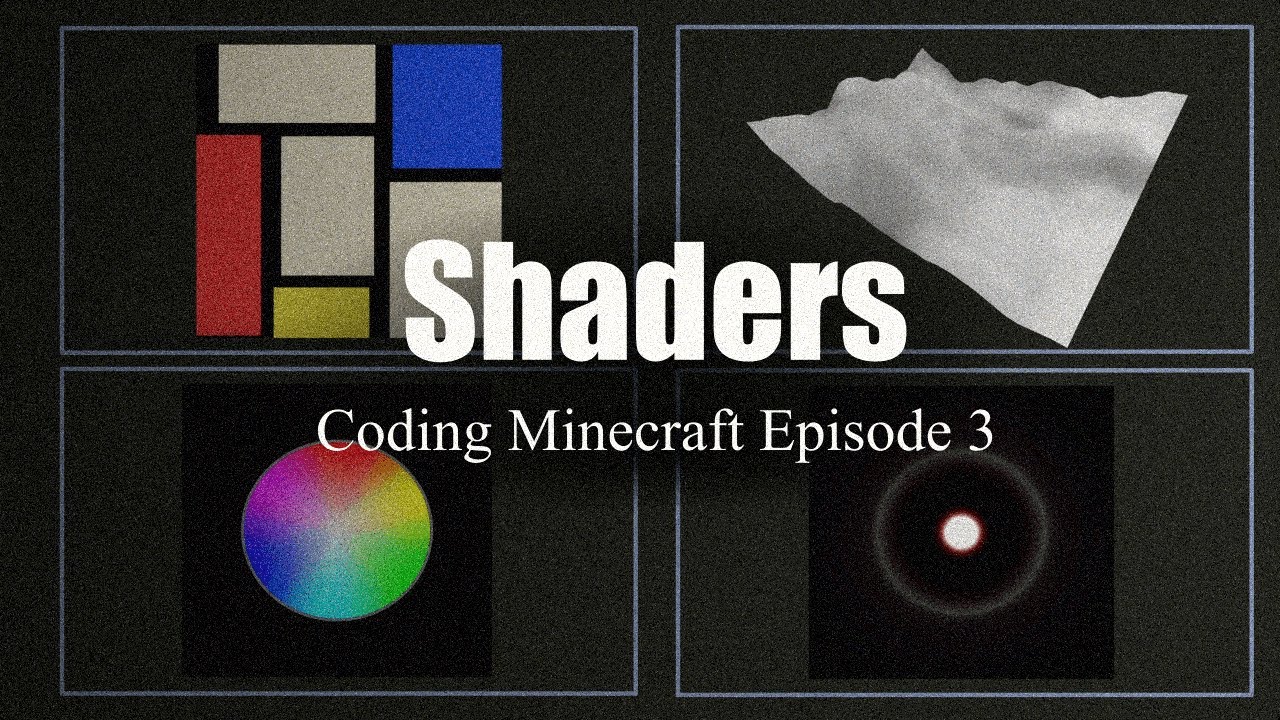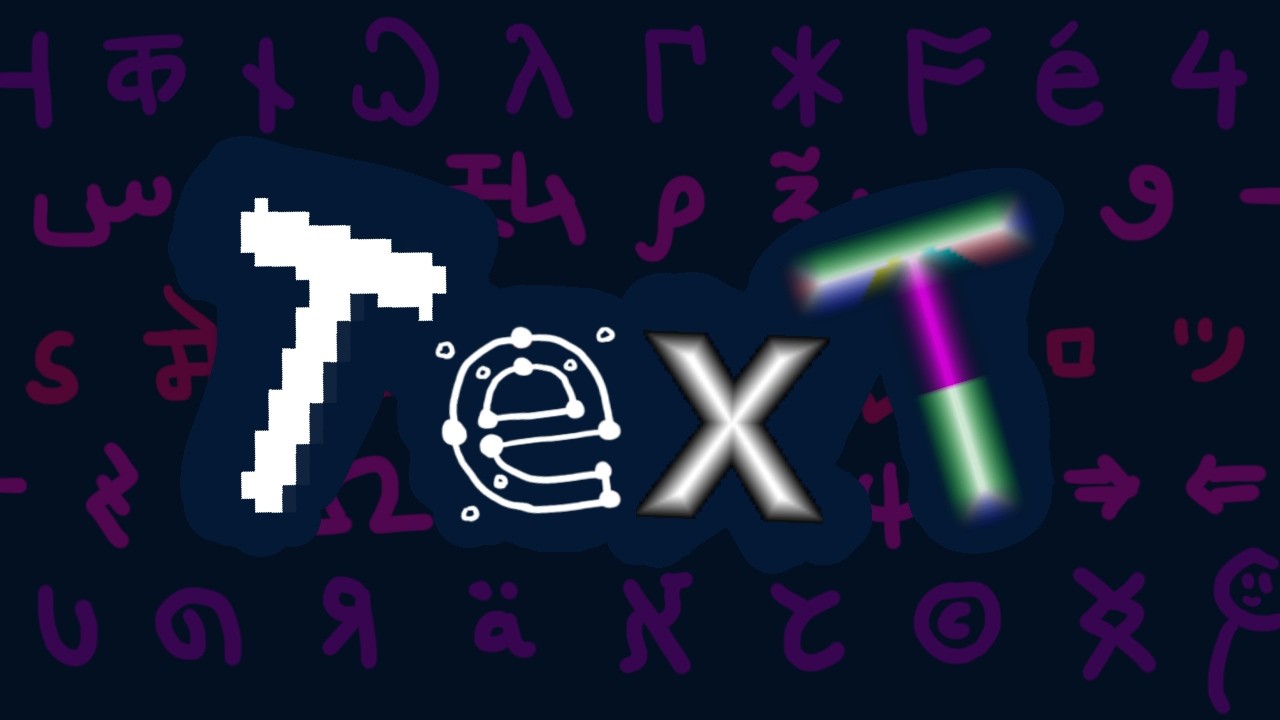Coding Project
-
Learning to use OpenGL (GLFW) so I can do high-performance scientific computing and modelling on the GPU.
-
You may come across things like GLFW, GLUT, GLAD, GLEW, ..., a lot of 4-letter names beginning with "GL", or heard about other OpenGL APIs like SFML, I'll give sources explaining what they are below.
Information on GLFW and GLAD
- Read this forum thread and watch this video for an explanation of what GLFW is and a comparison between other popular OpenGL API libraries (GLFW, SFML, SDL, ...).
- "GLFW is the library to create the window, OpenGL context, and handle all the input-related stuff. Its version is not related to the OpenGL version you use in any way."1
- "The version of glad is the version of OpenGL you can use. The version of GLFW is irrelevant."2
- GLFW (Graphics Library Framework) and GLUT (OpenGL Utility Toolkit) "allow us to create a window, and receive mouse and keyboard input. OpenGL does not handle window creation or input, so we have to use these library for handling window, keyboard, mouse, joysticks, input and other purposes."3 "GLFW used to stand for OpenGL FrameWork, but now it stands for "Graphics Library Framework". This makes sense, as GLFW is no longer an OpenGL focused library, but also supports Vulkan."4
- "GLUT and GLFW are basically the same, but what you need to know is that the original GLUT has been unsupported for 20 years, and there is a free open-source alternative for it called freeglut."5
- Here is a post describing the differences between GLFW and FreeGLUT.
- GLAD (Multi-Language GL Loader-Generator) and GLEW (OpenGL Extension Wrangler) are "libraries that manage and give access to OpenGL functions and extensions. The difference is that GLAD allows for greater flexibility & customization for more recent versions of OpenGL."6 While it seems debatable how GLAD got its name, ChatGPT tells me: "It conveys the "relief" or "gladness" developers might feel when avoiding the tedious task of manually writing OpenGL function loaders" which I found amusing.
- Here is a nice post talking about why we need external OpenGL extension and function loading libraries. "A long time ago (two decades maybe) for some reason operating systems stopped including up-to-date OpenGL headers. I suppose they did it this way so that graphics drivers could have newer OpenGL versions than the operating system. On Windows, it's the app's responsibility to include all the #define numbers itself, and use wglGetProcAddress to get the addresses of the functions. Anyway, an up-to-date copy of GLEW knows all the up-to-date bits of OpenGL. (You may notice it was last updated in 2017 - so was OpenGL as the team moved on to Vulkan after that)."7
- "[GLEW and GLAD] handle function pointers. You technically don't need to use those libraries to actually use openGL, but you would need to load the function pointers yourself which is very very annoying to do. It's not difficult per se, it's just a long and tedious process. Just look at the headers from those libraries and you'll see that they have a large amount of code. The reason why you need those function pointers is that the code is located in the driver (and some of it might even be on the gpu). OpenGL, Vulkan and DirectX are only specifications so Khronos (they make OpenGL and Vulkan) and Microsoft ( they make DirectX) do not provide an implementation for them; the gpu driver is charged with implementing all of the specification. You can see that a bit like Khronos is providing the OpenGL .h file and the driver provides the .cpp file. Also, the fact that OpenGL is a state machine has nothing to do about needing to load the function pointers (for example Vulkan is not a state machine and you also need to load the function pointers). GLEW and GLAD also come with the OpenGL headers because you also need those along with the function pointers, but you can also get those headers from Khronos directly."8
- "If you want to call any OpenGL function beyond OpenGL 1.1 (and that one is from 1997), you have to use the OpenGL extension mechanism in every case, as opengl32.dll does not provide these entry points at all, and the compiler/linker will of course not find them."9
- "In simple words, GLAD manages function pointers for OpenGL. It is useful becuase OpenGL is only really a standard/specification it is up to the driver manufacturer to implement the specification to a driver that the specific graphics card supports. Since there are many different versions of OpenGL drivers, the location of most of its functions is not known at compile-time and needs to be queried at run-time. GLFW helps us at compile time only."10
- "OpenGL functions (core or extension) must be loaded at runtime, dynamically, whenever the function in question is not part of the platforms original OpenGL ABI (application binary interface). For Windows the ABI covers is OpenGL-1.1. In Windows you're going to need a function loader for pretty much everything, except single textured, shaderless, fixed function drawing; it may be possible to load further functionality, but this is not a given. The difference between core OpenGL functions and extensions is, that core functions are found in the OpenGL specification, while extensions are functionality that may or may be not available in addition to what the OpenGL version available provides. Both extensions and newer version core functions are loaded through the same mechanism."11
- "A long time ago, there was simply OpenGL. At this time, video cards were a new thing and hardware architecture was all over the place. Some computer scientists and software engineers said, "No, no, no, this will not do!" So what did they choose? To make an API that would interface with different hardware drivers as easily as bar and foo. It shipped with Windows as OpenGL 1.0 in 1992. OpenGL is a standard that was defined by the Khronos group before they moved on to Vulkan. They used to implement the standard themselves. At the time, C-style programming was well established, OOP was not a big thing yet, and the OpenGL functions had to be hooked up somehow with different drivers. Solution: Function pointers everywhere. OpenGL's header files are filled with #defines for function pointers. None of them are defined when main(...) begins to run."12
- "GLFW, the one we use. GLUT, the oldest. Not maintained, horrible license. Not recommended. FreeGlut, same API, but Open Source. SDL I think this one is weird but some people like it. SFML. Includes a coffee machine, a washing machine, and a cellular."13
-
Info on OpenGL
Information on OpenGL and Vulkan
- "In OpenGL getting something on the screen is by far easier. Even without classic fixed function, just rendering full-screen effects or image-processing takes only few lines of code. Vulkan’s level of verbosity to get to the first pixel on the screen is far higher. As hinted in the previous blog posts on resource bindings or memory management, these additional complexities will require more code to be written. Especially for people new to graphics, it may be better to use OpenGL or rendering middleware that hides this complexity and focus on the actual task."14
- "Fixed-function OpenGL: Pre-assembled toy car, fun out of the box, not much room for customization. Modern AZDO (Approaching Zero Driver Overhead) OpenGL with Programmable Shaders: LEGO Kit, you build it yourself, comes with plenty of useful, pre-shaped pieces. Vulkan: Pine Wood Derby Kit, you build it yourself to race from raw materials, power tools used to assemble, adult supervision highly recommended."15
- "The fixed-function pipeline is as the name suggests — the functionality is fixed. So someone wrote a list of different ways you'd be permitted to transform and rasterise geometry, and that's everything available. In broad terms, you can do linear transformations and then rasterise by texturing, interpolate a colour across a face, or by combinations and permutations of those things. But more than that, the fixed pipeline enshrines certain deficiencies. For example, it was obvious at the time of design that there wasn't going to be enough power to compute lighting per pixel. So lighting is computed at vertices and linearly interpolated across the face. [...] the programmable pipeline lets you do whatever you want at each stage, giving you complete flexibility. In the first place that allowed better lighting, then better general special effects (ripples on reflective water, imperfect glass, etc), and more recently has been used for things like deferred rendering that flip the pipeline on its end. All support for the fixed-functionality pipeline is implemented by programming the programmable pipeline on hardware of the last decade or so. The programmable pipeline is an advance on its predecessor, afforded by hardware improvements."16
- "Graphics Processing Units started off very simply with fixed functions, that allowed for quick 3D maths (much faster than CPU maths), and texture lookup, and some simple lighting and shading options (flat, phong, etc). These were very basic but allowed the CPU to offload the very repetitive tasks of 3D rendering to the GPU. Once the Graphics was taken away from the CPU, and given to the GPU, Games made a massive leap forward. It wasn't long before the fixed functions needed to be changed to assembly programs and soon there was demand for doing more than simple shading, basic reflections, and single texture maps offered by the fixed function GPUs. So the 2nd breed of GPU was created, this had two distinct pipelines, one that processed vertex programs and moved verts around in 3D space, and the shader programs that worked with pixels allowing multiple textures to be merged, and more lights and shades to be created. Now in the latest form of GPU all the pipes in the card are generic, and can run any type of GPU assembler code. This increased in the number of uses for the pipe - they still do vertex mapping, and pixel color calculation, but they also do geometry shaders (tessellation), and even Compute shaders (where the parallel processor is used to do a non-graphics job). So fixed function is limited but easy, and now in the past for all but the most limited devices. Programmable function shaders using OpenGL (GLSL) or DirectX (HLSL) are the de-facto standard for modern GPUs."17
- "The term Fixed Function Pipeline commonly refers to the set of configurable processing state present in older versions of OpenGL that have since been replaced by Shaders of some sort. While the current OpenGL pipeline still retains non-programmable state, that is not typically what people are referring to when they say "fixed function". The purpose of OpenGL is to expose features of the underlying graphics hardware to application developers. In the days before graphics hardware was programmable, such hardware exposed a different rendering pipeline based on user-provided configuration rather than user-provided programs."18
- "The OpenGL specification defines the concept of the Context. The context contains all of the information that will be used by the OpenGL system to render, when the system is given a rendering command. A context effectively is OpenGL, because OpenGL cannot be used without one. The OpenGL context contains information used by the rendering system. This information is called State, which has given rise to the saying that OpenGL is a "state machine". A piece of state is simply some value stored in the OpenGL context."19
-
I am using MinGW-w64 (GCC) to compile the C++ code. I recommend installing it using MSYS2, here is a good tutorial. Make sure to install MSYS2 in the C drive (
C:\msys64), and to run this command in MSYS2 (ensure you're using themingw64environment):pacman -S --needed base-devel mingw-w64-x86_64-toolchain(it's important to run this command and not one with "
ucrt64" in it as the compiler won't be saved in the correct place and the code won't run). Once it has finished downloading you need to add the filepath to Windows PATH by going to Environment Variables and addingC:\msys64\mingw64\binto PATH (I recommend putting it at the top of the list, if you have a long list of filepaths and you put the directory where the compiler is stored at the bottom, it may not work, I learned this the hard way). -
Using www.learnopengl.com as my main resource.
-
This blog helped a lot with setting up OpenGL in VSCode.
-
I understand how VBOs (vertex buffer objects), VAOs (vertex array objects), and EBOs (element buffer objects) work and why we need them.
-
The VAO essentially stores the pointers (memory addresses) for all the vertex attributes (position, colour, etc.) in a specific VBO, which stores the actual values of those vertex attributes.
-
An EBO fixes the issue of duplicate vertices when they overlap by storing only the unique vertices and an index to render them in the correct order.
-
Was able to render a static 3D RGB cube using 3 fragment shaders and 3 VBOs, 3 VAOs, and 3 EBOs.
-
I feel like 3 fragment shaders, 3 VBOs, 3 VAOs, and 3 EBOs are overkill just to render 3 different colours for 3 sets of 2 triangles. There's probably a way to have all 6 triangles in one VBO with their colour attributes also included. This will probably be explained in the next chapters.



-
I understand the render pipeline for OpenGL and what all the shaders in the pipeline do.

-
Gave each vertex a colour attribute as well as a position attribute, so instead of having 3 VBOs, 3 VAOs, and 3 EBOs, we just have 1 of each and 2 vertex attributes. One for each object makes sense (I assume when we get to rendering 1000s of identical objects we will encounter "instancing").
-
Removed the vertex shader and fragment shader GLSL code from the main.cpp file and put them into separate
shader.vertandshader.fragtext files (I recommend installing a GLSL syntax highlighter extension). -
Made a shader class and header file that can handle retrieving source code; compiling, linking, deleting, and activating shaders; defining utility functions; and handling errors.
-
I understand what uniform variables are (basically global variables that all shaders can access), you need to define them in the main.cpp file and give them to the shader (using utility uniform functions if you have a separate shader header file, or just by giving the uniform location with
glUniform[](...)). -
Switched from OpenGL 3.3 to 4.3 so that I can specify the
layout (location=...)for uniforms, for some reason in OpenGL 3.3 that didn't work. This is a really nice video that helped me understand thelayout (location=...)specifier. At 21:11 it talks about the specifier and how you can omit the specifier but if you don't then you can change the variable name in the next shader, and vertex attributes and uniforms are stored in different arrays so you can have seemingly two different variables stored inlocation=0but they are actually in different arrays. -
This animation was done by storing a green colour uniform variable in the render loop that changes over time, this uniform variable can be accessed by the fragment shader to render the triangle with changing colour.
shaders.mp4
-
This rainbow triangle was done by storing a red, green, and blue colour value as a second vertex attribute for each of the 3 vertices. "Fragment interpolation" occurs, where a linear combination of the colours is used for all the fragments (can think of them as pixels) between the 3 vertices.

-
This flipped offset gradient colour triangle was done by setting an offset float variable in the
main.cppfile, then setting it as a uniform in the render loop using the utility uniform functions created in the shader header file. The weird colours were done by defining theFragColorto be the positions of the 3 vertices rather than the colour (Exercise 3), and fragment interpolation causes the gradient effect. (One thing to note is that if you input a negative float into one of the RGB channels it will be clamped to 0.0f (black)).
-
I now understand how textures work, and I was able to render this rectangle with a crate PNG texture with an RGB overlay and the "Awesome face" PNG. I still need to do the exercises.

-
Alongside learning how to use textures, I wanted to do a mini-project rendering a rotating animated RGB triangle and learning how to render off-screen frames as images to memory rather than to a window on-screen.
-
The texture section introduced me to the stb repo by Sean Barrett, in particular the
stb_image.hheader, a single header image loading library used to load an image into a texture; and thestb_image_write.hheader, used for image writing from OpenGL to disk (PNG). -
In order to make the triangle spin I used the standard 2D rotation matrix.

// set up vertex data (and buffer(s)) and configure vertex attributes // ------------------------------------------------------------------ float vertices[] = { // positions // colors 1.0f, -1.0f, 0.0f, 1.0f, 0.0f, 0.0f, // bottom right -1.0f, -1.0f, 0.0f, 0.0f, 1.0f, 0.0f, // bottom left 0.0f, (float)sqrt(3), 0.0f, 0.0f, 0.0f, 1.0f // top }; float offset = 0.5f; float r = 0.7f; float ang_vel = 0.2f; float color_vel = 1.0f;
-
In order to make the colours inside the triangle spin I used the Sinebow over the HSV function as it has no branches making it faster for GPGPUs.20

float redValue(float T) { float redValue = cos(T) / 2.0f + 0.5f; return redValue; } float greenValue(float T) { float greenValue = sin(T - M_PI/6) / 2.0f + 0.5f; return greenValue; } float blueValue(float T) { float blueValue = -(cos(T) - M_PI/3) / 2.0f + 0.5f; return blueValue; } float xRotate(float r, float theta, float T) { float x = cos(theta); float y = sin(theta); float xRotate = x*cos(T) - y*sin(T); return r*xRotate; } float yRotate(float r, float theta, float T) { float x = cos(theta); float y = sin(theta); float yRotate = x*sin(T) + y*cos(T); return r*yRotate; }
// update the color float timeValue = glfwGetTime(); float newvertices[] = { // bottom right xRotate(r, 0.0f, ang_vel*timeValue), // x yRotate(r, 0.0f, ang_vel*timeValue), // y 0.0f, // z redValue(color_vel*timeValue), // R greenValue(color_vel*timeValue), // G blueValue(color_vel*timeValue), // B // bottom left xRotate(r, 2*M_PI/3, ang_vel*timeValue), // x yRotate(r, 2*M_PI/3, ang_vel*timeValue), // y 0.0f, // z redValue(color_vel*timeValue+2*M_PI/3), // R greenValue(color_vel*timeValue+2*M_PI/3), // G blueValue(color_vel*timeValue+2*M_PI/3), // B // top xRotate(r, 4*M_PI/3, ang_vel*timeValue), // x yRotate(r, 4*M_PI/3, ang_vel*timeValue), // y 0.0f, // z redValue(color_vel*timeValue+4*M_PI/3), // R greenValue(color_vel*timeValue+4*M_PI/3), // G blueValue(color_vel*timeValue+4*M_PI/3) // B };
-
In order to implement off-screen rendering I initially found this blog post which worked fine but I felt like the rendering could be done faster which led me to a few posts from Stack Overflow that said to use PBOs (pixel buffer objects), which allow for asynchronous readback, which means rendering to system memory later rather than as soon as possible in the hopes of it being faster. Unfortunately, I found PBOs to not make any difference in performance, which led me to discover FBOs (framebuffer objects) which are essentially a non-default framebuffer (unlike the FRONT and BACK buffers which are) that allows you to do proper off-screen rendering to a memory buffer instead of the default screen buffers21 (OpenGL forces a window to be loaded on-screen, but with FBOs it will be black and you can just hide the screen (but don't minimize!), Vulkan is designed to support off-screen rendering better than OpenGL22 but is more verbose14 and thus harder to learn (maybe in the future...)). FBOs are optimized for data to be read back to the CPU, while the default buffers are made to stay on the GPU and display pixels on-screen.22

-
Learning about FBOs naturally led me to learn about RBOs (renderbuffer objects) which are specifically used by FBOs as a render target. Textures can alternatively be used if you want to re-use the pixels on-screen (e.g. a naive "security camera" in a game)21 or sample the pixels for post-processing,23 however since we just want to read-back the pixels and render off-screen, RBOs are the logical choice.
-
I have decided to keep the code with the PBO as even though it doesn't make any performative difference and just adds more lines of code, I may need them in the future. I ended up using 2 PBOs, while one has pixel data from the FBO written into it, the other is being mapped for reading. This has no performative benefit to just reading and writing to system memory from the FBO directly on every cycle since on every cycle I am still invoking
glReadPixelswhich stalls the pipeline "because it has to safely map the data from the read buffer to the PBO and to a block of memory in main RAM", and I am mapping the other PBO which also stalls the pipeline until the pixel data has been converted to a png and saved to system memory.21 -
I have tried to implement multiple PBOs to delay the writing to system memory step till every nth cycle, however, it doesn't seem to work properly. For some reason after every every nth cycle the rendered frames jump ahead, seemingly skipping multiple frames, is mapping the data not stalling the pipeline?
-
Implemented off-screen MSAA (multisample anti-aliasing) which is an advanced topic but I skipped ahead. Needed to use 2 FBOs now since MSAA requires one to be multisample storage and the other to be a normal FBO to downsample the result to a single-sample image using glBlitFramebuffer(), as we cannot directly use the result from MSAA FBO (see: https://www.songho.ca/opengl/gl_fbo.html#msaa). Also required creating a depthbuffer alongside the colorbuffer for the MSAA FBO.

-
The video below was rendered using the FFmpeg command below after running off-screen rendering for around 1 minute, converting 300 frames to a 10s video at 30fps. In the future, I'd like to make it so that the program feeds the frames into ffmpeg and continually builds the video at runtime rather than generating losslessly compressed frames which is costly for memory, especially for longer videos. For reference, the 300 frames total 35.3MB while the video rendered using those frames is just 856KB, ~40x less memory used.
ffmpeg -framerate 30 -start_number 2 -i "frame%03d.png" -c:v libx264 -pix_fmt yuv420p out.mp4
out2.mp4
-
The triangle isn't cycling through the Sinebow properly so it isn't true RGB, I'm not sure why yet, however, I prefer the colour scheme it's cycling through so I just kept it.
-
I have finally figured out how to render an mp4 at runtime off-screen, as mentioned earlier this is much better than rendering an image sequence which is an I/O bottleneck. Previously it would render the PNGs at ~4 fps (which I would have to convert to an mp4 after runtime) but now the program encodes the video from the raw binary data using FFmpeg at runtime and outputs the mp4 after terminating instantly, so seemingly at 60+ fps, I know this since the rendered video is pretty much identical to the on-screen animation, compared to the image sequence→mp4 which skips frames. A 1-minute mp4 is just 3MB, assuming the same memory ratio as earlier, the image sequence equivalent would be 120MB, not to mention it would not look nearly as smooth.
-
Trying to decipher the code from this Stack Overflow answer was too difficult, so I ended up resorting to using ChatGPT, which, after a few tweaks, gave me the code to encode videos in real-time. The code is very concise and does the job. The only requirement is that FFmpeg is installed and in your system's
PATH.// Path to ffmpeg binary, if it's not in the system path, provide the full path. const char* FFmpegCommand = "ffmpeg -y -f rawvideo -pixel_format rgb24 -video_size 1080x1080 -framerate 30 -i - -c:v libx264 -pix_fmt yuv420p output.mp4 2> ffmpeg_log.txt";
-y: Overwrites the output file if it exists.-f rawvideo: Tells FFmpeg to expect raw video frames.-pixel_format rgb24: The format of the raw pixel data (RGB, 8 bits per channel).-video_size 1000x1000: The resolution of each frame.-framerate 30: The frame rate of the video.-i -: Tells FFmpeg to read input from stdin (-).-c:v libx264: Uses the H.264 codec to compress the video.-pix_fmt yuv420p: Sets the pixel format to YUV 4:2:0, which is widely supported by media players.output.mp4: The output file name.2> ffmpeg_log.txt: Saves FFmpeg’s output and error messages to a file calledffmpeg_log.txt.
-
Use the
_popen()function to start an FFmpeg process. FFmpeg will read the raw RGB frames from stdin, encode them, and write the output to an MP4 file. -
On Windows, using GCC (MinGW), the functions
popen()andpclose()are not directly available because these functions are POSIX-specific. To solve this issue, you can use_popen()and_pclose(), which are Windows-specific equivalents ofpopen()andpclose(). -
On Windows, it's important to use
"wb"(write binary) mode when opening a pipe for writing raw data.FILE* ffmpeg; // Function to start the ffmpeg process void startFFmpeg() { ffmpeg = _popen(FFmpegCommand, "wb"); if (!ffmpeg) { std::cerr << "Error: Unable to open FFmpeg process." << std::endl; exit(EXIT_FAILURE); } }
// Frame buffer to hold the raw frame data (RGB) std::vector<unsigned char> frame(SCR_WIDTH * SCR_HEIGHT * 3);
// Flip the frame vertically void flipFrameVertically(unsigned char* frame) { for (unsigned int y = 0; y < SCR_HEIGHT / 2; ++y) { int oppositeY = SCR_HEIGHT - 1 - y; for (unsigned int x = 0; x < SCR_WIDTH * 3; ++x) { std::swap(frame[y * SCR_WIDTH * 3 + x], frame[oppositeY * SCR_WIDTH * 3 + x]); } } }
// Function to send a frame to ffmpeg void sendFrameToFFmpeg(unsigned char* frame) { if (ffmpeg) { fwrite(frame, 3, SCR_WIDTH * SCR_HEIGHT, ffmpeg); // Each pixel has 3 bytes (RGB) } }
// Function to stop the ffmpeg process void stopFFmpeg() { if (ffmpeg) { _pclose(ffmpeg); ffmpeg = nullptr; } }
-
Writing frames to FFmpeg via
popen()can be I/O bound, so performance depends on your disk and CPU speed. However, this is a major improvement over trying to render PNGs every frame at runtime, which is immensely I/O bound. This Stack Overflow answer outlined steps to doing real-time video encoding, however they recommended usinglibavcodecandlibavformatas "these are the libraries upon whichffmpegis built, and will allow you to encode video and store it in a standard stream/interchange format (e.g. RIFF/AVI) without using a separate program". The general steps are as follows:
-
Pick a container format and CODEC
-
Start filling a buffer with your still frames
-
Periodically encode your buffer of still frames and write to your output (packet writing in MPEG terms)
- You will do this either when the buffer becomes full, or every n-many ms; you might prefer one over the other depending on whether you want to stream your video live.
-
When your program terminates flush the buffer and close your stream
My program currently encodes frame by frame which works fine right now, however, I may need to use a buffer for longer renders or when the renders are more intensive.
-
OpenGL reads pixels starting from the bottom-left of the window, but many image or video formats expect pixels to start from the top-left (i.e., row 0 is at the top). This was done for the PNG sequence using the
stbi_flip_vertically_on_write(true);function call in the render loop, likewise with the function callflipFrameVertically(frame.data());for each frame of the real-time encoded video. -
I have finished all the exercises for the Textures chapter, and I did my own small project to allow the user to move around the object and control the opacity. Now the real-time encoded video starts to show signs of deviating from the on-screen render, the object in the encoded video moves slower than in the on-screen render, which I assume is the result of the video frames not being encoded at ~60fps, due to the I/O bottleneck. This shows how fast FBOs render off-screen compared with the BACK buffer (which wasn't designed for that task),22 as the spinning RGB triangle rendered perfectly even though I assume it is more intensive than the crate/awesome-face texture. The solution would have to involve implementing the packet method mentioned above, it would be ideal to use FBOs to render off-screen but the user would also need to see the screen to interact with it in real-time, I'm not sure if there is a way to use FBOs and the BACK buffer at the same time though. The solution might involve PBOs, one rendering the current frame on-screen while the other stores the previous frame in an FBO to be sent to a buffer which will be periodically encoded using FFmpeg to build the video asynchronously.
output.mp4
-
I am now finally able to render on-screen and off-screen simultaneously. I was able to do this naively by just rendering to the BACK buffer and using glReadPixels to render off-screen, however, this isn't ideal as I have already explained, the BACK buffer isn't designed for data to be read back to the CPU. A better method would be to render to a FBO, read the pixel data and feed it to FFmpeg to encode a video off-screen, and somehow also render the FBO pixel data on-screen. An FBO stores pixel data not using the default window framebuffer so it won't be visible, it is designed to be read back to the CPU which is partly what we want. My first approach to get the pixel data to be visible on-screen was to use a fullscreen quad and the texture of the FBO, which others had suggested.24 I spent a lot of time down this path, which involved using another shader program to render the quad, but after spending many, many days on this it just didn't work, I got off-screen rendering to work but not on-screen rendering. At least I learned about using multiple shader programs. The next approach which did work was to blit (copy) the FBO pixel data to the default framebuffer, which I probably should have just done from the start, this solution also just seems to be better performance-wise than the fullscreen quad approach as it means less API calls, not needing to bind another shader program, and many GPUs have dedicated units for blitting data.25 While this does work, I would eventually like to go back to FBO textures and a fullscreen quad as this seems like you can do more stuff like rendering the scene onto objects (textures are easier to manipulate/attach to objects), as well as post-processing using PBOs to modify the texture efficiently.26
// Step 1: Render the scene to the MSAA FBO // ---------------------------------------- glBindFramebuffer(GL_FRAMEBUFFER, fboMsaaId); glEnable(GL_DEPTH_TEST); // Needed for 3D rendering glClear(GL_COLOR_BUFFER_BIT | GL_DEPTH_BUFFER_BIT); RenderCrate(ourShader); // Step 2: Resolve MSAA FBO to standard non-MSAA FBO // ------------------------------------------------- glBindFramebuffer(GL_DRAW_FRAMEBUFFER, fboId); glBlitFramebuffer(0, 0, SCR_WIDTH, SCR_HEIGHT, // src rect 0, 0, SCR_WIDTH, SCR_HEIGHT, // dst rect GL_COLOR_BUFFER_BIT, // buffer mask GL_LINEAR); // scale filter // Step 3: Render the scene for on-screen rendering using Blitting: https://stackoverflow.com/a/31487085 // ----------------------------------------------------------------------------------------------------- // Bind the target FBO to read glBindFramebuffer(GL_READ_FRAMEBUFFER, fboId); glBindFramebuffer(GL_DRAW_FRAMEBUFFER, 0); glBlitFramebuffer(0, 0, SCR_WIDTH, SCR_HEIGHT, // src rect 0, 0, SCR_WIDTH, SCR_HEIGHT, // dst rect GL_COLOR_BUFFER_BIT, // buffer mask GL_NEAREST); // scale filter
-
I adjusted the FFmpeg command to encode the video at 60fps rather than 30fps, I should have done that from the beginning, as it matches the 60fps on-screen window. At 30fps, the encoded video seems sluggish. Unfortunately, you will have to manually adjust the frame resolution if needed, I wanted to make it automated but formatting strings in C++ is headache-inducing (side note: it seems like they made it easier to format strings in C++20 using
std::format, the person responsible for standardizing it and getting it through the C++20 committee wrote a blog post essentially explaining "what took so long?": https://vitaut.net/posts/2019/std-format-cpp20/, but as I am using C++17 I won't bother unless I choose to update my C++ version).// Path to ffmpeg binary, if it's not in the system path, provide the full path. MAKE SURE THE FRAME RESOLUTION IS CORRECT! const char* FFmpegCommand = "ffmpeg -y -f rawvideo -pixel_format rgb24 -video_size 800x600 -framerate 60 -i - -c:v libx264 -pix_fmt yuv420p output.mp4 2> ffmpeg_log.txt";
output.mp4
I am still blown away by how quickly the encoded video is rendered, basically instantly after the program terminates, the max runtime I've tried is 1 minute, maybe I should try rendering for longer, but I don't think it would be any less fast since FFmpeg is encoding the video frame by frame every cycle in the render loop. This could also just be due to the scene not being very intensive. The on-screen and off-screen renders match basically exactly, now I can do whatever I want, my first goal is to do some fractal rendering, continue the LearnOpenGL sections, and once I've learnt about instancing, try to implement the Saturn's rings code in OpenGL.
-
I also changed from using a C++ vector to using an array to store the frame (pixel) data, as this seems better suited to the job as the frame data is of a fixed size, and an array uses the heap rather than the stack making it faster.
// Frame buffer to hold the raw frame data (RGB) // std::vector<unsigned char> frame(SCR_WIDTH * SCR_HEIGHT * 3); std::array<unsigned char, SCR_WIDTH * SCR_HEIGHT * 3> frame;
- I wanted to be able to render text on-screen, to display the FPS for example. Rendering text in OpenGL is surprisingly non-trivial, a quick and easy way to see the FPS is to display it on the title of the window.
// FPS Counter: https://www.youtube.com/watch?v=BA6aR_5C_BM newTime = glfwGetTime(); deltaTime = newTime - oldTime; counter++; // update FPS every 30th of a second (you can change this) if (deltaTime >= 1.0 / 30.0) { // Creates new title std::string FPS = std::to_string((1.0 / deltaTime) * counter); std::string ms = std::to_string((deltaTime / counter) * 1000); std::string newTitle = "LearnOpenGL - " + FPS + "FPS / " + ms + "ms"; glfwSetWindowTitle(window, newTitle.c_str()); // Resets times and counter oldTime = newTime; counter = 0; }
-
This is fine but it would be nice to see the FPS as text on-screen as then I can see it in the encoded video recording too. Getting text to appear on screen turned out to be very difficult.
-
There are two main ways to render text in OpenGL, the old way of rendering text using bitmap fonts, which is fast but you're limited with the number of characters and size, or the modern way which involves TrueType fonts that use mathematical equations (splines) to give better quality and you can change the size easily, but this method is more involved. I opted for the modern way as I felt it would be more useful to learn, however it was a pain to set up.
-
The chapter on LearnOpenGL.com for modern text rendering actually doesn't give the best way to do TrueType font rendering, they generate a texture for each glyph/character of the text, which they even admit is not good performance-wise. They did however recommend at the end that the best way would be to combine the old and new approach, dynamically generating a rasterized bitmap font texture atlas featuring all TrueType character glyphs as loaded with FreeType, which is what I decided to try implementing.
-
Before doing this I first had to download and import FreeType, which is used to load the TrueType fonts. I wish I could say it was as simple as downloading FreeType and adding the include statements, but it wasn't. FreeType has a lot of dependencies which I had in my
C:\msys64\mingw64\libandC:\msys64\mingw64\includefolders but they weren't being recognised. I wanted to make my project folder self-contained so I decided to move all dependencies to the project lib and include folders, this took quite a while as there was a lot of dependencies that weren't explicitly told and I was only made aware after being given error after error and checking online which dependency files needed to be added and then linking to them in thetasks.jsonfile'sargsand thec_cpp_properties.jsonfile'sincludePath. I was honestly ready to give up but after copying over enough headers (.h files) and statically linked library files (.a files) I no longer had any errors. -
I used MSYS2 to build FreeType and all its dependencies, running this command (ensure you're using the
mingw64environment):pacman -S mingw-w64-x86_64-freetype -
Verify installation:
- Library file: Look for
libfreetype.ain/mingw64/lib. - Header files: Look for FreeType headers in
/mingw64/include/freetype2. If these files exist, the installation was successful.
- Library file: Look for
-
On the MSYS2 website it shows the dependencies. I find that when building FreeType it will prompt you to also install the dependencies, so they should already be located in your
C:\msys64\mingw64\libandC:\msys64\mingw64\includefolder, I recommend copying the dependency files to your project'slibandincludefolders. If you runmain.cppand you getundefined reference...errors then it probably means you are missing a dependency file or haven't linked to them in your compiler flags. There are two additional dependencies that you will need to also add:rpcrt4(Windows RPC (Remote Procedure Call) runtime library) andgdi32(Windows GDI (Graphics Device Interface)).Dependency Description MSYS2 command Library location Header location Compiler flag Linker flag brotlicompression library pacman -S mingw-w64-x86_64-brotliC:\msys64\mingw64\lib\libbrotlicommon.aC:\msys64\mingw64\lib\libbrotlidec.aC:\msys64\mingw64\lib\libbrotlienc.aC:\msys64\mingw64\include\brotli\-I${workspaceFolder}/include/brotli"-lbrotlidec", "-lbrotlienc", "-lbrotlicommon"libpngfor PNG support pacman -S mingw-w64-x86_64-libpngC:\msys64\mingw64\lib\libpng.aC:\msys64\mingw64\include\libpng16\"-lpng"zlibcompression library pacman -S mingw-w64-x86_64-zlibC:\msys64\mingw64\lib\libz.aC:\msys64\mingw64\include\zlib.h"-lz"libbz2optional, for BZip2-compressed fonts pacman -S mingw-w64-x86_64-bzip2C:\msys64\mingw64\lib\libbz2.aC:\msys64\mingw64\include\bzlib.h"-lbz2"HarfBuzztext shaping library pacman -S mingw-w64-x86_64-harfbuzzC:\msys64\mingw64\lib\libharfbuzz.aC:\msys64\mingw64\include\harfbuzz\"-I${workspaceFolder}/include/harfbuzz""-lharfbuzz"Graphite2text shaping library pacman -S mingw-w64-x86_64-graphite2C:\msys64\mingw64\lib\libgraphite2.aC:\msys64\mingw64\include\graphite2\"-I${workspaceFolder}/include/graphite2""-lgraphite2"rpcrt4Windows RPC runtime library C:\msys64\mingw64\lib\librpcrt4.a"-lrpcrt4"gdi32Windows GDI (Graphics Device Interface) C:\msys64\mingw64\lib\libgdi32.a"-lgdi32" -
Copy files to your local project folder:
-
Copy the Library Files:
YourProject └── lib ├── libfreetype.a ├── libbrotlicommon.a ├── libbrotlidec.a ├── libbrotlienc.a ├── libpng.a ├── libz.a ├── libbz2.a ├── libharfbuzz.a ├── libgraphite2.a ├── libharfbuzz.a ├── librpcrt4.a ├── libgdi32.a ├── ... -
Copy the Header Files: Copy the entire
freetype2,brotli,graphite2,harfbuzzandlibpng16folders into yourincludefolder as well as thezlib.handbzlib.hfiles.YourProject └── include ├── freetype2 │ ├── ft2build.h │ └── freetype │ ├── freetype.h │ ├── ftglyph.h │ └── ... ├── brotli │ ├── decode.h │ ├── encode.h │ └── ... ├── graphite2 │ ├── Font.h │ ├── Log.h │ └── ... ├── harfbuzz │ ├── hb.h │ ├── hb-aat.h │ └── ... ├── libpng16 │ ├── png.h │ ├── pngconf.h │ └── ... ├── zlib.h ├── bzlib.h ├── ...
-
-
Update Compiler Flags in
tasks.json(tell your compiler where to find the libraries and headers):- Add
"-I${workspaceFolder}/include",to specify the include directory. - Add
"-I${workspaceFolder}/include/freetype2",to specify the freetype include directory. - Add
"-L${workspaceFolder}/lib2",to specify the library directory. - Add
"-lfreetype",to link the FreeType library. - Add
"-lharfbuzz",to link the HarfBuzz library. - Add
"-lgraphite2",to link the Graphite2 library. - Add
"-lpng",to link the libpng library. - Add
"-lz",to link the zlib library. - Add
"-lbz2",to link the libbz2 library. - Add
"-lbrotlidec", "-lbrotlienc", "-lbrotlicommon",to link the Brotli library. - Add
"-lrpcrt4",to link the Windows RPC runtime library. - Add
"-lgdi32"to link the Windows GDI (Graphics Device Interface).
- Add
-
In your
main.cppfile, include FreeType by adding the following include statements:#include <ft2build.h> #include FT_FREETYPE_H
ft2build.his a configuration header provided by FreeType, this file is the entry point that sets up the necessary paths for the FreeType headers. You don't includefreetype.hdirectly. Instead, after includingft2build.h, you includefreetype.hindirectly using#include FT_FREETYPE_H. This macro is defined inft2build.hand resolves the correct path for thefreetype.hheader based on your FreeType installation. -
And just like that we have finished linking all the dependencies and now the C++ code should run with no errors, this took way too long and was such a pain at the time. In the future I might scrap all of this and use a Makefile or CMake to build the program with all the dependencies, there's a nice video explaining how to do all this. But for now, this works fine as is.
-
Now that we have FreeType, we first need to load the font we want to use, it will be helpful to put this step in its own function.
const std::string fontFilepath = "C:/WINDOWS/FONTS/ARIAL.TTF"; FT_Library ft; FT_Face face; FT_UInt fontsize = 48; // Load the font face (you should have a valid file path to the font) bool loadFont(FT_UInt &fontsize) { if (FT_Init_FreeType(&ft)) { std::cerr << "Could not initialize FreeType Library" << std::endl; return false; } if (FT_New_Face(ft, fontFilepath.c_str(), 0, &face)) { std::cerr << "Failed to load font" << std::endl; return false; } if (FT_Select_Charmap(face, FT_ENCODING_UNICODE)) { std::cerr << "Failed to set Unicode character map." << std::endl; return false; } // Set the pixel size for glyphs if (FT_Set_Pixel_Sizes(face, 0, fontsize)) { std::cerr << "ERROR::FREETYPE: Failed to set pixel size." << std::endl; return false; } if (!face) { std::cerr << "Failed to load the font face. Ensure the file path is correct." << std::endl; return false; } else { std::cout << "FreeType successfully loaded font!" << std::endl; // disable byte-alignment restriction glPixelStorei(GL_UNPACK_ALIGNMENT, 1); return true; } }
-
The next step is to create the texture atlas that will store all the rasterized glyphs (characters) in the font, we put this in its own function as well. You should create a Glyph
structand a glyphsmapto the top of yourmain.cppcode that will store info about each glyph.struct Glyph { float textureX, textureY; // Texture coordinates in the atlas float width, height; // Glyph's width and height float offsetX, offsetY; // Offsets (for positioning) unsigned int advanceX; // Horizontal advance (for spacing) }; GLuint textureAtlasID; std::map<char, Glyph> glyphs; // Store info about each glyph
// Create texture atlas with all the glyphs void createTextureAtlas() { // Variables for positioning glyphs in the atlas int offsetX = 0; int offsetY = 0; int rowHeight = 0; // Variables for calculating area used/wasted int maxWidth = 0; int totalglyphArea = 0; int wastedArea = 0; int minWastedArea = 0; // int maxAscent, maxDescent = 0; glyphs.clear(); // Create the texture atlas glGenTextures(1, &textureAtlasID); glBindTexture(GL_TEXTURE_2D, textureAtlasID); glTexImage2D(GL_TEXTURE_2D, 0, GL_RED, atlasWidth, atlasHeight, 0, GL_RED, GL_UNSIGNED_BYTE, nullptr); GLenum error = glGetError(); if (error != GL_NO_ERROR) { std::cerr << "OpenGL Error after glTexImage2D: " << error << std::endl; return; } // Set texture filtering and wrapping glTexParameteri(GL_TEXTURE_2D, GL_TEXTURE_WRAP_S, GL_CLAMP_TO_EDGE); glTexParameteri(GL_TEXTURE_2D, GL_TEXTURE_WRAP_T, GL_CLAMP_TO_EDGE); glTexParameteri(GL_TEXTURE_2D, GL_TEXTURE_MIN_FILTER, GL_LINEAR); glTexParameteri(GL_TEXTURE_2D, GL_TEXTURE_MAG_FILTER, GL_LINEAR); // Iterate over all printable ASCII characters for (unsigned char c = 32; c < 128; ++c) { // std::cout << "Processing character: " << c << std::endl; unsigned int glyphIndex = FT_Get_Char_Index(face, c); if (glyphIndex == 0) { std::cerr << "Character not found in font: " << c << " (" << static_cast<int>(c) << ")" << std::endl; continue; } if (FT_Load_Char(face, c, FT_LOAD_RENDER)) { std::cerr << "Failed to load character: " << c << " (" << static_cast<int>(c) << ")" << std::endl; continue; } FT_GlyphSlot g = face->glyph; if (g->bitmap.buffer == nullptr || g->bitmap.width == 0 || g->bitmap.rows == 0) { // std::cerr << "Warning: Glyph '" << c << "' has no valid bitmap data!" << std::endl; // continue; // Skip this character (comment out to allow for spaces) } if (glyphs.find(c) != glyphs.end()) { std::cerr << "Error: Character " << c << " already exists in glyph map!" << std::endl; break; } // Check if character doesn't fit in the row if (offsetX + g->bitmap.width >= atlasWidth) { std::cerr << "REACHED ATLAS WIDTH LIMIT. STARTING NEW ROW. " << offsetX << " + " << g->bitmap.rows << " = " << offsetX + static_cast<int>(g->bitmap.width) << " >= " << atlasWidth << std::endl; maxWidth = std::max(maxWidth, offsetX); offsetX = 0; offsetY += rowHeight; rowHeight = 0; } // Check if character doesn't fit in the atlas if (offsetY + g->bitmap.rows >= atlasHeight) { std::cerr << "Texture atlas too small!" << std::endl; break; } FT_Bitmap &bitmap = face->glyph->bitmap; // Flip the bitmap vertically before uploading std::vector<unsigned char> flippedBitmap(bitmap.width * bitmap.rows); for (int y = 0; y < (int)bitmap.rows; ++y) { std::memcpy( &flippedBitmap[y * bitmap.width], &bitmap.buffer[(bitmap.rows - 1 - y) * bitmap.width], bitmap.width); } // Copy glyph bitmap to the atlas glTexSubImage2D(GL_TEXTURE_2D, 0, offsetX, offsetY, g->bitmap.width, g->bitmap.rows, GL_RED, GL_UNSIGNED_BYTE, flippedBitmap.data() ); // Store glyph information glyphs[c] = Glyph{ static_cast<float>(offsetX) / (float)atlasWidth, // TextureX static_cast<float>(offsetY) / (float)atlasHeight, // TextureY static_cast<float>(g->bitmap.width), // width static_cast<float>(g->bitmap.rows), // height static_cast<float>(g->bitmap_left), // OffsetX static_cast<float>(g->bitmap_top), // OffsetY static_cast<unsigned int>(g->advance.x) // AdvanceX }; // maxAscent = int(face->ascender * (face->size->metrics.y_scale / 65536.0)) >> 6; // maxDescent = int(abs(face->descender * (face->size->metrics.y_scale / 65536.0))) >> 6; totalglyphArea += static_cast<int>(g->bitmap.width) * static_cast<int>(g->bitmap.rows); offsetX += g->bitmap.width; rowHeight = std::max(rowHeight, static_cast<int>(g->bitmap.rows)); // std::cout << "Loaded character: " << c << " (" << static_cast<int>(c) << ")" << std::endl; } glBindTexture(GL_TEXTURE_2D, 0); wastedArea = atlasWidth * atlasHeight - totalglyphArea; minWastedArea = wastedArea - (atlasHeight*(atlasWidth-maxWidth)) - (maxWidth*(atlasHeight-offsetY)); std::cout << " | Texture atlas created: " << atlasWidth << "x" << atlasHeight << " | Wasted area: " << wastedArea*100/(atlasWidth*atlasHeight) << "%" << " | Minimum size: " << maxWidth << "x" << offsetY << " | Minimum wasted area: " << minWastedArea*100/(maxWidth*offsetY) << "% |" << std::endl; // Format output in columns: https://stackoverflow.com/a/49295288 // for (const auto& [key, glyph] : glyphs) { // std::cout.precision(6); // std::cout << " | " << "Glyph: " << static_cast<char>(key) << " | " // << "TextureX: " << std::setw(9) << glyph.textureX << " | " // << "TextureY: " << std::setw(9) << glyph.textureY << " | " // << "Width: " << std::setw(2) << glyph.width << " | " // << "Height: " << std::setw(2) << glyph.height << " | " // << "OffsetX: " << std::setw(2) << glyph.offsetX << " | " // << "OffsetY: " << std::setw(2) << glyph.offsetY << " | " // << "AdvanceX: " << std::setw(5) << glyph.advanceX << " | " // << std::endl; // } }
-
These two functions above won't be inside the render loop so they don't need to be very efficient. The final function will be, so every step should be scrutinized. The final function will be responsible for rendering the text to the framebuffer given some inputs like the text, position, and color, as well as the shader to handle text rendering, which we also need to create.
// Render text (this function is in the render loop) void RenderText(Shader &textShader, const std::string &text, float x, float y, float scale, glm::vec3 color) { // Use your text rendering shader textShader.use(); textShader.setVec3("textColor", color); glActiveTexture(GL_TEXTURE0); glBindTexture(GL_TEXTURE_2D, textureAtlasID); // Bind the texture atlas textShader.setInt("textTextureAtlas", 0); // Enable 2D rendering glEnable(GL_BLEND); // enable transparency glBlendFunc(GL_SRC_ALPHA, GL_ONE_MINUS_SRC_ALPHA); // Set up the transformation matrix for the text position glm::mat4 projection = glm::ortho(0.0f, static_cast<float>(SCR_WIDTH), 0.0f, static_cast<float>(SCR_HEIGHT)); // Orthogonal projection for 2D rendering textShader.setMat4("projection", projection); glBindVertexArray(textVAO); glBindBuffer(GL_ARRAY_BUFFER, textVBO); // Iterate through characters for (const char &c : text) { // std::cout << "Processing character: " << c << std::endl; // Skip characters that do not exist in the glyph map if (glyphs.find(c) == glyphs.end()) { // std::cerr << "Character " << c << " not found in glyph map!" << std::endl; continue; } // Retrieve glyph Glyph &glyph = glyphs[c]; // Calculate position and size of quad float xpos = x + glyph.offsetX * scale; float ypos = y + (glyph.offsetY - glyph.height) * scale; float w = glyph.width * scale; float h = glyph.height * scale; // Update VBO float tx = glyph.textureX; float ty = glyph.textureY; float tw = glyph.width / atlasWidth; float th = glyph.height / atlasHeight; float vertices[6][4] = { { xpos, ypos + h, tx, ty + th }, // Top-left { xpos, ypos, tx, ty }, // Bottom-left { xpos + w, ypos, tx + tw, ty }, // Bottom-right { xpos, ypos + h, tx, ty + th }, // Top-left { xpos + w, ypos, tx + tw, ty }, // Bottom-right { xpos + w, ypos + h, tx + tw, ty + th } // Top-right }; glBufferSubData(GL_ARRAY_BUFFER, 0, sizeof(vertices), vertices); // ideal for small subset updates // glBufferData(GL_ARRAY_BUFFER, sizeof(vertices), vertices, GL_DYNAMIC_DRAW); // better for reallocating and initializing large buffers // Render quad glDrawArrays(GL_TRIANGLES, 0, 6); // Advance cursor x += (glyph.advanceX >> 6) * scale; // Advance in pixels (1/64th units) } // Cleanup glBindVertexArray(0); glBindBuffer(GL_ARRAY_BUFFER, 0); glBindTexture(GL_TEXTURE_2D, 0); // Disable blend mode after rendering the text // glDisable(GL_BLEND); // disable transparency }
-
You'll notice I use ampersands (&) before the input variables for the functions (
void RenderText(Shader &textShader, const std::string &text, float x, float y, float scale, glm::vec3 color)), this is known as "passing by reference", "it allows a function to modify a variable without having to create a copy of it."27 In C++ there are two main ways to pass variables to functions, "pass by reference" and "pass by value".28 With pass by reference you give the function the memory location where the variable is stored, allowing it to change the original variable, this can be done using referencing (int &variable) or pointers (int *variable), it is generally recommended to use referencing over pointers.27 With pass by value we give the function a copy of the variable which it can modify and leaves the original variable alone. This is good when you don't want to change the original variable, but as you can imagine will be slow if you pass large arrays as it will need to copy the entire array.28 You can "retain the performance advantages of pass by reference and still protect our variables from changes by passing a const reference"28 which is what I did inside theRenderText()function when looping through the characters in the text:for (const char &c : text) {. "Passing small types like int or float by value is fine, as they are the same size as a reference"28 which is why I didn't use referencing for the float variables. -
Vertex shader for the text shader program.
#version 430 core layout (location = 0) in vec4 vertex; // x, y, z, w -> position and texture coords out vec2 TexCoord; // Texture coordinates to pass to the fragment shader uniform mat4 projection; // Projection matrix to transform the text positions void main() { gl_Position = projection * vec4(vertex.x, vertex.y, 0.0, 1.0); // Apply projection TexCoord = vertex.zw; // Set texture coordinates }
-
Fragment shader for the text shader program.
#version 430 core in vec2 TexCoord; // Texture coordinates from the vertex shader out vec4 FragColor; // Final color of the pixel uniform sampler2D textTextureAtlas; // The texture atlas containing all the glyphs uniform vec3 textColor; // The color of the text (usually white or any desired color) void main() { // Sample the texture atlas at the given coordinates // Alpha is stored in the red channel of the texture float alpha = texture(textTextureAtlas, TexCoord).r; // If the glyph has an alpha value (not transparent), render it if (alpha < 0.1) { discard; // Avoid rendering transparent parts of the glyph } // Apply the text color to the glyph FragColor = vec4(textColor, alpha); // Set the text color, using alpha for transparency }
-
I switched from using
std::arrayto usingmalloc()to store the RGB pixel data.std::arraystores data on the stack29 which is limited in size and caused a stack overflow3031 when I tried increasing the size of the frame. From what I understand,malloc()andstd:vectorcreate a pointer on the stack that manages a block of memory on the heap.323334 The heap is not as fast and you have to manually deallocate memory, but you have much more memory on the heap.3035 Themalloc()type-casting,(usigned char*) malloc(...)is frowned upon in C as it suppresses useful compiler diagnostics, however it seems to be necessary when usingmalloc()in C++. Although upon further reading people seem to say that you should not usemalloc()andfree()in C++ but insteadnewanddelete.unsigned char* frame; // Frame buffer to hold the raw frame data (RGB) // std::vector<unsigned char> frame(SCR_WIDTH * SCR_HEIGHT * 3); // std::array<unsigned char, SCR_WIDTH * SCR_HEIGHT * 3> frame; // Why use unsigned char? https://stackoverflow.com/a/13642984 frame = (unsigned char*) malloc(SCR_WIDTH * SCR_HEIGHT * 3);
-
The function to update the FPS
void UpdateFPS() { float currentTime = glfwGetTime(); frameCount++; // Calculate FPS every 10th of a second if (currentTime - lastTime >= 1.0f / 10.0f) { fps = frameCount / (currentTime - lastTime); msPerFrame = 1000.0f / fps; // Convert to milliseconds frameCount = 0; lastTime = currentTime; } }
-
The function to get the text to display
std::string GetFPSText(float fps, float ms) { char buffer[100]; // "FPS: %.1f | %.1f ms" // "AaBbCcDdEeFfGg1!2£4$" // "In the dream, they took me to the light. A beautiful lie." snprintf(buffer, sizeof(buffer), "FPS: %.3f | %.3f ms | Press ESC to exit, F11 for fullscreen", fps, ms); return std::string(buffer); }
-
Outside render loop:
// load font and create texture atlas // ---------------------------------- std::ifstream file(fontFilepath); if (!file.good()) { std::cerr << "ERROR: Font file not found at " << fontFilepath << std::endl; return 1; } FT_UInt fontsize = 48; loadFont(fontsize); createTextureAtlas(); // build and compile our text shader program // ----------------------------------------- Shader textShader("text_shader.vert", "text_shader.frag"); // set up vertex data (and buffer(s)) and configure vertex attributes // ------------------------------------------------------------------ glGenVertexArrays(1, &textVAO); glGenBuffers(1, &textVBO); glBindVertexArray(textVAO); glBindBuffer(GL_ARRAY_BUFFER, textVBO); glBufferData(GL_ARRAY_BUFFER, sizeof(float) * 6 * 4, NULL, GL_DYNAMIC_DRAW); // Position and texture attribute glVertexAttribPointer(0, 4, GL_FLOAT, GL_FALSE, 4 * sizeof(float), 0); glEnableVertexAttribArray(0); // Set up text shader and projection matrix // ---------------------------------------- textShader.use(); glm::mat4 projection = glm::ortho(0.0f, static_cast<float>(SCR_WIDTH), 0.0f, static_cast<float>(SCR_HEIGHT)); textShader.setMat4("projection", projection);
-
Inside the render loop:
// Update timing info UpdateFPS(); std::string fpsText = GetFPSText(fps, msPerFrame); // Render FPS text at the top-left corner float scale = 0.5f; float x = 0.0f; // Position on the screen float y = SCR_HEIGHT - 35.0f * scale * fontsize/48; // Invert Y-axis since OpenGL origin is bottom-left. glm::vec3 color(1.0f, 1.0f, 1.0f); // White text // Step 1: Render the scene to the MSAA FBO // ---------------------------------------- glBindFramebuffer(GL_FRAMEBUFFER, fboMsaaId); glEnable(GL_DEPTH_TEST); // Needed for 3D rendering glClear(GL_COLOR_BUFFER_BIT | GL_DEPTH_BUFFER_BIT); RenderCrate(ourShader); // Step 2: Resolve MSAA FBO to standard non-MSAA FBO // ------------------------------------------------- glBindFramebuffer(GL_DRAW_FRAMEBUFFER, fboId); glBlitFramebuffer(0, 0, SCR_WIDTH, SCR_HEIGHT, // src rect 0, 0, SCR_WIDTH, SCR_HEIGHT, // dst rect GL_COLOR_BUFFER_BIT, // buffer mask GL_LINEAR); // scale filter RenderText(textShader, fpsText, x, y, scale, color); RenderAtlas(atlasShader, textureAtlasID); // Step 3: Render the scene for on-screen rendering using Blitting: https://stackoverflow.com/a/31487085 // ----------------------------------------------------------------------------------------------------- // Bind the target FBO to read glBindFramebuffer(GL_READ_FRAMEBUFFER, fboId); glBindFramebuffer(GL_DRAW_FRAMEBUFFER, 0); glBlitFramebuffer(0, 0, SCR_WIDTH, SCR_HEIGHT, // src rect 0, 0, SCR_WIDTH, SCR_HEIGHT, // dst rect GL_COLOR_BUFFER_BIT, // buffer mask GL_NEAREST); // scale filter // Step 4: Read pixels from the resolved FBO for off-screen encoding (without PBOs) // -------------------------------------------------------------------------------- glReadPixels(0, 0, SCR_WIDTH, SCR_HEIGHT, GL_RGB, GL_UNSIGNED_BYTE, frame); // Flip the frame vertically flipFrameVertically(frame); sendFrameBufferToFFmpeg(frame, 1);
-
Rendering text using a TrueType font (loaded with FreeType) rasterized onto a bitmap font texture atlas (V-Sync ON, explained further down).
output2.mp4
-
Along with rendering text, I also wanted to render the texture atlas on-screen, just so that I could see all the glyphs, which means creating another shader program and a function to activate the shader program, bind the VAO and VBO for a fullscreen quad, and render the texture of the texture atlas.
- Vertex shader for the texture atlas shader program.
#version 430 core layout(location = 0) in vec2 aPos; // Vertex position (2D quad) layout(location = 1) in vec2 aTexCoord; // Texture coordinates out vec2 TexCoord; // Pass texture coordinates to fragment shader uniform mat4 projection; // Projection matrix to transform the text positions void main() { gl_Position = vec4(aPos.xy, 0.0, 1.0); // Set the position of each vertex TexCoord = aTexCoord; // Pass texture coordinates to fragment shader }
- Fragment shader for the texture atlas shader program.
#version 430 core in vec2 TexCoord; // Texture coordinates from vertex shader out vec4 FragColor; // Final output color uniform sampler2D screenTexture; // The texture to sample from uniform vec3 textColor; // The color of the text (usually white or any desired color) void main() { float alpha = texture(screenTexture, TexCoord).r; // Sample the texture at given coordinates // If the glyph has an alpha value (not transparent), render it if (alpha < 0.1) { discard; // Avoid rendering transparent parts of the glyph } // Apply the text color to the glyph FragColor = vec4(textColor, alpha); // Set the text color, using alpha for transparency }
- The
RenderAtlas(...)function.void RenderAtlas(Shader &atlasShader, GLuint &atlasTexture) { atlasShader.use(); // Enable 2D rendering glEnable(GL_BLEND); glBlendFunc(GL_SRC_ALPHA, GL_ONE_MINUS_SRC_ALPHA); // bind VAO glBindVertexArray(quadVAO); glBindBuffer(GL_ARRAY_BUFFER, quadVBO); // Bind the texture (the texture atlas in this case) glActiveTexture(GL_TEXTURE0); glBindTexture(GL_TEXTURE_2D, atlasTexture); // atlasTextureId is the texture containing the atlas atlasShader.setInt("screenTexture", 0); glm::vec3 color(1.0f, 1.0f, 1.0f); // White text atlasShader.setVec3("textColor", color); // Draw the quad glDrawArrays(GL_TRIANGLES, 0, 6); // Cleanup glBindVertexArray(0); glBindBuffer(GL_ARRAY_BUFFER, 0); }
- Vertex shader for the texture atlas shader program.
-
Rendering text and the font texture atlas, I assume the pixelated quality is due to the fact the resolution is 800x600. Unfortunately, screen recording at a resolution any higher on my laptop with Intel HD Graphics 520 is not as smooth. Maybe there are some optimizations I can do to the code to improve performance.
output2.mp4
-
Here is a nice video36 which talks about all the different methods of text rendering, from bitmap fonts to vector/TrueType fonts rasterized onto a bitmap font texture atlas (which I am currently doing), and also talks about the disadvantages of the latter method as the "glyph textures are stored with a fixed font size, so a significant amount of scaling may introduce jagged edges"37 when rendering text in a 3D playable world where the text needs to scale and deform every frame to match the user's camera angle, referring to newer more advanced methods like SDF (signed distance field) fonts, best known from a paper released by Valve in 2007,38 and MSDF (multi-channel distance field) fonts, developed by Viktor Chlumský in his Master's thesis.39 However, in the comments, SebastianLague mentions that rendering directly from curves may not be impractically slow with some optimizations, that he says is referenced in his video on text rendering.40
-
Screen recording is slightly complicated when V-Sync is OFF as this means the FPS can change, so you have to choose carefully which frames to use. In order to get a smooth 60fps screen recording of a window with variable FPS you will need to take a frame every 60th of a second, which might mean discarding excess frames if the FPS>60, or reusing frames if the FPS<60. My current code just takes every next frame and feeds it to the FFmpeg pipe to encode a video and forces it to 60fps regardless of the FPS the frames were displayed at. This is why I was having the problem where high FPS led to a "slowed" screen recording, and low FPS led to a "sped-up" screen recording, as when there is high FPS my program is "slowing" the frames down to 60fps, and vice versa for low FPS. For now I am just going to keep V-Sync ON, so I don't have to deal with this problem, but maybe in the future I can tackle it. V-Sync being ON is just generally a good idea anyway as it eliminates screen-tearing. Would be also nice to implement "last x minutes" screen recording, which would probably involve saving the last N frames (x minutes) into a buffer and continuously updating the buffer, removing the oldest frames and feeding new frames in, and encoding the video with FFmpeg once the program ends.
-
I was able to enable V-Sync with the help of this Stack Overflow answer, using the
WGL_EXT_swap_controlextension functionwglSwapIntervalEXT(). Unfortunately, you will need to include thewglext.handWindows.hheader files, thus making the program tied to Windows, and as an insightful comment on that answer mentions, "That is not an extension to OpenGL, but rather to WGL (the Microsoft Windows window system API for OpenGL). Buffer swapping is by its very nature a window system specific operation. As far as GL is concerned it just draws to a front/back left/right buffer or some arbitrary FBO. The window system is the only thing with enough knowledge of the underlying host system to synchronize the presentation of drawn buffers to some event (in this case the monitor's vertical retrace)".41 You can usewglGetSwapIntervalEXT()to get the current swap interval,42 and change it to V-Sync ON usingwglSwapIntervalEXT(1), V-Sync OFF usingwglSwapIntervalEXT(0), and Adaptive V-Sync usingwglSwapIntervalEXT(-1), "adaptive vsync enables v-blank synchronisation when the frame rate is higher than the sync rate, but disables synchronisation when the frame rate drops below the sync rate".43 -
You will need to copy the
wglext.hheader file, which should be located in theC:\msys64\mingw64\include\GLfolder, into your project'sincludefolder.
YourProject
└── include
├── wglext.h
├── ...- You will also need to link to the library by adding
"-lopengl32",to your compiler flags in yourtasks.jsonfile.
-
I moved the
myprogram.exefile to thesrcfolder so now it is runnable (I should have done this a long time ago...). To ensure themain.cppfile saves the.exefile in the correct location you have to change the compiler output file flag to:-o "${workspaceFolder}/src/myprogram.exe"in yourtasks.jsonfile. If I wanted to give the project to someone else, all I would have to do is copy the project folder to them and they would just need to clickmyprogram.exeto run the program without needing MinGW-w64 (GCC) to compile themain.cppcode.YourProject └── src ├── myprogram.exe ├── ... -
I made the program rendering independent of the framerate by calculating the time between consecutive frames,
timeDiff, and multiplying this with every movement update calculation.44- Inside the render loop:
crntTime = glfwGetTime(); timeDiff = crntTime - prevTime; prevTime = crntTime;
- Function that processes all inputs:
// process all input: query GLFW whether relevant keys are pressed/released this frame and react accordingly // --------------------------------------------------------------------------------------------------------- void processInput(GLFWwindow *window) { if (glfwGetKey(window, GLFW_KEY_ESCAPE) == GLFW_PRESS) glfwSetWindowShouldClose(window, true); if (glfwGetKey(window, GLFW_KEY_UP) == GLFW_PRESS) { yOffset += 0.1f * timeDiff * 10; if(yOffset >= 0.5f) yOffset = 0.5f; } if (glfwGetKey(window, GLFW_KEY_DOWN) == GLFW_PRESS) { yOffset -= 0.1f * timeDiff * 10; if (yOffset <= -0.5f) yOffset = -0.5f; } if (glfwGetKey(window, GLFW_KEY_LEFT) == GLFW_PRESS) { xOffset -= 0.1f * timeDiff * 10; if(xOffset <= -0.5f) xOffset = -0.5f; } if (glfwGetKey(window, GLFW_KEY_RIGHT) == GLFW_PRESS) { xOffset += 0.1f * timeDiff * 10; if(xOffset >= 0.5f) xOffset = 0.5f; } if (glfwGetKey(window, GLFW_KEY_A) == GLFW_PRESS) { mixValue -= 0.1f * timeDiff * 10; if(mixValue <= 0.0f) mixValue = 0.0f; } if (glfwGetKey(window, GLFW_KEY_D) == GLFW_PRESS) { mixValue += 0.1f * timeDiff * 10; if(mixValue >= 1.0f) mixValue = 1.0f; } if (glfwGetKey(window, GLFW_KEY_F11) == GLFW_PRESS) { if (fullscreen) { glfwSetWindowMonitor(window, nullptr, 0, 0, SCR_WIDTH, SCR_HEIGHT, 0 ); fullscreen = 0; } else { GLFWmonitor *monitor = glfwGetPrimaryMonitor(); const GLFWvidmode *mode = glfwGetVideoMode(monitor); glfwSetWindowMonitor(window, glfwGetPrimaryMonitor(), 0, 0, mode->width, mode->height, 0 ); fullscreen = 1; } } }
- Inside the render loop:
-
From the function above you can see that I also implemented a fullscreen toggle with the
F11key and exiting with theESCkey. -
You'll notice above I did
ifstatements without curly brackets/braces, this isn't recommended,45 but for simple one-line code it makes it look cleaner, just be careful. -
I added another flag to the FFmpegCommand to control the encoded video quality, lowering the CRF and using a slower encoding preset will give better video quality but may make the program laggy.46
"-crf 17 -preset slow " // Constant rate factor (18=visually lossless, 23=default)
-
Switched from regenerating the vectors array to using a
mat4uniform variable to store the resultant translation (and rotation) matrix transformations. -
It's better to just follow from the LearnOpenGL tutorial, but I will outline the steps here.
-
You will need the GLM (OpenGL Mathematics) headers, which will allow you to do vector and matrix math. You can download them from their website.
-
Once downloaded, move the
glmfolder into your project'sincludefolder like so:YourProject └── include └── glm ├── detail │ └── ... ├── ext │ └── ... ├── gtc │ └── ... ├── gtx │ └── ... ├── simd │ └── ... ├── common.hpp ├── exponential.hpp ├── ... -
And include the headers at the top of
main.cpplike so:#include <glm/glm.hpp> #include <glm/gtc/matrix_transform.hpp> #include <glm/gtc/type_ptr.hpp>
-
At initialization do the same steps, building and compiling the shader program, initializing the vertices (to be created once), vertex attributes, and the VAO, VBO, and EBO.
// build and compile our shader program // ------------------------------------ Shader ourShader("4.1.shader.vert", "4.1.shader.frag"); // you can name your shader files however you like // set up vertex data (and buffer(s)) and configure vertex attributes // ------------------------------------------------------------------ float vertices[] = { // positions // colors // texture coords 0.5f, 0.5f, 0.0f, 1.0f, 0.0f, 0.0f, 1.0f, 1.0f, // top right 0.5f, -0.5f, 0.0f, 0.0f, 1.0f, 0.0f, 1.0f, 0.0f, // bottom right -0.5f, -0.5f, 0.0f, 0.0f, 0.0f, 1.0f, 0.0f, 0.0f, // bottom left -0.5f, 0.5f, 0.0f, 1.0f, 1.0f, 0.0f, 0.0f, 1.0f // top left }; unsigned int indices[] = { 0, 1, 3, // first triangle 1, 2, 3 // second triangle }; // unsigned int VBO, VAO, EBO; glGenVertexArrays(1, &VAO); glGenBuffers(1, &VBO); glGenBuffers(1, &EBO); // bind the Vertex Array Object first, then bind and set vertex buffer(s), and then configure vertex attributes(s). // once a VAO is bound, any subsequent vertex attribute calls will be stored inside that VAO. (only have to make the calls once) glBindVertexArray(VAO); // copy our vertices array in a buffer for OpenGL to use glBindBuffer(GL_ARRAY_BUFFER, VBO); glBufferData(GL_ARRAY_BUFFER, sizeof(vertices), vertices, GL_STATIC_DRAW); // The last element buffer object (EBO) that gets bound while a VAO is bound is stored as that VAO's EBO. // Binding to a VAO then also automatically binds that EBO. glBindBuffer(GL_ELEMENT_ARRAY_BUFFER, EBO); glBufferData(GL_ELEMENT_ARRAY_BUFFER, sizeof(indices), indices, GL_STATIC_DRAW); // position attribute glVertexAttribPointer(0, 3, GL_FLOAT, GL_FALSE, 8 * sizeof(float), (void*)0); glEnableVertexAttribArray(0); // color attribute glVertexAttribPointer(1, 3, GL_FLOAT, GL_FALSE, 8 * sizeof(float), (void*)(3 * sizeof(float))); glEnableVertexAttribArray(1); // texture coord attribute glVertexAttribPointer(2, 2, GL_FLOAT, GL_FALSE, 8 * sizeof(float), (void*)(6 * sizeof(float))); glEnableVertexAttribArray(2); // You can unbind the VAO afterwards so other VAO calls won't accidentally modify this VAO, but this rarely happens. Modifying other // VAOs requires a call to glBindVertexArray anyways so we generally don't unbind VAOs (nor VBOs) when it's not directly necessary. glBindVertexArray(0);
-
Inside the
RenderCrate()function.void RenderCrate(Shader &ourShader) { // set the texture mix value in the shader (this needs to be in the render loop) ourShader.use(); ourShader.setFloat("mixValue", mixValue); // bind Texture glActiveTexture(GL_TEXTURE0); glBindTexture(GL_TEXTURE_2D, crateTexture); ourShader.setInt("texture1", 0); glActiveTexture(GL_TEXTURE1); glBindTexture(GL_TEXTURE_2D, awesomeTexture); ourShader.setInt("texture2", 1); glm::mat4 trans = glm::mat4(1.0f); trans = glm::translate(trans, glm::vec3(xOffset, yOffset, 0.0f)); // trans = glm::rotate(trans, (float)glfwGetTime(), glm::vec3(0.0f, 0.0f, 1.0f)); ourShader.setMat4("transform", trans); glBindVertexArray(VAO); glBindBuffer(GL_ARRAY_BUFFER, VBO); // render the crate glDrawElements(GL_TRIANGLES, 6, GL_UNSIGNED_INT, 0); // Cleanup glBindVertexArray(0); glBindBuffer(GL_ARRAY_BUFFER, 0); }
-
Updated scene vertex shader.
#version 430 core layout (location = 0) in vec3 aPos; layout (location = 1) in vec3 aColor; layout (location = 2) in vec2 aTexCoord; out vec3 ourColor; out vec2 TexCoord; uniform mat4 transform; void main() { gl_Position = transform * vec4(aPos, 1.0); ourColor = aColor; TexCoord = vec2(aTexCoord.x, aTexCoord.y); }
-
Updated scene fragment shader.
#version 430 core out vec4 FragColor; in vec3 ourColor; in vec2 TexCoord; uniform float mixValue; // texture sampler uniform sampler2D texture1; // crate uniform sampler2D texture2; // awesome face void main() { FragColor = mix(texture(texture1, vec2(TexCoord.x, TexCoord.y)), texture(texture2, vec2(TexCoord.x, TexCoord.y)), mixValue) * vec4(ourColor, 1.0); // FragColor = vec4(1.0, 0.0, 0.0, 1.0); // Output solid red to test shader }
-
I also switched from using
malloc()andfree()to usingnewanddelete.unsigned char* frame = NULL;
// Frame buffer to hold the raw frame data (RGB) // std::vector<unsigned char> frame(SCR_WIDTH * SCR_HEIGHT * 3); // std::array<unsigned char, SCR_WIDTH * SCR_HEIGHT * 3> frame; // Why use unsigned char? https://stackoverflow.com/a/13642984 // frame = (unsigned char*) malloc(SCR_WIDTH * SCR_HEIGHT * 3 * sizeof(unsigned char)); frame = new unsigned char[SCR_WIDTH * SCR_HEIGHT * 3];// - 2415];
// This deletes all items in the array delete[] frame;
-
For some reason
newseems to allocate more memory than expected, I need to store 800x600 RGB (0-255) pixel data, but I can get away with subtracting 2415 before getting a stack overflow error. When initializing a pointer, people recommended to set it toNULL.47 -
The final exercise for Transformations asks to render two crates using only transformations and two draw calls (
glDrawElements). This was quite simple to do as I already created the functionRenderCratewhich did all the tedious stuff and all I'd need to do is just call this function again. I added another input for the function so it could receive avec3translation. -
Because one of the textures of the object has transparency I thought it would be cool to see the other object behind the front object. Transparency/Blending is an "Advanced OpenGL" topic, but again it doesn't hurt to explore it early.
-
People have said you should use these two functions before rendering transparent textures, however, at least for me commenting them out doesn't make a difference. Maybe it makes a difference when dealing with multiple textures.
// Enable blending glEnable(GL_BLEND); glBlendFunc(GL_SRC_ALPHA, GL_ONE_MINUS_SRC_ALPHA);
-
I was a little stuck until I realized I needed to change the z-value of the texture's position to make it appear in front or behind.
-
What seemed to be the most important thing was rendering the stuff that's furthest away from the "camera" first, and the closest stuff last. I'm not entirely sure where the "camera" is on the z-axis, but rendering the textures in order of increasing z-values produces the desired result, as if an increasing z-value implies it is further away from the "camera". I thought the "camera" would be on the z=0 plane so negative z-value textures wouldn't appear but that isn't the case. I don't actually have a "camera" set up so most likely it is just casting all textures onto the screen in order of increasing z-value.
-
Rendering the controllable crate last and giving it a lower z-value (
0.0f) than the static crate (0.5f) makes it appear in front of the static crate and transparency/blending is successful.// static crate glm::vec3 translatenew = glm::vec3(-0.5f, 0.5f, 0.5f); RenderCrate(ourShader, translatenew); // controllable crate glm::vec3 translate = glm::vec3(xOffset, yOffset, 0.0f); RenderCrate(ourShader, translate);
output2.mp4
-
Rendering the controllable crate last but giving it a higher z-value (
0.5f) than the static crate (0.0f) makes it appear behind the static crate but transparency/blending fails.// static crate glm::vec3 translatenew = glm::vec3(-0.5f, 0.5f, 0.0f); RenderCrate(ourShader, translatenew); // controllable crate glm::vec3 translate = glm::vec3(xOffset, yOffset, 0.5f); RenderCrate(ourShader, translate);
output2.mp4
-
Rendering the controllable crate first and giving it a higher z-value (
0.5f) than the static crate (0.0f) makes it appear behind the static crate and transparency/blending is successful.// controllable crate glm::vec3 translate = glm::vec3(xOffset, yOffset, 0.5f); RenderCrate(ourShader, translate); // static crate glm::vec3 translatenew = glm::vec3(-0.5f, 0.5f, 0.0f); RenderCrate(ourShader, translatenew);
output2.mp4
-
Rendering the controllable crate first but giving it a lower z-value (
0.0f) than the static crate (0.5f) makes it appear in front of the static crate but transparency/blending fails.// controllable crate glm::vec3 translate = glm::vec3(xOffset, yOffset, 0.0f); RenderCrate(ourShader, translate); // static crate glm::vec3 translatenew = glm::vec3(-0.5f, 0.5f, 0.5f); RenderCrate(ourShader, translatenew);
output2.mp4
-
-
This website has a nice tutorial on Transparency in OpenGL and how to render multiple transparent triangles. The steps are essentially to draw everything that is opaque first so the depth buffer can discard hidden transparent triangles, sort the transparent triangles from furthest to closest, and render them in that order. They mention that needing to switch textures, or even worse, switching shader programs from triangle to triangle is very bad for performance,48 that's why games like Minecraft use a texture atlas.
-
Here is a nice video that covers Transparency/Blending in their OpenGL Minecraft clone:49
GNU General Public License v3.0
Footnotes
-
gl_drawelements. "Confused as to which version of glad to use ?" Reddit, 9 July 2024, reddit.com/r/opengl/comments/1dwz5i2/comment/lcb0fkb/. ↩
-
uke5273. "Confused as to which version of glad to use ?" Reddit, 6 July 2024, reddit.com/r/opengl/comments/1dwz5i2/comment/lby4ai8/. ↩
-
Fredericvo. "GLFW or GLEW? Which OpenGL library should I use" GameDev.net, 22 July 2015, gamedev.net/forums/topic/670250-glfw-or-glew-which-opengl-library-should-i-use/5241850/. ↩
-
unigeek, Roovy. "What does GLFW acronym stand for?" Stack Overflow, 11 Feb. 2014, 17 Sep. 2019, stackoverflow.com/questions/21691755/what-does-glfw-acronym-stand-for. ↩
-
Nicolas Iceberg. "What is Glew, Glut and glfw3? Which ones are deprecated in Opengl 3/4" Stack Overflow, 8 May 2020, stackoverflow.com/a/61685993. ↩
-
Eric Buitrón López. "Exploring Computer Graphics: Weekly Chronicle #1" DEV Community, 16 Oct 2023, dev.to/ericbl3/exploring-computer-graphics-weekly-chronicle-1-3nlj. ↩
-
Criticize SE actions means ban. "Where to get GLEXT.h?" Stack Overflow, 21 Mar. 2024, stackoverflow.com/a/78197031. ↩
-
cppBestLanguage. "Good Explanations of differences between GLFW, GLUT, GLAD, GLEW, etc?" Reddit, 8 Jan. 2022, reddit.com/r/cpp_questions/comments/ryr3fk/comment/hrqyder/. ↩
-
derhass. "Why use 'glad' library for opengl initialization?" Stack Overflow, 20 Mar. 2019, stackoverflow.com/a/55268023. ↩
-
Avtar Sohi. "Why use 'glad' library for opengl initialization?" Stack Overflow, 11 Oct. 2021, stackoverflow.com/questions/55267854/why-use-glad-library-for-opengl-initialization#comment122890513_55268023. ↩
-
datenwolf. "When do I need to use an OpenGL function loader?" Stack Overflow, 10 Jan. 2015, stackoverflow.com/a/27876187. ↩
-
amdreallyfast. Reddit, 7 Jan. 2017, reddit.com/r/opengl/comments/5m8iyp/comment/dc4h5g9. ↩
-
GraphicsTut. opengl-tutorial.org, opengl-tutorial.org/miscellaneous/useful-tools-links/. ↩
-
"Transitioning from OpenGL to Vulkan" NVIDIA Developer, 12 Feb. 2016, developer.nvidia.com/transitioning-opengl-vulkan. ↩ ↩2
-
Mark Kilgard. "Migrating from OpenGL to Vulkan" NVIDIA, 19 Jan. 2016, my.eng.utah.edu/~cs5610/lectures/Migrating_from_OpenGL_to_Vulkan.pdf. ↩
-
Tommy. "fixed function vs shader based" Stack Overflow, 23 Sep. 2013, stackoverflow.com/a/18950521. ↩
-
Strings. "fixed function vs shader based" Stack Overflow, 23 Sep. 2013, stackoverflow.com/a/18952580. ↩
-
Alfonse, et al. "Fixed Function Pipeline" Khronos, 9 Apr. 2015, khronos.org/opengl/wiki/Fixed_Function_Pipeline. ↩
-
Alfonse. "Portal:OpenGL Concepts" Khronos, 14 Sep. 2017, khronos.org/opengl/wiki/Portal:OpenGL_Concepts. ↩
-
Charlie Loyd. "On rainbows" Env - basecase.org, 25 Dec. 2011, basecase.org/env/on-rainbows. ↩
-
KillianDS. "How to render offscreen on OpenGL?" Stack Overflow, 28 Aug. 2012, stackoverflow.com/a/12159293. ↩ ↩2 ↩3
-
Ciro Santilli OurBigBook.com. "How to use GLUT/OpenGL to render to a file?" Stack Overflow, 14 Jan. 2013, stackoverflow.com/a/14324292. ↩ ↩2 ↩3
-
Song Ho Ahn (안성호). "OpenGL Pixel Buffer Object (PBO)" songho.ca, songho.ca/opengl/gl_pbo.html#pack. ↩
-
genpfault. "OpenGL rendering from FBO to screen" Stack Overflow, 1 May 2012, stackoverflow.com/a/10400048. ↩
-
Reto Koradi. "OpenGL - Is there an easier way to fill window with a texture, instead using VBO,etc?" Stack Overflow, 18 July 2015, stackoverflow.com/a/31487085. ↩
-
Song Ho Ahn (안성호). "OpenGL Frame Buffer Object (FBO)" songho.ca, songho.ca/opengl/gl_fbo.html#example. ↩
-
Rohit Kasle. "Passing By Pointer vs Passing By Reference in C++" GeeksforGeeks.org, 11 Oct. 2024, geeksforgeeks.org/passing-by-pointer-vs-passing-by-reference-in-cpp/. ↩ ↩2
-
Dr. Michael McLeod. "COMP0210: Research Computing with C++ - Week 2: Pass by Value and Pass by Reference" UCL, github-pages.ucl.ac.uk/research-computing-with-cpp/02cpp1/sec02PassByValueOrReference.html. ↩ ↩2 ↩3 ↩4
-
Yakk - Adam Nevraumont. "Does std::array<> guarantee allocation on the stack only?" Stack Overflow, 17 Sep. 2016, stackoverflow.com/a/39549597. ↩
-
"What’s the difference between a stack and a heap?" ProgrammerInterview.com, programmerinterview.com/data-structures/difference-between-stack-and-heap/. ↩ ↩2
-
nullDev. "When is it best to use the stack instead of the heap and vice versa?" Stack Overflow, 19 Sep. 2008, stackoverflow.com/a/102061. ↩
-
collin. "Heap Memory in C Programming" Stack Overflow, 17 Apr. 2012, stackoverflow.com/a/10200727. ↩
-
nysra. "Is std::vector allocated on Heap?" Reddit, 1 Oct. 2023, reddit.com/r/cpp_questions/comments/16wzd94/comment/k2zm68x. ↩
-
Doug T.. "OpenGL rendering from FBO to screen" Stack Overflow, 28 Apr. 2012, stackoverflow.com/a/10366497. ↩
-
Jeff Hill. "What and where are the stack and heap?" Stack Overflow, 17 Sep. 2008, stackoverflow.com/a/80113. ↩
-
VoxelRifts. "A Brief look at Text Rendering" YouTube, 27 Dec. 2024, youtube.com/watch?v=qcMuyHzhvpI&t=343s. ↩
-
Joey de Vries. "Text Rendering" LearnOpenGL.com, learnopengl.com/In-Practice/Text-Rendering. ↩
-
Chris Green. "Improved Alpha-Tested Magnification for Vector Textures and Special Effects" Valve, 5 Aug. 2007, steamcdn-a.akamaihd.net/apps/valve/2007/SIGGRAPH2007_AlphaTestedMagnification.pdf. ↩
-
Viktor Chlumský. "Shape Decomposition for Multi-channel Distance Fields" Czech Technical University in Prague, 5 May 2015, github.com/Chlumsky/msdfgen?tab=readme-ov-file. ↩
-
SebastianLague. "Coding Adventure: Rendering Text" YouTube, 13 Apr. 2024, youtube.com/watch?v=SO83KQuuZvg. ↩
-
Andon M. Coleman. "how to enable vertical sync in opengl?" Stack Overflow, 6 June 2014, stackoverflow.com/questions/589064/how-to-enable-vertical-sync-in-opengl#comment37124053_589232. ↩
-
eugensk. "OpenGL rendering from FBO to screen" Stack Overflow, 26 Feb. 2009, stackoverflow.com/a/589232. ↩
-
Alfonse, et al. "Swap Interval" Khronos, 17 June 2017, khronos.org/opengl/wiki/Swap_Interval. ↩
-
TravisG. "Framerate independence" Game Development Stack Exchange, 11 June 2011, gamedev.stackexchange.com/a/13486. ↩
-
clee, doynax. "Is it a bad practice to use an if-statement without curly braces?" Stack Overflow, 23 Jan. 2010, stackoverflow.com/questions/2125066/is-it-a-bad-practice-to-use-an-if-statement-without-curly-braces. ↩
-
llogan, et al. "H.264 Video Encoding Guide" FFmpeg, 12 Dec. 2024, trac.ffmpeg.org/wiki/Encode/H.264. ↩
-
Dmitry. "Proper Way To Initialize Unsigned Char*" Stack Overflow, 2 Feb. 2011, stackoverflow.com/a/4876907. ↩
-
GraphicsTut. "Tutorial 10 : Transparency" opengl-tutorial.org, opengl-tutorial.org/intermediate-tutorials/tutorial-10-transparency/. ↩
-
Low Level Game Dev. "How the rendering pipeline of a Minecraft-like game looks like? OpenGL C++" YouTube, 4 Sep. 2024, youtube.com/watch?v=_rPRVk75Y6Q&t=34s. ↩