-
Notifications
You must be signed in to change notification settings - Fork 188
Operating Manual
There is another project which provides operating manual on gitbook started by Marc, EA3HZZ. You can access this project here. Contributors / collaborators are welcome here at github, too :)
If not mentioned otherwise, the information below applies to the newest daily build. There may be some differences if you use older firmware releases.
 CAUTION
CAUTION
- Be careful when plugging in cables. Avoid applying sideways pressure that might damage jacks.
- Avoid operating in wet conditions. It depends on your enclosure but unlike you have waterproofed it, water will damage your mcHF.
- Avoid operating at very high temperatures. And ensure you have heat-sinked your "final FETs" and the voltage regulators to avoid damaging it.
- The mcHF can be damaged by electrostatic discharge (ESD). The only port with ESD protection is the BNC antenna connector so be careful when connecting paddles, line in/out, USB connectors and discharge them (touching with an unpainted metal surface) when possible before connecting it to your mcHF, to avoid possibles ESD damages to internal electronics.
- Always have a known-good 50Ω load connected before transmitting to avoid damaging your final FETs.
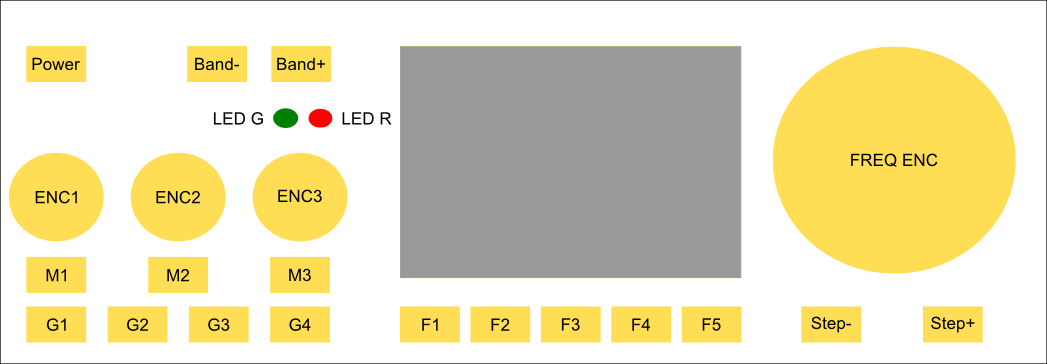
Please note, that in mcHF related context are also sometimes other names being used for buttons. Names with starting with capital "S" are the names in the schematic and found on the PCB. We do not use these here and do not recommend to use them anywhere.
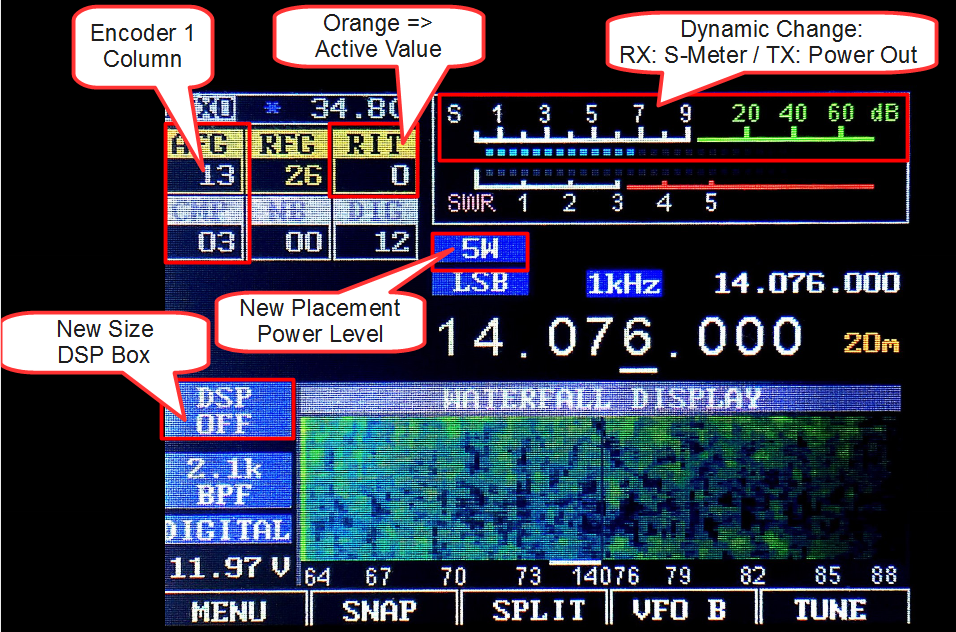
Shows the name of the currently selected RX (!) audio filter. Top line is the upper frequency, lower line the characteristic parameter:
- BPF -> ~300 - upper frequency
- LPF -> 0 - upper frequency
- otherwise width (300/500 -> for narrow CW filters) or center frequency (for narrow SSB filters) is shown
| Where | Short Press | Long Press | When | Comment |
|---|---|---|---|---|
| "<" Waterfall/Scope bar | Waterfall/Scope magnification reduced | RX,TX | Works also in big size mode with no bar shown | |
| ">" Waterfall/Scope bar | Waterfall/Scope magnification increased | RX,TX | Works also in big size mode with no bar shown | |
| Left side Waterfall/Scope bar | Toggle Waterfall/Scope/Dual | Toggle normal/big size mode visual for spectrum (i.e. (no) title bar) | RX,TX | Works also in big size mode with no bar shown |
| Lower part Waterfall/Scope | Tune to the tapped frequency | RX | Not if tuning frequency is locked, in AM and SAM 5khz grid is used | |
| Signal Meter | Show next measurement | RX,TX | AUD, SWR, ALC | |
| Frequency display (most significant digits) | Band selection keypad | RX | ||
| Frequency display (three least significant digits) | Frequency set to KHz Boundary | RX | ||
| MODE Button Label | Toggle Menu Mode | RX | Short Press Button F1 | |
| Audio Signal Box | Next audio source | RX,TX | See Encoder 3 & M3 | |
| TX Power Box | Next TX power level | RX,TX | Short Press Button G3 | |
| DSP Box | DSP Virtual Keypad | Restart Codec I2S Stream | RX | Use if you have "twin peaks syndrome" |
| Left of Band Name | Next lower band | RX | ||
| Right of Band Name | Next higher band | RX | ||
| Tune Step Size Box | Toggle Dynamic Tuning | RX | Blue box -> dynamic tuning active | |
| Frequency ruler | Tune to the tapped frequency | Set new Scope/Waterfall size ratio | RX |
You can get a preview how it looks if mcHF selects new bands provided by future expansion PCBs if you touch "40" of S-Meter (rf-bands-mod) or "60" of S-Meter (vhf/uhf-bands-mod) on touchscreen when you are in hardware-menu (touching toggles pcb present or not "hard-coded").
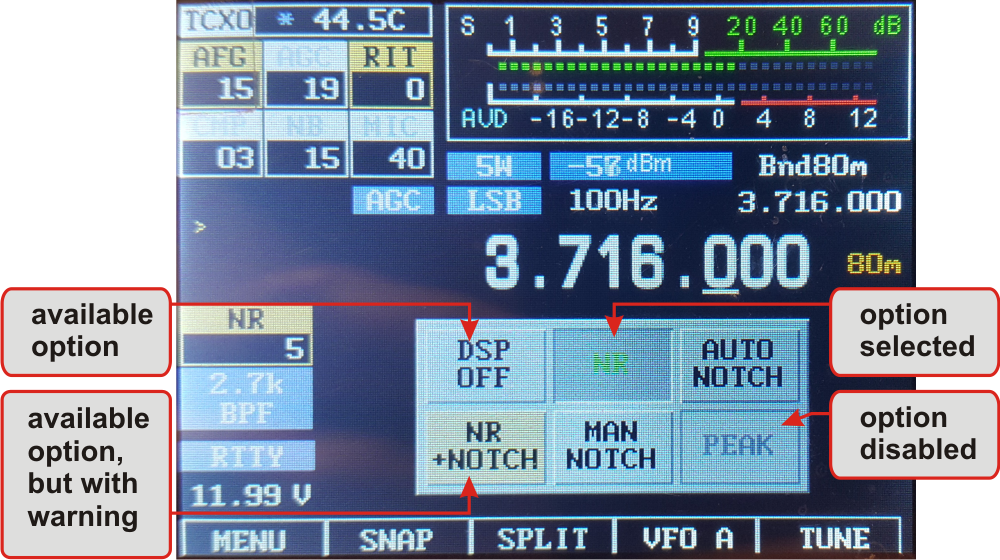
With this feature, you can choose/enable/disable particular DSP option by pressing virtual button. For enable/disable mode(s) long press on its button. When the option is disabled it is omited in ring when pressing DSP mode button(G2). The "yellowish" button means warning of possible overall slowdown caused by intensive core load.
Note: Some of the touch functionalities are different for the 3.5" version (480x320 display resolution). The proper documentation is on our TODO list, in the meantime please look at the short info here.
Based on the current active-devel firmware
| Name of Key(s) | When | Short Press | Long Press | Comment |
|---|---|---|---|---|
| Power | Dim LCD | Power On / Save Config and Powerdown | Six levels of LCD brightness in circular fashion | |
| Power + BAND+ | - | Powerdown without saving config | ||
| Power + BAND- | LCD Auto Blank != OFF | - | Toggles "Blank LCD" permanently | |
| Power + BAND- | Bootloader DF8OE, mcHF is off | - | Update firmware from USB pendrive | See this page |
| BAND- | Next Lower Band | Jump down in frequency to the width of the panorama | ||
| BAND+ | Next Higher Band | Jump up in frequency to the width of the panorama | ||
| M1 | Select Encoder 1 Value | CW/RTTY Macros Work | ||
| M2 | No Menu | Select Encoder 2 Value | long press: toggle between Noise Blanker & AGC mode | |
| M2 | Menu Mode | Select Encoder 2 Value (no change via Encoder 2 possible) | long press: toggle between Noise Blanker & AGC mode | |
| M3 | No Menu | Encoder 3 Value | Switch Line In Channel | See below for explanation of line in channel labels |
| M3 | Menu Mode | Select Encoder 3 Value (no change via Encoder 3 possible) | Switch Line In Channel | |
| G1 | Changes (De-)modulation Mode | Switches to alternate mode, see below | ||
| G2 | Changes DSP Modes | DSP Off | ||
| G3 | Switches Power Levels | - | ||
| G4 | Switches Predefined Filters | Enables Filter Selection by Encoder 3 | ||
| G4 | Encoder 3 Filter Selection Active | Disables Encoder 3 Filter Selection | ||
| G4 | TX in FM Mode | Generate Tone Burst (if freq is selected) | ||
| F1 | Toggles Menu Mode | Save Config to EEPROM | ||
| F2 | No Menu | Snap Carrier | Change Meter (SWR,ALC,AUD) | |
| F2 | Menu | Prev Menu Page | First Menu Page | |
| F3 | No Menu | Toggles Split Mode | Toggles Memory Mode | |
| F3 | Memory Mode | Toggles Waterfall/Scope | Switch to Memory Mode | Memory Mode not implemented |
| F3 | Menu | Next Menu Page | Last Menu Page | |
| F4 | No Menu | Toggle VFO A/B | Copy active VFO Freq to inactive VFO | |
| F4 | Menu Mode | Reset Menu Item Value to Default | - | |
| F5 | Start/Stop Tune | Disable/Enable TX | ||
| STEP- | Decrease Tuning Step | Temporarily Enable Smaller Step | ||
| STEP+ | Increase Tuning Step | Temporarily Enable Larger Step | ||
| STEP- + STEP+ | (Un-)lock Frequency Change | |||
| BAND- + BAND+ | Toggle Scope/Waterfall | |||
| POWER + BAND- | Auto-dim Active | Turn Display On/Off | ||
| F1+F3+F5 | Splashscreen | Ask for Reset to Default Config | ||
| F2+F4 | Splashscreen | Ask for Reset to VFOs to default | ||
| Any Button | Splashscreen | Button and Touchscreen Test | ||
| Touchscreen | Splashscreen | Touchscreen Calibration |
M1 is used to select the following settings/values with a short press. Change these values using Encoder 1. The actively controlled value is typically indicated using a yellow box background.
| Label | Name | When | Comment |
|---|---|---|---|
| AFG | AF Gain | RX | Audio Volume for Speaker or Headphone |
| STG | Sidetone Gain | TX in CW | Controls volume of control tone if in CW mode |
| CMP | Audio Compressor | TX in Voice | Controls the strength of the audio compressor (0 -> lowest) |
M2 is used to select the following settings/values with a short press. Change these values using Encoder 2. The actively controlled value is typically indicated using a yellow box background.
In Menu mode Encoder 2 is used to select items or sub menus. Use Encoder 3 to change or hide/show sub menus. M2 keeps its original function.
| Label | Name | When | Comment |
|---|---|---|---|
| AGC | AGC threshold | RX | |
| NB/AGC | Noise Blanker or AGC mode | RX | |
| PEAK | Peak Filter | RX | |
| NOTCH | Notch Filter | RX | |
| NR | Noise Reduction | RX | |
| BAS | Bass | RX,TX | RX and TX have independent settings |
| TRB | Treble | RX,TX | RX and TX have independent settings |
M3 is used to select the following settings/values with a short press. Change these values using Encoder 3. The actively controlled value is typically indicated using a yellow box background.
In Menu mode Encoder 3 is used to show/hide sub menus and to change menu item values. M3 keeps its original function.
| Label | Name | When | Comment |
|---|---|---|---|
| RIT | RIT | RX | RX frequency deviation (20Hz steps) |
| MIC | TX Microphone Signal | TX | Microphone jack |
| L>L | TX Left LineIn Signal | TX | LineIn jack, left channel |
| L>R | TX Right LineIn Signal | TX | LineIn jack, right channel |
| DIG | TX USB Audio Signal | TX | USB Speaker, 48kHz stereo, but only left channel is used |
| DIQ | TX USB IQ Signal | TX,RX | 48Khz IQ Baseband Signal e.g. from HDSDR. Do not send normal audio, USB Audio sent to PC is also IQ |
| WPM | Words Per Minute | TX in CW | CW Keyer Setting |
A short press cycles through all enabled (de-)modulation modes (SSB, CW, AM, FM, SAM, FD1600, DIG).
Each band has at least one mode which is always available. For all HF bands at least one SSB mode, for 10m: in addition to SSB also FM if USB/LSB Autoselect is on (!).
Which SSB bands are in the "short press" list depends on the setting of USB/LSB Autoselect in the menu. If off, both modes are there, if on, depending on the band's frequency either USB or LSB.
A long press toggles to the alternative mode for the currently selected mode (Mode1 -> Mode2 and Mode2 -> Mode1):
| Mode1 | Mode2 | Mode3 | Mode4 |
|---|---|---|---|
| LSB | USB | - | - |
| AM | SAM | SAM-L | SAM-U |
| SAM | SAM-L | SAM-U | AM |
| CW-L | CW-U | - | - |
| DI-L | DI-U | - | - |
| FM-W | FM-N | - | - |
| State | Green Led | Red Led |
|---|---|---|
| Boot | Steady | Steady |
| RX | Steady | Off (or Blinking if CW Decoder on and carrier detected) |
| TX | Off | Steady |
| Low Battery Voltage (only if shutdown enabled) | Blinking | * |
| RX with CW Decoder on | * | On when CW carrier |
| TX | * | Frequent flashing when SWR protection trips |
'*' == not related to other led's state, can be any state (On,Off,Blinking)
The frequency display operates in two modes, normal mode and split mode.
| Digit Color | Meaning |
|---|---|
| White | Normal operation, device tuned to frequency |
| Yellow | Outside specifications of the local oscillator chip Si570, but still usable frequency |
| Orange | Non-tunable frequency, transmit disabled, LO operates at last valid frequency |
| Red | Communication to local oscillator not working, probably I2C issue or RF / Si570 board connection faulty |
The output power display shows the currently available output power. In most cases, this is the output user selected via the power level button. However, in some cases the output power is reduced or not available at all. This is indicated by showing the box in a different background color.
| Box Color | Meaning |
|---|---|
| Blue | Normal operation |
| Orange | Effective power setting is lower than the requested power level, see below for details |
| Red | Effective power is 0 because of missing calibration |
| Gray | Transmissions is disabled, TRX will not switch into TX mode |
In a few cases, the TRX automatically reduces the available output power:
- AM mode transmissions, we limit it to about 30% of the normal max power (i.e. 2W for 5W reference power)
- Out-Of-Band frequency. Outside the official ham bands, transmission power is strictly limited to roughly 5mW, by default. If in the configuration menu Out-Of-Band transmissions are enabled, it is roughly 50mW. Please remember, if transmission out of bands is used, it MUST not be connected to an antenna unless you have the legal right to do so in your location.
You can download this page as PDF here
- Supported SDR Hardware
- UHSDR: Manuals
- mcHF: Building your own SDR
- OVI40: Building your own SDR
- UHSDR: SW Installation on SDR
- UHSDR: Theory of Operation
- UHSDR: SW Development
- UHSDR: Supported Hardware
- UHSDR: Manuals
- Building a mcHF SDR
-
Building a OVI40 SDR
- UHSDR SW Installation
- Theory of Operation
- UHSDR SW Development