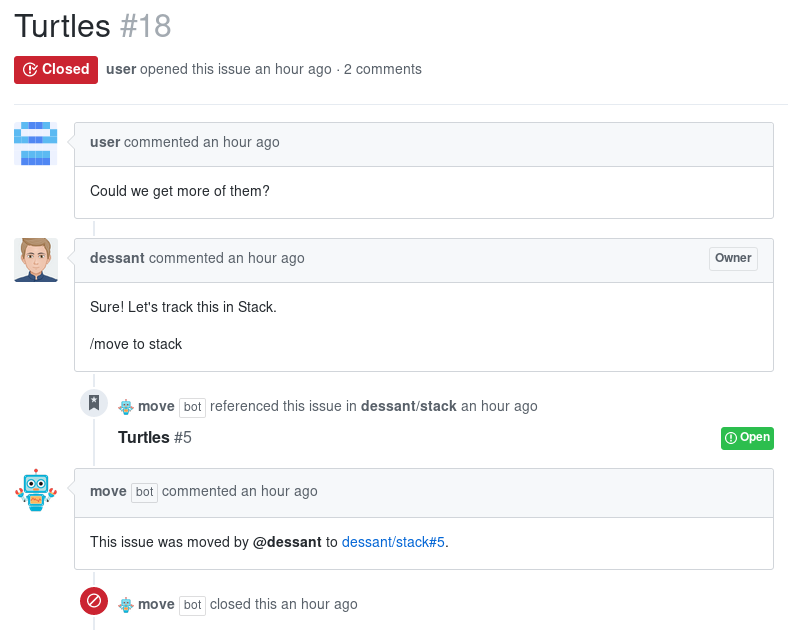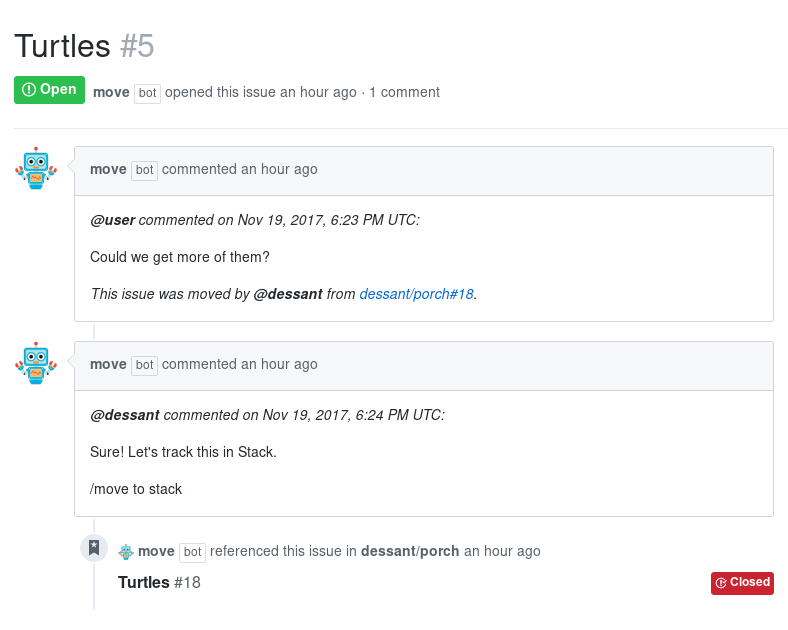This project is no longer maintained.
Move Issues is a GitHub App built with Probot that moves issues between repositories.
- Install the GitHub App for all source and target repositories
- Create
.github/move.ymlin the source repository based on the template below - Move an issue by creating a comment with this command:
/move to <repo>
Users must have the following permissions in order to move issues:
- Write access to the source repository
- Write access to the target repository (when the source or target repository is private, or when they have different owners)
If possible, install the app only for select repositories.
Do not leave the All repositories option selected, unless you intend
to use the app for all current and future repositories.
Create .github/move.yml in the default branch to enable the app,
or add it at the same file path to a repository named .github.
The file can be empty, or it can override any of these default settings:
# Configuration for Move Issues - https://github.com/dessant/move-issues
# Delete the command comment when it contains no other content
deleteCommand: true
# Close the source issue after moving
closeSourceIssue: true
# Lock the source issue after moving
lockSourceIssue: false
# Mention issue and comment authors
mentionAuthors: true
# Preserve mentions in the issue content
keepContentMentions: false
# Move labels that also exist on the target repository
moveLabels: true
# Set custom aliases for targets
# aliases:
# r: repo
# or: owner/repo
# Repository to extend settings from
# _extends: repo/move [to ][<owner>/]<repo>
/move to repo
/move to owner/repo
/move repo
/move owner/repo
See docs/deploy.md if you would like to run your own instance of this app.
Copyright (c) 2017-2021 Armin Sebastian
This software is released under the terms of the MIT License. See the LICENSE file for further information.