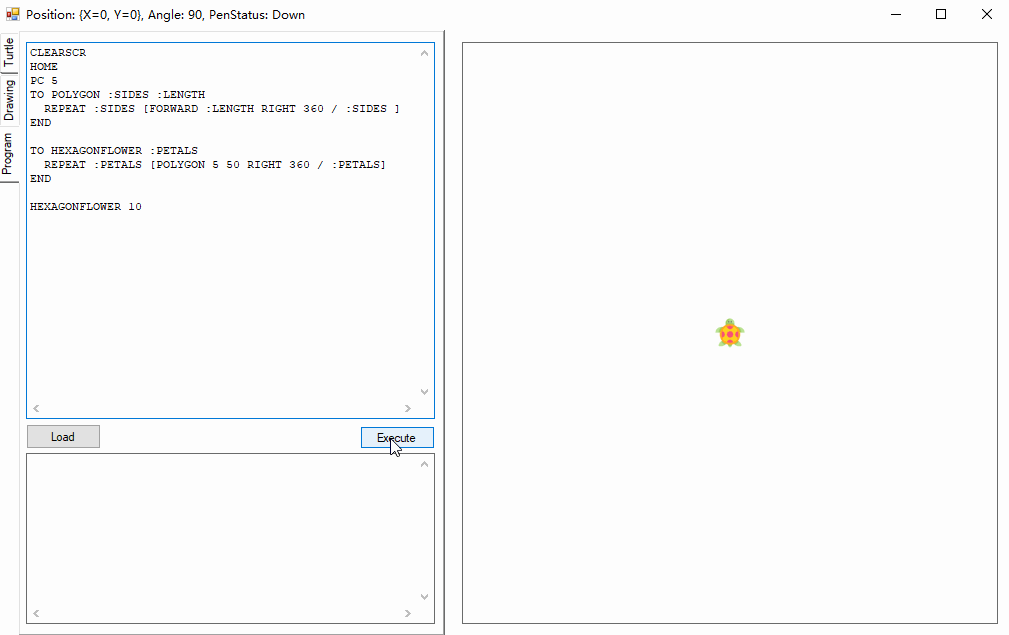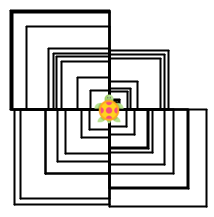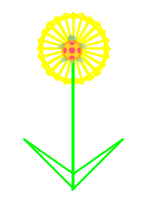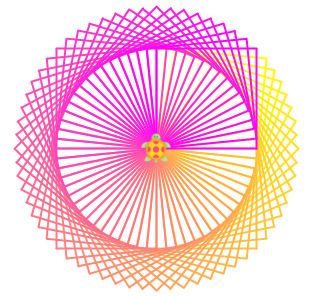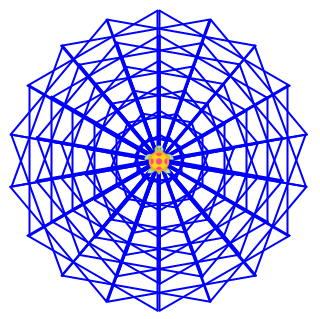Logo programming language for managed world.
Logo is a programming language that controls a turtle on the screen to draw amazing pictures, like below:
More beautiful pictures drawn by LogoSharp:
Logo is widely used in computer education for kids, as it is simple and interesting. LogoSharp is a .NET implementation of the Logo programming language which is based on the Irony parser generator.
It is very simple and straightforward to use LogoSharp in your .NET projects that is either based on .NET Framework 4.6.1 or NetStandard 2.0. This means that you can make your LogoSharp app working with .NET Core and thereby provides the cross-platform capability.
- Install LogoSharp NuGet Package, for example:
Install-Package LogoSharp -Version 0.9.20-preview - Write your first app:
static void Main(string[] args) { var logo = new Logo(); logo.Forward += (s, e) => Console.WriteLine($"Forwarded {e.Steps} steps."); logo.Execute("FD 102"); }
- Run your app, you should get the message
Forwarded 102 steps.on your console
Basically, a Logo program code is provided to the Execute method of the logo instance, LogoSharp will execute the code and emit the events. Therefore, event handlers that subscribe to a particular event will be hit once the execution of the code emits the subscribed event.
For more information about how to use LogoSharp, please refer to the LogoSharp.Drawing project.
LogoSharp provides the following commands and features:
- Basic Pen Commands
- PENDOWN/PD
- PENUP/PU
- SETPENCOLOR/SETPC/PC
- SETPENSIZE
- PENERASE/PE
- PENNORMAL/PN
- Basic Drawing Commands
- LEFT/LT
- RIGHT/RT
- FORWARD/FD
- BACKWARD/BK/BACK
- DELAY
- DRAW/CLS/CLEARSCR/CLEARSCREEN/CS
- Turtle Control Commands
- HOME
- SHOWTURTLE/ST
- HIDETURTLE/HT
- Flow Control Commands
- REPEAT and RepCount
- Language Features
- Variables (The MAKE command)
- Expressions
- Procedures
- Function Calls
- SQRT
- RANDOM
- Inline Comments
- IF/WHILE statement is not yet supported, will be added soon
- Code editing doesn't support multi-line format
- Logo commands other than the ones listed above are not supported. More will be added in future
- Function calls need to be surrounded by the braces, for example, {SQRT 2} or {RANDOM 100}
MIT