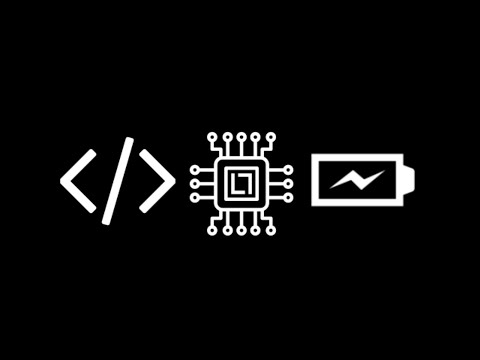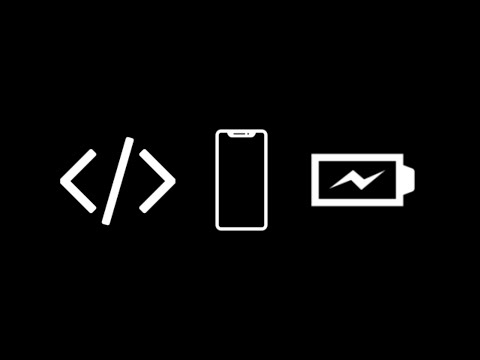If you're enjoying the Arduino Battery Backup Monitor project, show your support by giving us a star! Your star is like a little beacon of appreciation that keeps our team motivated and helps others discover our work. Click the Star button at the top of the page and make our constellation brighter!
The Arduino Battery Backup Monitor is a sophisticated system designed to monitor the health of several battery backups in a house and upload the status to MongoDB Cloud. It leverages a NodeMCU microcontroller in conjunction with an ADS1115 Analog-to-Digital Converter for accurate voltage measurements. The system is versatile and scalable, with configurations that can be customized for different deployment scenarios.
- Real-time Monitoring: Monitors battery usage by measuring voltage drop across a shunt resistor.
- Battery Health Analysis: Calculates current draw and computes remaining battery capacity.
- Cloud Integration: Uploads data to MongoDB for tracking and analysis.
- Customizable Configurations: Downloads specific configurations using the unique MAC address of the device.
- Data Visualization: Utilizes MongoDB Charts for an interactive dashboard of battery status.
- SMS Notifications: Sends alerts via SMS based on predefined criteria, such as low battery level or significant changes in battery health.
For a detailed demonstration and explanation of the Arduino Battery Backup Monitor project, check out the following video:
Click the image above to watch the video on YouTube.
- NodeMCU microcontroller (ESP8266)
- ADS1115 Analog-to-Digital Converter
- Shunt resistor (specific to your application)
- Power supply for the NodeMCU
- Arduino IDE for code development and uploading
- Libraries:
- ESP8266WiFi
- ESP8266HTTPClient
- WiFiClientSecure
- Adafruit_ADS1X15
- Chrono
- ArduinoJson
- Set Up Hardware: Assemble the hardware components as per the circuit diagram.
- Configure Software: Update
arduino_secrets.hwith your WiFi credentials and MongoDB secret. - Compile and Upload: Open
Arduino_Battery_Backup_Monitor.inoin Arduino IDE, compile the code, and upload it to the NodeMCU.
A detailed circuit diagram is provided to help with the hardware setup of the Arduino Battery Backup Monitor. The diagram illustrates how the NodeMCU, ADS1115 Analog-to-Digital Converter, shunt resistor, and other components are interconnected.
Flux.ai Diagram
Gerber Files, Print your own!


Please refer to this diagram for accurate connections and setup to ensure the proper functioning of the system.
- Arduino_Battery_Backup_Monitor.ino: Main file containing the logic for battery monitoring and data uploading.
- arduino_secrets.h: Contains sensitive data like WiFi credentials and MongoDB API secret (not included for security reasons).
Click the image above to watch the video on YouTube.
The Arduino Battery Backup Monitor project uses a specific MongoDB document structure to store and manage the data collected from the battery backups. This structure is defined in the Battery_Management_Template.json file, and it includes several key fields:
_id: A unique identifier generated by MongoDB, represented by$oid, ensuring each document's uniqueness in the database.battery_name: The name of the battery being monitored, e.g., "Fiber_Internet".voltage: The measured voltage of the battery, in volts. For example,-0.00009375volts in this document.amperage: The current flowing through the battery, in amperes. In this case,-0.027991947amperes.remaining_ah: The remaining capacity of the battery in ampere-hours (Ah). Here, it is18Ah.remaining_time: An estimation of the remaining time before the battery is depleted, shown as "hours:minutes:seconds". In this example, it is "-643:-2:-31".state: The current state of the battery. This field can be used to indicate specific conditions or states of the battery.mac_address: The MAC address of the device monitoring the battery, in this instance "48:55:19:ED:97:A1".ip_address: The IP address of the monitoring device, e.g., "192.168.86.20".remaining_percent: The remaining battery capacity as a percentage, which is100in this document.date: The date and time when the data was recorded, stored in ISO 8601 format. In this example, it is "2024-01-26T01:25:30.568Z".
_id: A unique identifier automatically generated by MongoDB. This$oidfield is used to uniquely identify each document in the database.mac_address: The MAC address of the device monitoring the battery. This address is used to uniquely identify the hardware device in the network.battery_name: A user-defined name for the battery, useful for easy identification and reference.battery_capasity_ah: The capacity of the battery in ampere-hours (Ah). This value is crucial for calculating the battery's remaining life and performance.shunt_amp: The maximum current rating of the shunt resistor used in the measurement setup, in amperes.shunt_drop_mv: The voltage drop across the shunt resistor, measured in millivolts (mV). This is used for calculating the current draw from the battery.rollingAvgDistance: The number of data points used for calculating the rolling average in data analysis. This helps in smoothing out fluctuations and getting a more accurate representation of the data.smsEnabled: A boolean value indicating whether SMS notifications are enabled for this battery. This can be used for alerting purposes in case of specific battery conditions.
After successful deployment, the system will:
- Connect to WiFi and download configuration based on the MAC address.
- Begin monitoring battery health and uploading data to the cloud.
- The battery status can be viewed in real-time using MongoDB Charts.
- Send SMS notifications based on specific conditions such as low battery level or significant changes in battery health.
The real-time data is visualized using MongoDB Charts, which can be accessed here.
- Development and code authoring involved leveraging OpenAI's GPT-4.
- Special thanks to Ryan Susman for his contributions to the development and refinement of this system.
This project is licensed under the Apache License - see the LICENSE file for details.