Fully typed, autocompleted Ethereum Smart Contract in Swift
- Generates
Contract.generated.swiftfile from ABI - All of your smart contract functions are fully typed and autocompleted
- Get
dataparameter string of transaction - Multiple contracts are available
How to get transaction data parameter:
Contract
.Abi1
.Function
.transfer(Address(string: "0x5c66b0d82df26e8FE165Be6628F5f5e1f1bccD5C"), BInt("100000000000000")!)
.txDataString()
// => 0xa9059cbb0000000000000000000000005c66b0d82df26e8FE165Be6628F5f5e1f1bccD5C00000000000000000000000000000000000000000000000000005af3107a4000
Currently supports:
bool=>Boolint8<16,32,64,128,256>=>BIntuint8<16,32,64,128,256>=>BIntaddress=>Addressstring=>Stringbytes=>Databytes1<2,4,8,16,32>=>Data
Currently supports CocoaPods.
Basically, ContractSwift needs ABI json files in specific directory.
- $SRCROOT
- abi
- Contract1.json
- Contract2.json
- ...
Name of json file will be its contract name in swift.
struct Contract {
struct Contract1 {
...
}
}
// => Contract.Contract1.Function.transfer...
- Add
pod 'ContractSwift'to your Podfile and runpod install - Add a New Run Script Phase in Xcode.
- Paste the folowwing script(first argument is an input directory, second is output):
"$PODS_ROOT/ContractSwift/contractswift" generate "$SRCROOT/abi" "$SRCROOT"
- Build your project, then you'll see
Contract.generated.swiftfile in the$SRCROOTdirectory. - Add
Contract.generated.swiftinto your project.
ContractSwift is available under the MIT license. See the LICENSE file for more info.