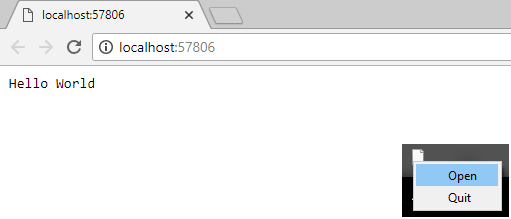With this project you can launch HTTP server in the background and have a a menu in the system tray.
HTTPServerAsAppConfig.json
{
"name":"example",
"port":0,
"command":"node server.js",
"icon": "SP_FileIcon"
}Name of the App
"name":"example"
0 to chose the port automatically
"port":0
Command to start the server
"command":"node server.js"
Path to icon or QStyle::Standartpixmap (http://doc.qt.io/qt-5/qstyle.html#StandardPixmap-enum)
"icon": "SP_FileIcon"
The port is passed as an argument when the program is run.
Exemple (port = 1234):
"command" : node server.js arg1
node server.js arg1 1234
Dev : console app with server output.
Normal : app in background.
To build the dev version :
qmake CONFIG+=DEV
Should work with qt 5.9/5.10/5.11
http://doc.qt.io/qt-5/deployment.html