Welcome to the site for Buildah. This site features announcements and news around Buildah, and occasionally other container tooling news.
The website runs on GitHub Pages via Jekyll to make it as convenient as possible for you to contribute.
Before you start, please verify that you've an entry for yourself in the top level _config.yml file in the
authors section. Your entry should look like the following example. Please note if you do not have a gravatar, a twitter account or simply don't want to share a particular field, just leave the field blank or completely remove the particular line.
jsmith:
name: Jessica Smith
display_name: Jessica Smith
gravatar: c69c8419c8e4d1bbedc7874281453781
email: [email protected]
web: https://mywebsite.com
twitter: JSmithOnTwitter
github: JSmithOnGitHub
You can add blog posts by adding a file to the _posts folder. The file must use the following naming convention: yyyy-mm-dd-relevant-title-here.md. In the file itself, you will need to start with the following metadata:
---
title: <your title here>
layout: default
author: <author id, from the example above 'jsmith'>
categories: [blogs]
tags: <your tags here>
---
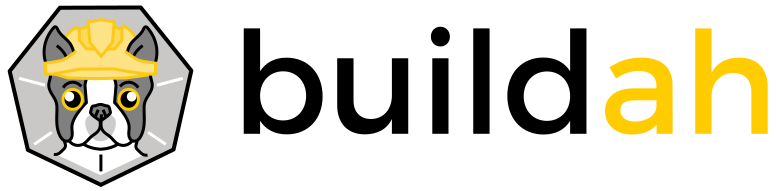
{% assign author = site.authors[page.author] %}
# My Blog Title
## By {{ author.display_name }} [GitHub](https://github.com/{{ author.github }}) [Twitter](https://twitter.com/{{ author.twitter }})
<yourtext in markdown format goes here, check out other blog posts if you're unsure how to proceed>
Please pay attention to the categories: [blogs] section. Currently, there are 3 categories available: [blogs], [releases], and [new].
NOTE: If you want to add a ':' (colon) to your title, you will need to instead use :, otherwise the post will not be displayed on the index page. For example:
Instead of:
title: My first blog post: Can you believe it?
use:
title: My first blog post: Can you believe it?
To be more inclusive, the master branch for this repository has been renamed to main. If you have a local clone, you can update it by running:
git branch -m master main
git fetch origin
git branch -u origin/main main
git remote set-head origin -a
