-
Notifications
You must be signed in to change notification settings - Fork 130
Organizer_Teams
As an organizer, you may want to enable team submissions. There are two types of teams in Codalab: Profile teams (global to all competitions) and Competition teams. Profile teams are not monitored by organizers while competition teams are. Use either one depending on your needs, not both. Here is how to enable them.
Login as the organizer of the competition and go into the competition "Edit" mode.
Right above "Web Pages", you will see several team options. Check "Allow teams" and uncheck "Enable Competition level teams" and "Organizers need to approve the new teams". "Submit" your changes to save (bottom of editor page).
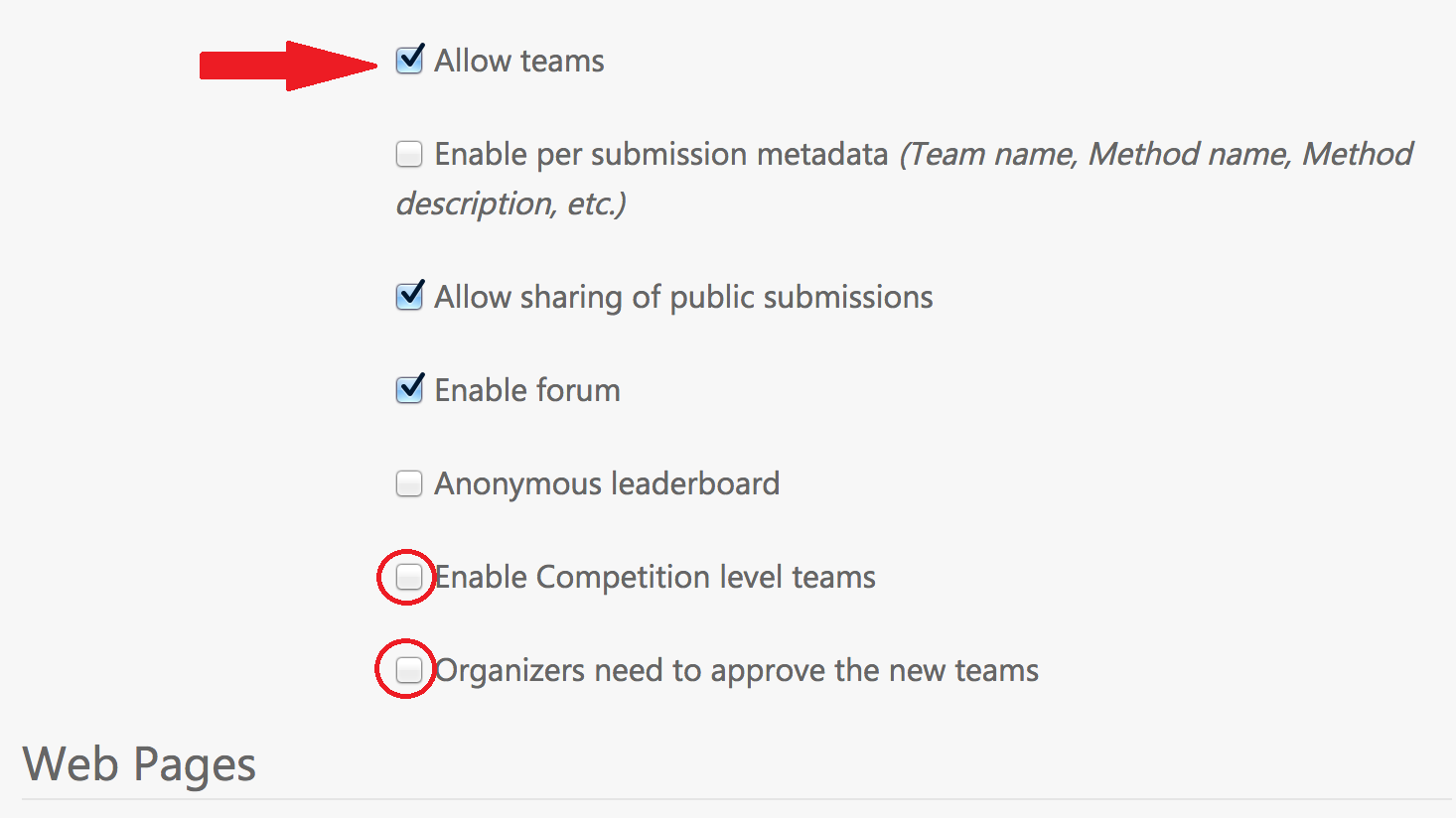
A User can now edit his Settings.

He must indicate his team name in the field "Team name" (e.g. "YELLOW"). He can list below team members in any format (it does not matter, this is not used by the system). What matters is that all users of the YELLOW team edit their profiles and indicate YELLOW in the field "Team name". Don't forget to "Save Changes".
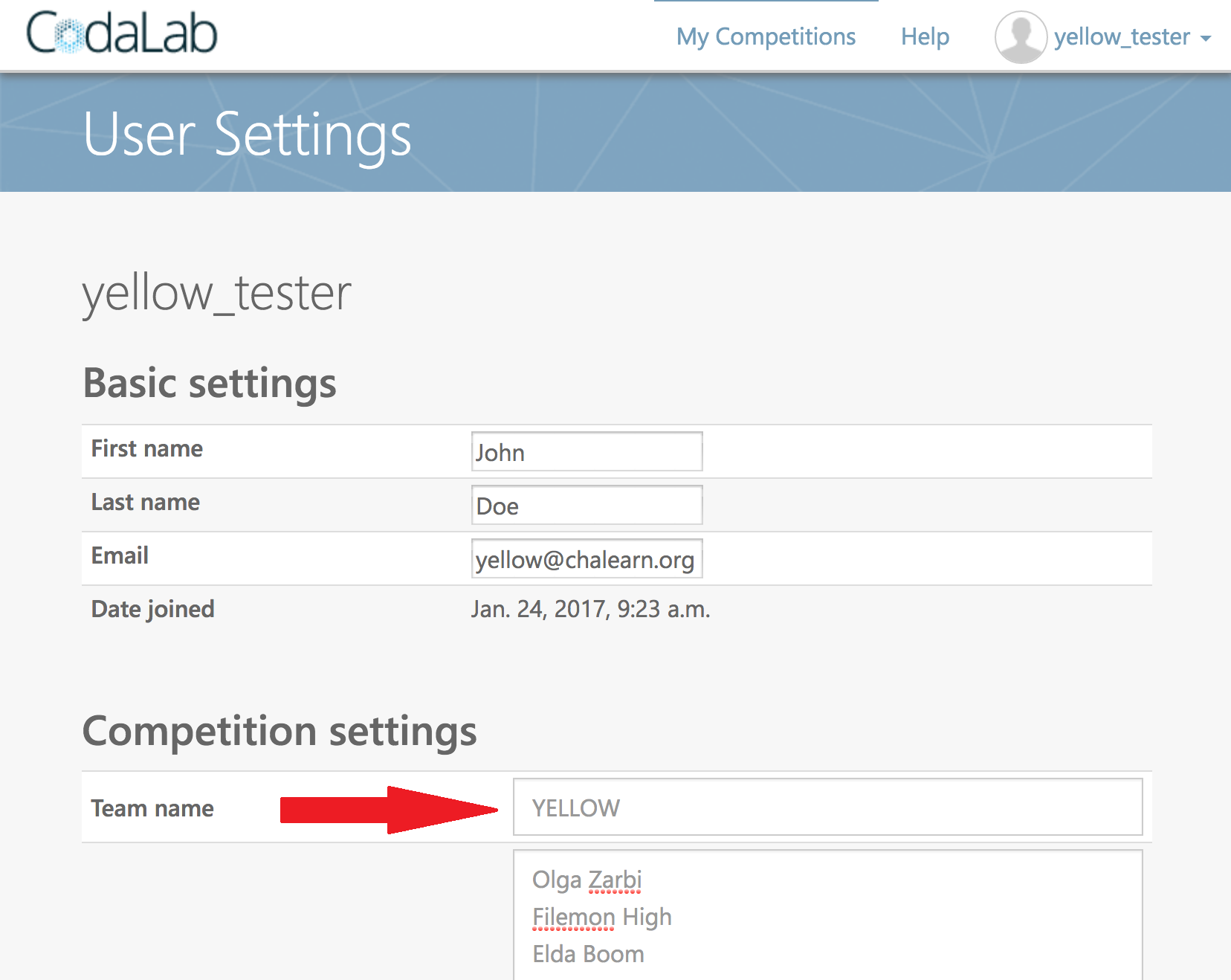
Now people who use YELLOW as their team name in their profile appear listed as members of that team in the leaderboard.
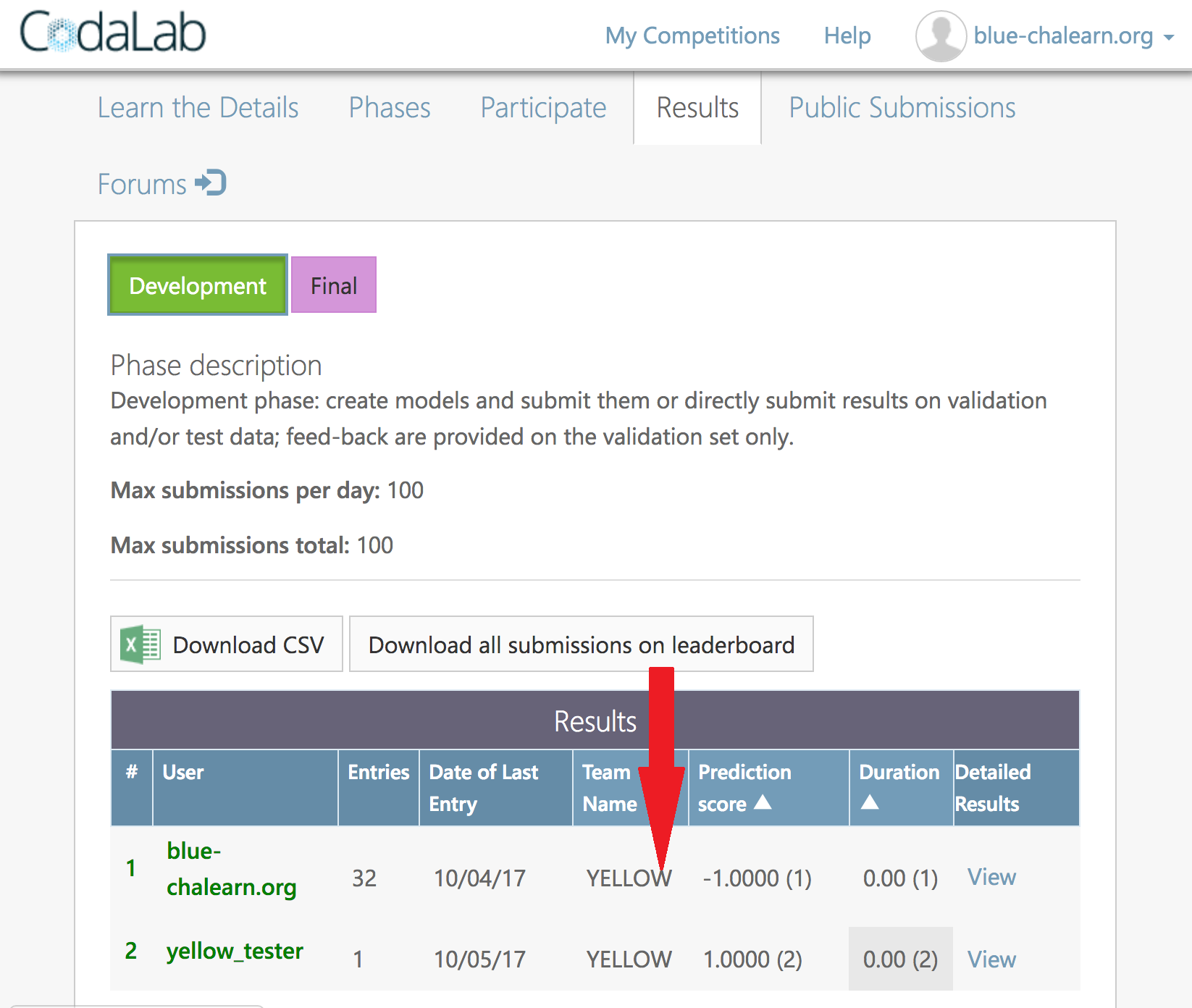
This is a very simple implementation of teams. There are no checks of any kinds about who joins which team and when.
Login as the organizer of the competition and go into the competition "Edit" mode.
Right above "Web Pages", you will see several team options. Check "Allow teams" and check "Enable Competition level teams". If you want to be able to pre-approve teams, check also "Organizers need to approve the new teams". "Submit" your changes to save (bottom of editor page).
