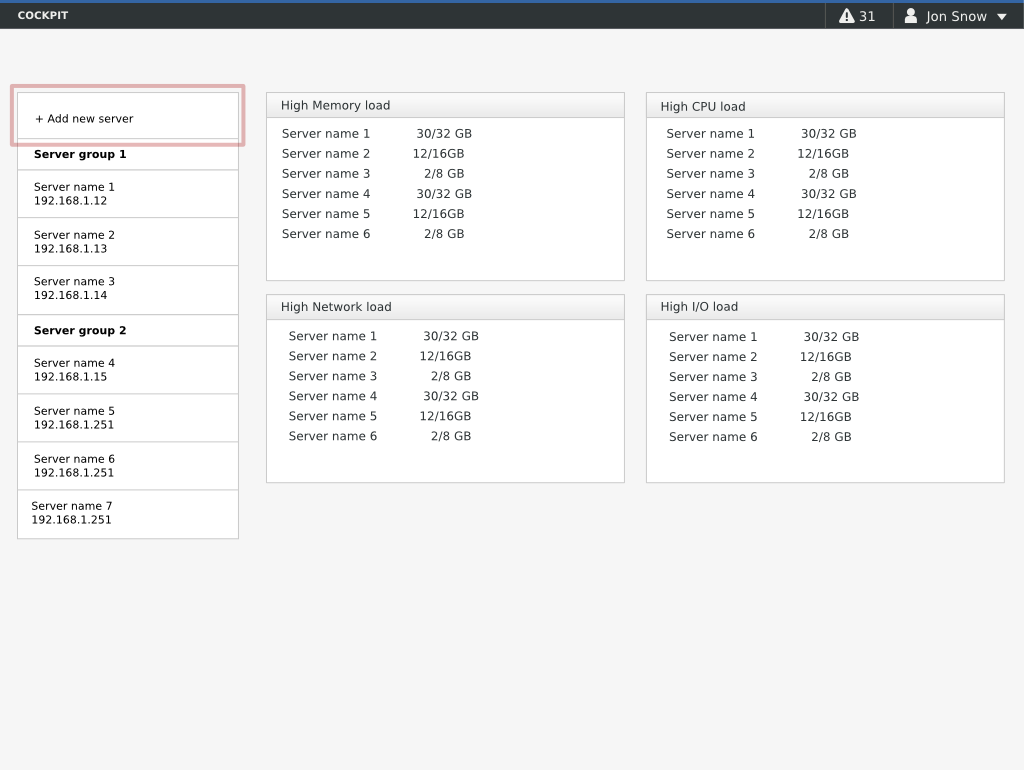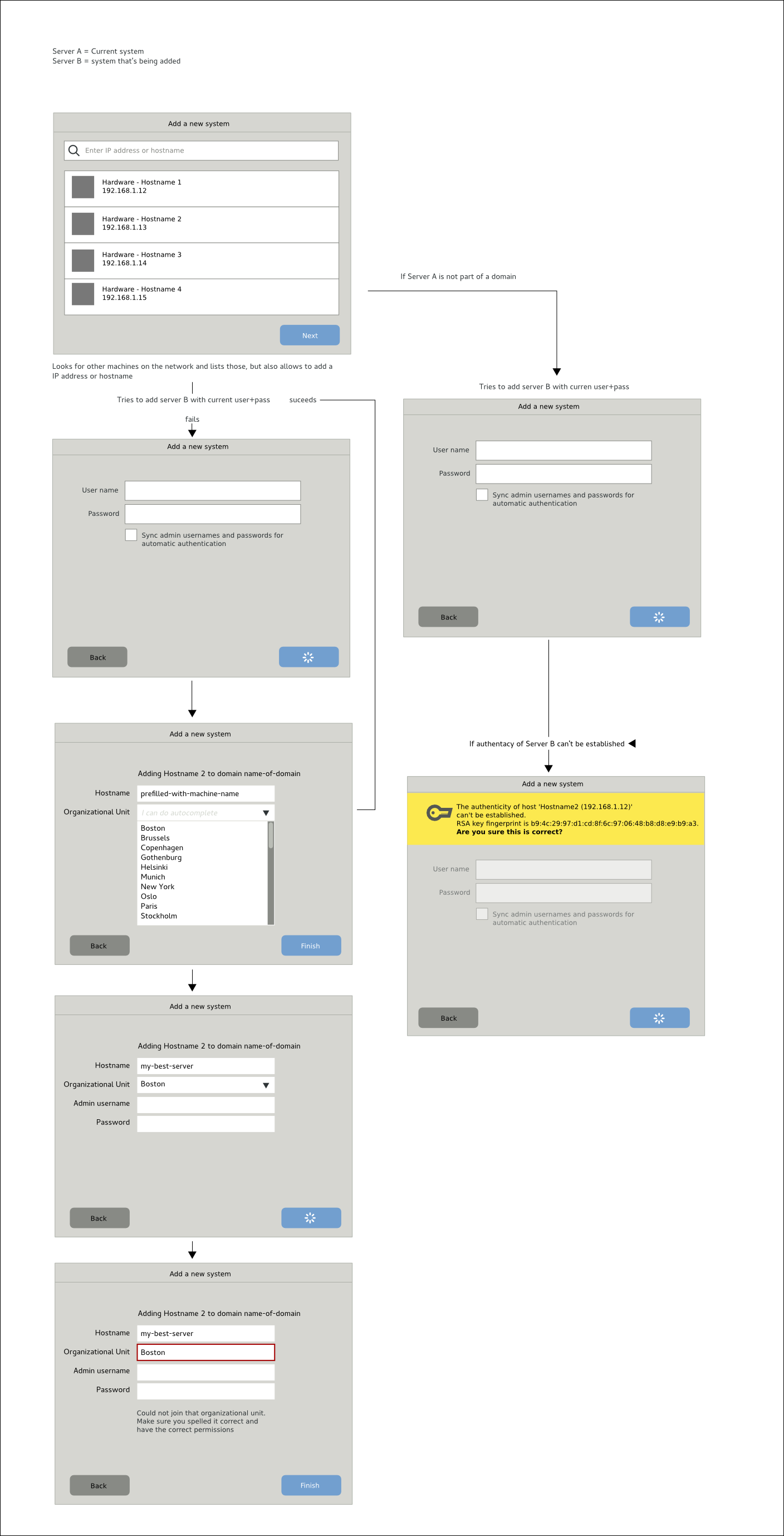-
Notifications
You must be signed in to change notification settings - Fork 1.1k
Adding a second machine
- Allow to add other machines in order to monitor and interact with them from the same IP and quickly switch between them.
-
First step would be using OpenSLP or similar to find systems on the network, but also allow for searching or input of ip-address or hostname.
-
The behavior differs if your current machine is part of a domain already or not. If you are part of a domain (see https://github.com/cockpit-project/cockpit/wiki/Initial-setup), we make the assumption that the machine you want to add is also part of a domain.
-
In the Domain case:
-
Allows to set hostname, but default to the existing
-
Allows to select OA using autocomplete
-
In non-domain-case:
-
Tries with local username+pass and uses that for credentials
-
If that fails, pops up a login box and offers to sync user+pass
-
If authentication can not be determined, show a warning.
http://technet.microsoft.com/en-us/library/hh831453.aspx#BKMK_add
https://github.com/cockpit-project/cockpit/wiki/Initial-setup