-
Notifications
You must be signed in to change notification settings - Fork 0
FAQ
T3 is a group of software tools for cannabis operators who use Metrc. T3 tools speed up Metrc workflows and transform your compliance data into business insights.
T3 is not affiliated with Metrc.
T3 has solutions for every step of the cannabis supply chain:
- Cultivation
- Distribution
- Manufacturing
- Testing Laboratories
- Retail
T3 supports all US states that uses Metrc.
The primary components of the T3 platform are as follows:
Each of these components can be used for free, but subscribing to T3+ unlocks premium features for each.
T3 is operated by Matt Frisbie
All T3 products offer a free basic version that does not require signup. You can subscribe to T3+ to gain access to additional tools and features.
T3+ is the paid subscription that unlocks the full T3 platform. T3 has some basic features that are free to use, but T3+ unlocks a much larger and more powerful set of tools.
The T3 platform makes Metrc useful instead of painful
- Start using T3 instantly. No signup flow—get started with T3 right away.
- Privacy and security are priorities. T3 never syncs, sells, or shares your Metrc data or activity.
- A vast community behind T3. Thousands of businesses across the U.S. rely on T3 daily.
- Try T3 for free. All T3 products offer free basic tiers.
- Simple, affordable pricing. T3+ offers a 30-day free trial with flexible, budget-friendly plans, and each tier grants full access to premium features.
- Effortless to use. T3 connects directly to Metrc, eliminating syncing, API keys, and hassle.
- Seamless integration. Keep using your current software. T3 fits in when you need it and stays out of the way when you don’t.
A T3+ is intended to be uncomplicated and affordable.
- T3+ is a fixed-price subscription, there are no hidden add-ons.
- T3+ can be a monthly or annual subscription. Annual subscriptions get extra savings.
- With T3+, you only pay for the seats you need.
Find a T3+ plan for your business
Head over to T3+ Features to learn more about what is included with a T3+ subscription.
Head over to the T3+ Wiki Page to learn more, or head over to https://dash.trackandtrace.tools to start your free trial.
The T3 Chrome Extension will update automatically. Once an update is pushed to the Chrome Web Store, most users will receive it within 24 hours, and usually faster than that.
If for some reason you need to force your installed version to update immediately, the fastest and easiest method is to uninstall T3, and then immediately re-install from the Chrome Web Store.
You can find the version of the currently installed T3 Chrome Extension in the extension popup.
- Click the T3 icon at the top of the browser, to the right of the URL
- The T3 popup will open. Look to the bottom of the popup to find your version number.
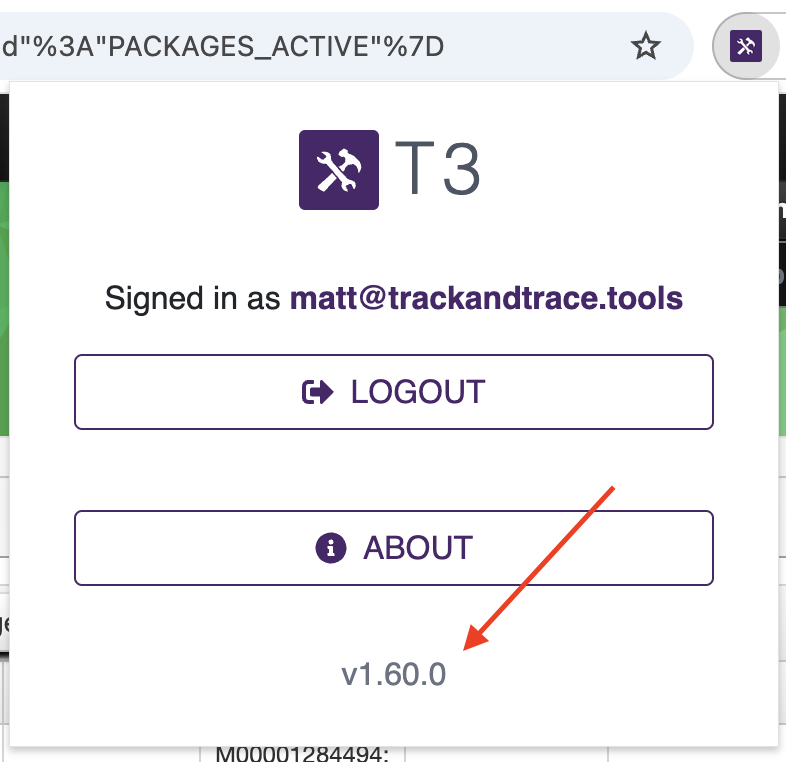
Finding your installed T3 Chrome Extension version
T3 does not save any of your Metrc data. T3 does collect a modest quantity of usage analytics to detect bugs and other problems, but these are scrubbed of any Metrc data.
I do my best to keep T3 running smoothly, but problems are inevitable. Once I know about them, they can be fixed quickly.
If you find an issue with any T3 product, there are three ways to get in touch so I can fix it:
- Fill out the T3 problem form (preferred). This automatically sends me an email.
- Email me directly at [email protected]
- Post on the T3 forum
The T3 Chrome Extension includes a link to the problem report form in the toolbar menu:
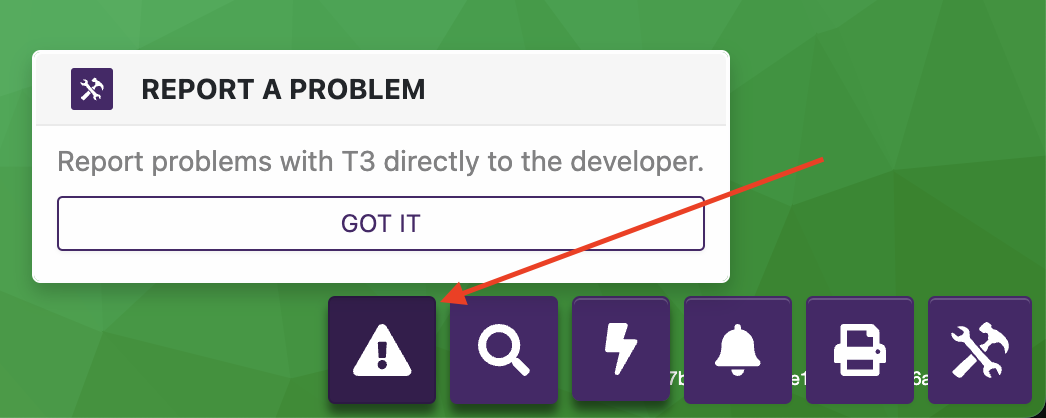
Bug report button
Reach out to [email protected] with questions or concerns.
Created by Matt Frisbie
Contact: matt@trackandtracetools
Copyright © 2024 Track & Trace Tools. All rights reserved.
- Home
-
FAQ
- What is T3?
- Who is T3 for?
- What are the different T3 tools?
- What is T3+?
- Why should I use T3?
- Who operates T3?
- Is T3 free?
- How much does T3+ cost?
- What is included with T3+?
- How to get updates for the T3 Chrome Extension?
- How do I find out my current T3 Chrome Extension version?
- How to report problems with T3?
- Does T3 collect analytics or save my Metrc data?
- How to contact support?
- How to sign up for T3+?
- Metrc
- T3 Chrome Extension
- T3 API
- OpenTag
- RFID
- T3+
- T3 Chrome Extension : T3+ Features
- T3 Chrome Extension : Primary Features
- T3 Chrome Extension : Getting Started
- T3 API : Getting Started