-
-
Notifications
You must be signed in to change notification settings - Fork 18
Manual Mesh
It is possible to launch the manual mesh from the screen and allows you precisely adjust Z and go to the next point. Do not forget to save the mesh at the end.
Put in the start Gcode script of the slicer (Cura, Simplify, Prusaslicer,
Superslicer, etc.) after the G28 the commands:
G28 ; Home all axes
M420 S1 Z5 ; Use mesh level up to 5 mmNote: if you have your printer connected to Octoprint, and you try to print a g-code with the
M420without a valid mesh you can get anM112error. Please follow this guide to change the error handing in Octoprint.
If the mesh level compensation is enabled while printing you can see the
color change in the z-offset icon, in the most recent versions the icon
background also blinks:
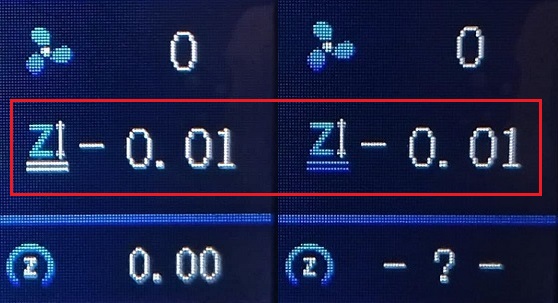
-
Generate a Gcode image preview
- Slicer post processing scripts -
Update LCD Display ICON's
- How to install the DWIN_SET - How to install the firmware
- https://teachingtechyt.github.io/calibration.html - Great for all around calibrations
- https://ellis3dp.com/Print-Tuning-Guide/ - Secondary guide for extra references
- https://youtu.be/xzQjtWhg9VE - Video guide for E-steps and Flow calibration
Some the pages and images in this Wiki were copied from https://github.com/mriscoc/Ender3V2S1/wiki
