-
-
Notifications
You must be signed in to change notification settings - Fork 88
Contributing
We use GitHub issues to track bugs and feature requests. You can navigate to the issues page to check the currently open issues.
Let's begin with the types of issues:-
-
Based on type:-
i. Feature:- A feature or enhancement issue is either a new feature is proposed or an update to implementation of certain aspect of the compiler is discussed.
ii. Bug:- A bug issue is used to report bugs in the simC compiler.
-
Based on difficulty:-
i. Beginner:- These issues mostly are for writing simC code for a particular problem described in the issue, these issues help us understand the usability of the compiler and can also help in finding bugs.
ii. Easy:- These issues are minor changes or small bugs in simC compiler that can be done with minimal knowledge of the codebase.
iii. Moderate:- These issues require high level knowledge of all the parts of the codebase to resolve. It can either be a feature or a bug.
iv. Difficult:- These issues require in-depth knowledge of the codebase. This too can be a feature or a bug.
These types will be presented as tags in the issues. Each issue will have a tag for type 1 (one out of the two - feature or bug) and one tage out of 4 for type 2.
You as a contributor are free to create issues too :), but you cannot assign tags of type 2 to them, we will make sure to add those wherever needed.
Now that we know about the types of issues, let's see how to proceed from there.
- The first step is to go through the issue descriptions and make sure you understand them, if you have any doubts then feel free to post a comment in the issue:-
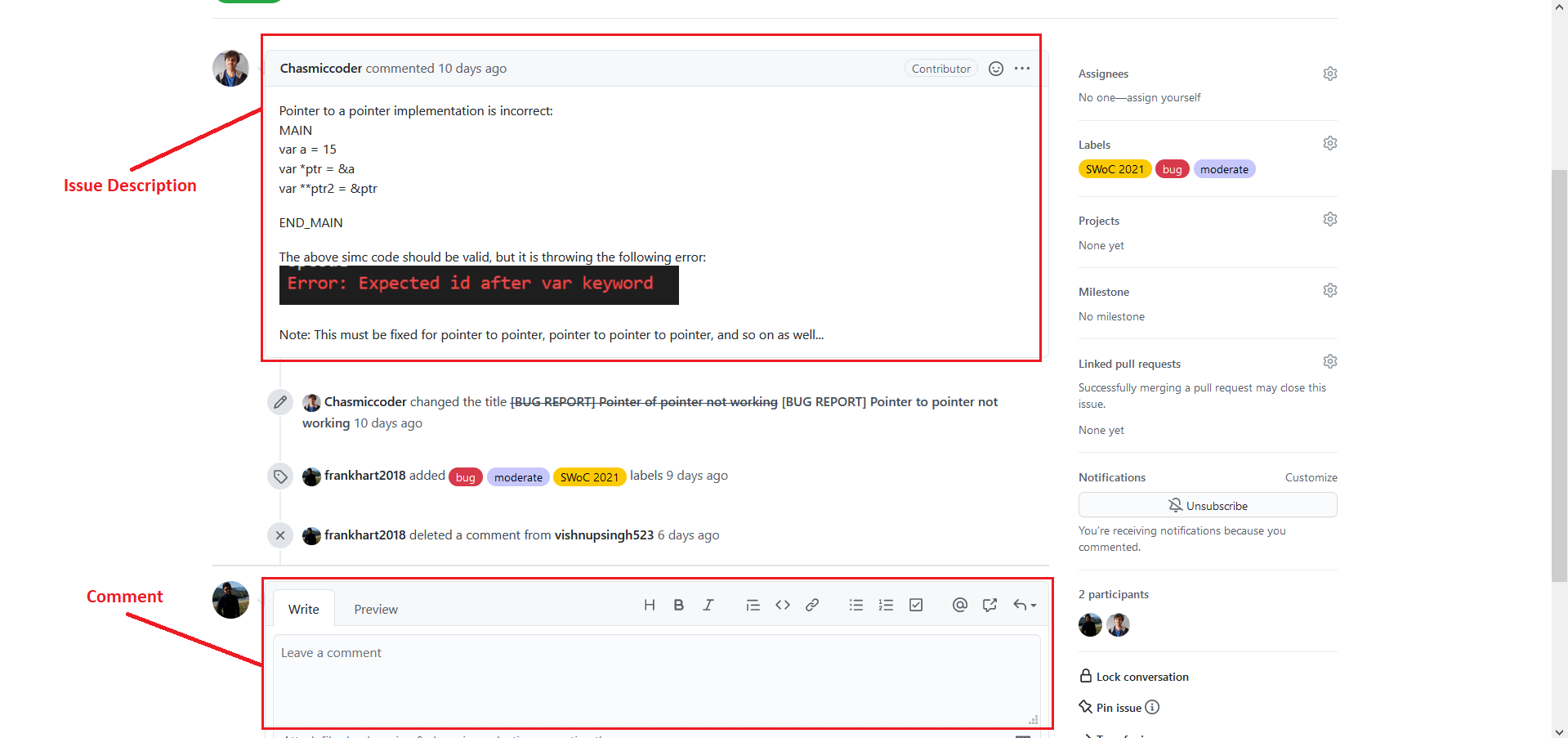
- Once you have gone through the issues and have decided on which issue you want to work on, just comment on the issue that you want to work on it. A maintainer will then assign that issue to you. When you are assigned your username will be reflected in the assignees section of the issue:-
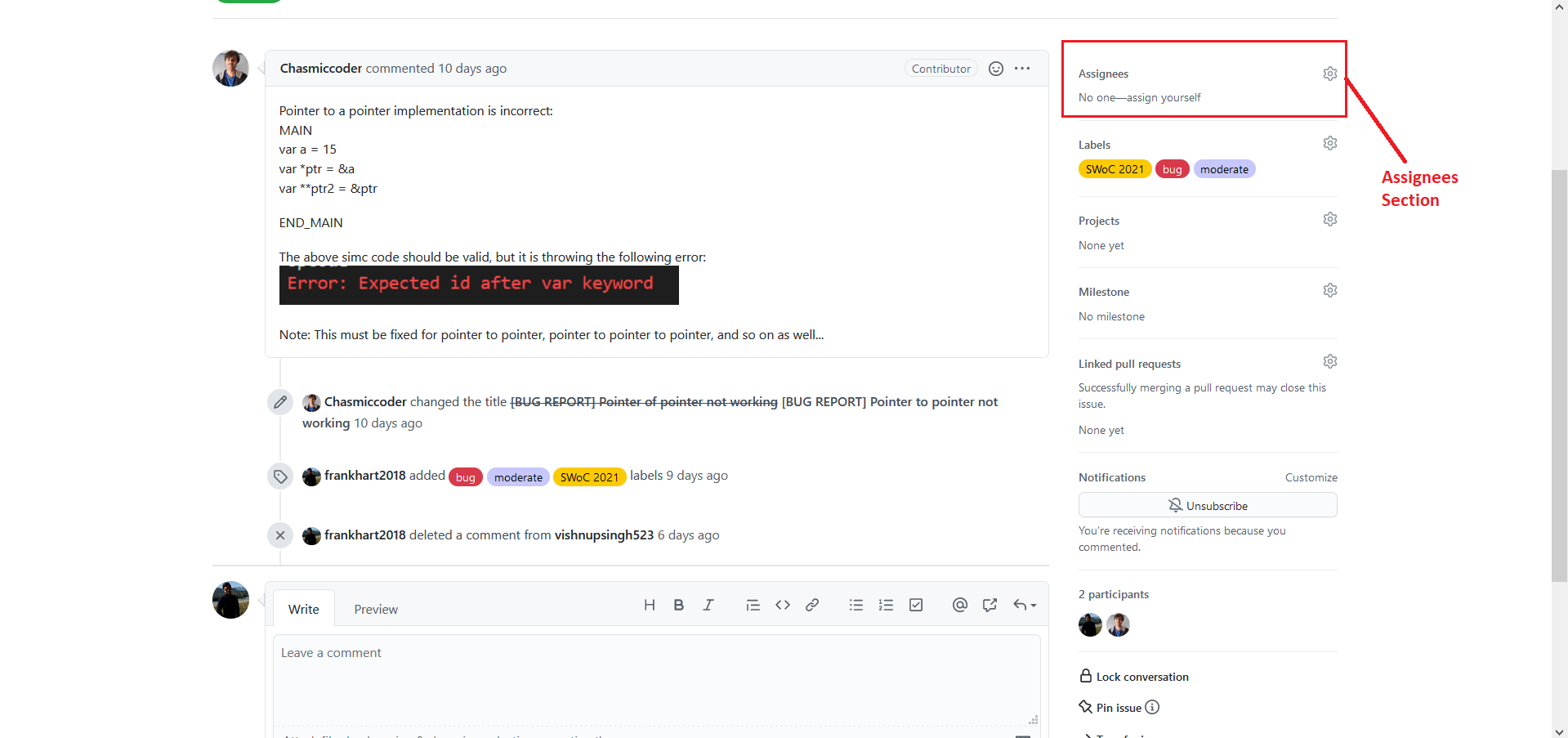
Note:- An issue can be assigned to more than one person, there is no set number, we decide the maximum number of people assigned to an issue by considering multiple factors like difficulty, urgency of the issue to name some.
Once you have an issue assigned to you, you can start working on it and then submit a pull request. This link will guide you through the process of forking, making a branch, and submitting a pull request.
That's it for this page and for this series of pages. Now you have a good enough knowledge of the project, but you are not done yet. These are the two things left before you can start contributing to simC:-
Looking forward for your contributions, happy coding!